6 Pros and 3 Cons of using Jasper AI
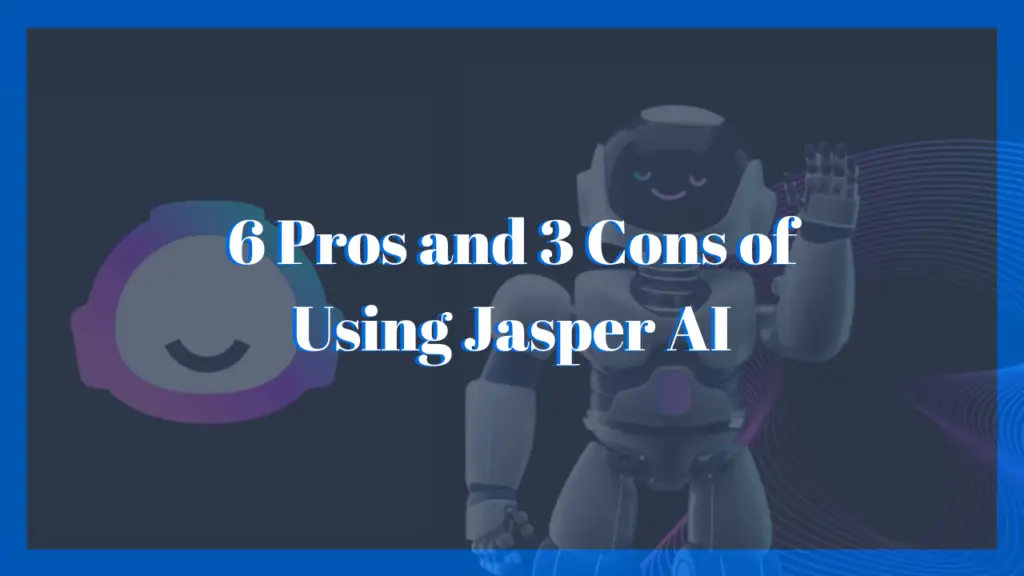
This is our Jasper AI review.
I have been using Jasper since it was called Conversion AI. Since then, it has boomed in popularity and the features have become more robust, adding value and making the lives of many writers a lot easier.
In this Jasper AI review, I will be discussing the major benefits and features of this artificial intelligence generated writing assistant, along with some common faults that affect it. The goal of this piece is to simply inform potential users, so they can start their journey with Jasper AI with both eyes open.
Jasper AI Review: What’s it all about?
Jasper AI (formerly Jarvis.ai) is a copywriting tool that uses machine learning and the latest artificial intelligence (GPT3) to write high-quality content and streamline the writing process. The writing assistant is geared towards marketers, copywriters, writers, and agencies looking to write high-converting content.
Copy options include social posts, ads, emails, product descriptions, stories, and more. You can also write long-form content like blog posts with Boss Mode.
Why the name Change?
Jarvis AI (formerly Conversion.ai) has recently done another rebranding, changing their name to Jasper AI.
This name change is mainly due to a cease and desist order from Marvel (Disney) regarding their JARVIS trademark. To avoid a possibly long and drawn out court case which would distract them from providing the best product possible, Jarvis AI decided to rebrand as Jasper AI.
It’s important to note that there have been no major changes in the software’s services that will negatively impact user experience and output results. If anything, Jasper.AI now has a newfound drive to further improve upon their product.
How to use Jasper AI?
Getting started with this writing assistant is pretty straightforward:
Step 1. Choose a template from the 50+ Jasper offers.
Let’s imagine that I am writing a blog post, and I’d like to get some help to write the introduction. In that case, I would select the Blog Post Intro Paragraph template.
Step 2. Provide the required inputs.
For this template, I’ll have to input my blog post title, target audience, and tone of voice. I’ll also have to select the number of outputs I want to receive.
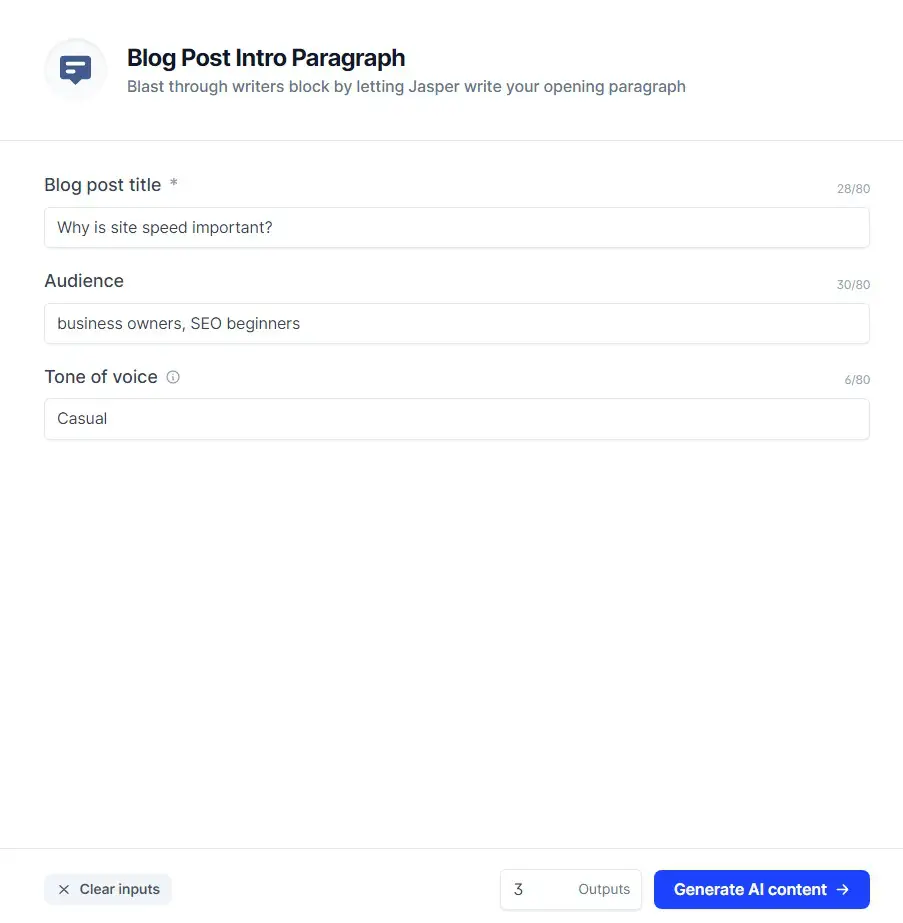
Step 3. Generate AI content.
The outputs will then be generated within 30 seconds.
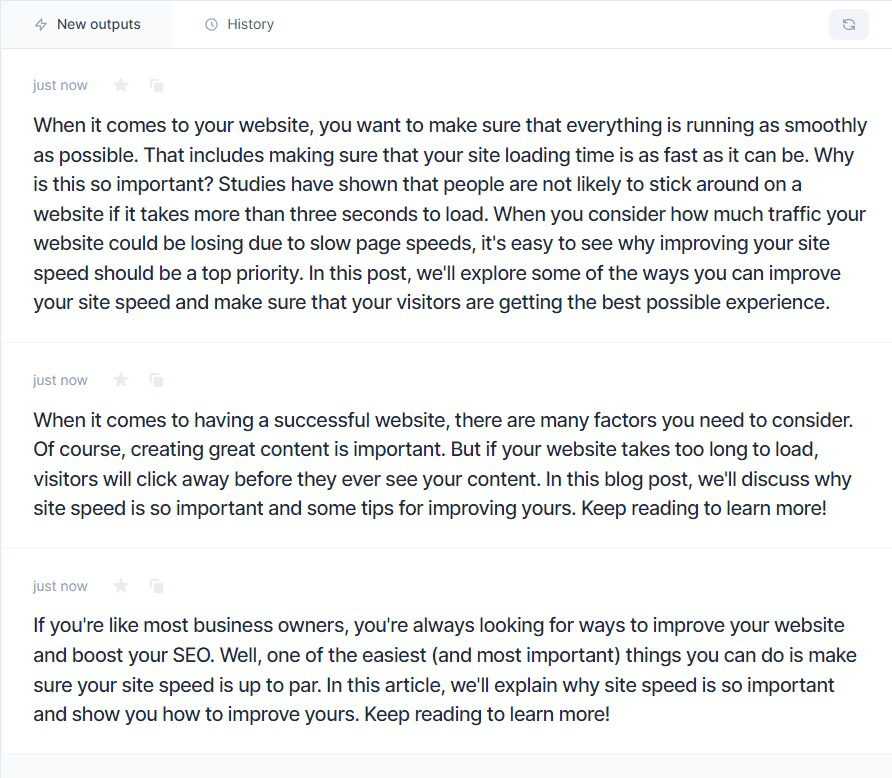
Pros and Cons Of Jasper AI
Pros of using Jasper.AI
- Help get past any writer’s block
- Generates blog posts significantly faster than it would take human writers.
- Includes an SEO training academy
- Produces plagiarism-free content.
- Can translate copy in 25+ different languages
- Integrates with SurferSEO
Cons of using Jasper.AI
- There is a learning curve to overcome when using the tool
- The content generated needs to be fact-checked, dates and specific details may be off.
- Sometimes the output doesn’t make any sense, and you have to make further edits yourself.
Jasper AI Templates
Here is a concise look at some AI templates Jasper has to offer.
Long-form content assistant: This template allows users to create long-form content in a fraction of the time it would take your dishwasher to complete a cycle. It writes the entire article from the intro to the conclusion thanks to Jasper Command.
AIDA Framework: This allows you to high-quality content for marketing campaigns using the attention, interest, desire, and action marketing framework. It’s perfect for digital marketers.
PAS Framework: This template uses another great marketing framework, Problem – Agitate – Solution. It can be used to create valuable marketing ideas.
Content Improver: With this template, users can take an existing piece of content and make it more interesting and creative by rewriting it.
Product Description: Users can create captivating product descriptions with this template. All that’s needed is to input the company or product’s name, a brief description of the product (up to 400 characters), and the desired tone of voice.
Blog Post Topic Ideas: This is great for brainstorming blog post topics that will be engaging to readers and perform well on search engines. The necessary inputs include company name, product description, target audience, tone of voice, and topic examples.
Blog Post Outline: This template is ideal for creating article outlines. It’s especially good for outlining listicles.
Blog Post Intro Paragraph: Say goodbye to writer’s block, with this template, users can generate an introduction for their articles in a matter of seconds. All that’s needed as inputs are the title of the blog post, the target audience, and tone of voice.
Blog Post Conclusion Paragraph: Users can wrap up their blog post with ease thanks to this template. The inputs required are; the main points of the post, and call to action.
Creative Story: With this template, users can boost their creativity and generate stories that entice readers. As inputs, you only need to enter the main plot of the story, and tone of voice.
Explain It To a Child: Use this template to improve the readability of text by rephrasing it. It’s just a matter of copying and pasting the text and adding a grade level.
Sentence Expander: Users can generate comprehensive and engaging text from short sentences or from just a few words by using this template. All it takes is a copy and paste of the short text.
Facebook Ad Headline and Ad Primary Text: With these Facebook ads templates, users can generate unique ad headlines and primary text to ensure clicks and conversions.
Google Ads Headline and Description: These templates allow users to create high converting content for the headline and description sections of Google Ads. Perfect for individual and agency-level digital marketers.
Google My Business – Posts and Product Description: It allows users to update posts, update event details and create product descriptions for Google My Business.
Amazon Product Features and Description: These templates can be used to generate bullet points outlining the features and benefits of products on an Amazon listing. They can also be used to create in-depth product descriptions.
Perfect Headline: It is possible to create high-converting headlines for your business with this template. The input requirements for this are a little different, users need to input a product description, company or product name, and customer avatar.
Persuasive Bullet Points: With this, users can generate persuasive bullet points to insert into landing pages, emails, and any other marketing channel.
Video Topics Ideas, Titles, and Outline: These templates help users to generate video ideas, decide on click-worthy titles, and create engaging script outlines for high-quality YouTube
Personalized Cold Emails: It helps to write cold emails to prospective customers. The input for this template includes a description of your product, your company, or product name, and the context connecting your product to the recipient.
Quora Answers: This allows users to quickly generate intelligent answers to tough questions. As inputs, users will need to enter their question, the information they want to be included in the answer, and of course, tone of voice.
Text Summarizer: Users can get the main points from a piece of text without the extended screen time to read through it all.
Noteworthy Features
1. 50+ Copywriting Templates
Jasper has 50+ AI templates that can be used to cover a wide variety of use cases. These templates are the core of the writing assistant, they allow users to create engaging content within a short period of time. Users can develop a workflow that involves combining several Templates to generate well-rounded content.
2. Plagiarism Checker (Copyscape Integration)
You can now use the power of Jasper to check your document for plagiarism against a database of over eight billion web pages. This innovative software provides unique content every time, and it also has an elaborate algorithm that compares phrases word by word in order to detect similarities between different texts.
3. Surfer SEO Integration (SEO Mode)
Jasper AI’s integration with Surfer SEO allows users to access the SEO tool’s features to generate fully optimized content for specific keywords that will rank well on search engines.
This integration provides a content score that takes into account the text’s word count and word choice, the number of headings and images used, and paragraph lengths.
4. Power/Boss Mode.
This feature enables you to seamlessly access the AI templates in Jasper’s document editor, from a sidebar. This completely erases the need to go back and forth between the editor and dashboard to use the templates.
It will further streamline your writing workflow. All you need to do is click the Power Mode icon at the top bar of the document editor.
5. Supports 25+ Languages
This feature is great for users that have a broad audience base from across the world. It helps to write and translate content to 25+ languages.
To activate this feature, you must go to settings and enable the “Language Default” option. Once that’s done, you’ll now get a language option as an input when using the AI templates or the document editor.
6. Receipts
Recipes allow you to quickly and easily create content with the help of pre-built, simple and repeatable instructions of Jasper AI commands. You can either create and save your own recipes, or use those shared by others in the community.
What’s great about it, is that you can do it all without having any technical skills!
7. Grammarly Integration
This integration enables users to access Grammarly basic to generate error-free text. The feature can only be accessed from the Jasper editor.
8. Jasper For Business
This is a newly released feature designed to help companies streamline their content production process and tailor it to match the right audience. This feature allows businesses to plan and generate high-quality content at lightning speeds.
9. AI Art
To expand their influence in the AI territory, Jasper.ai has launched their art feature that will allow users to create AI generated art. This feature is mainly meant to be visual support for the ads, product descriptions and blog posts Jasper creates.
10. Content Summarizer
With this feature, Jasper.ai offers a dedicated summarizer that can efficiently identify and formulate the main points of a piece of content that is 12,000 characters long.
Jasper AI Pricing
With the most recent changes by Jasper.AI, you can now get the Boss Mode plan for half the cost of its original price.
Boss Mode’s price now starts at $99 per month or $82 per month if billed annually ($984per year) for 100,000 words. Originally, this plan cost $119 and offered unlimited words.
The Starter plan is the only other plan offered. If paying monthly, the price starts at $29 per month for 20,000 words, and if paying annually, the price drops to $24 per month ($288 per year).
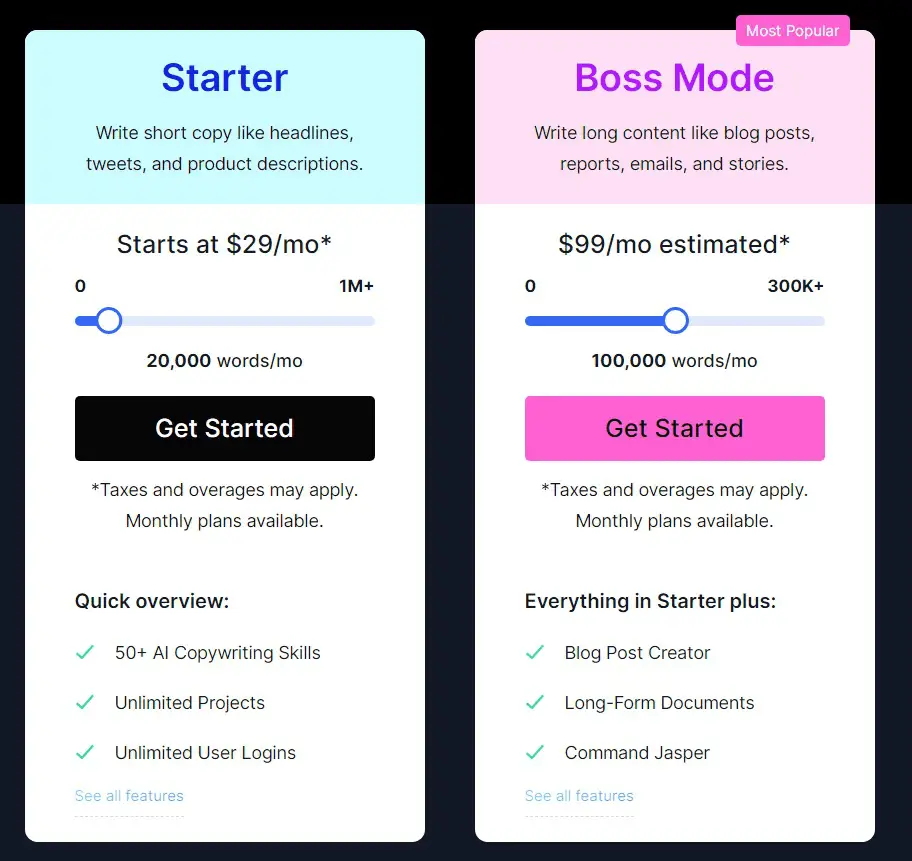
Other than their pricing, the main difference between the two plans include:
- Starter plan: This plan produces short-form content, offers 50+ templates and 25+ languages, along with other basic support features such as access to the Jasper community and training boot camp.
- Boss Mode: This plan produces long-form content, and offers all the features found in the Starter plan plus extra. The extra features offered include:
- Text editor
- Jasper Command
- SEO Mode
- Receipts
- Plagiarism Checker
- Grammarly
- Revision History
- A Jasper Certification
For both plans, you can scale up and increase your word limit as needed.
To get started with Jasper, you can get a 5-day free trial for 10,000 words. It also offers a 5-day money-back guarantee for every purchase. So you have a risk-free opportunity to test out the software and determine if the features and content outputs are any good.
Our Verdict
If you are a freelance writer, a marketer on a small team, or someone who often gets stuck while writing, then it is well worth giving Jasper AI a try.
It’s an innovative writing assistant that adds real value to anyone who makes a living with the written word, it streamlines the writing process, boost creativity, and breaks down the barriers of writer’s block.
You can get started with the free trial to determine if it’s a good fit for you.
If you are interested in more AI content creation software, then check out our articles on The Best AI Software to Improve Your Content and Rytr






Thanks for your blog, nice to read. Do not stop.