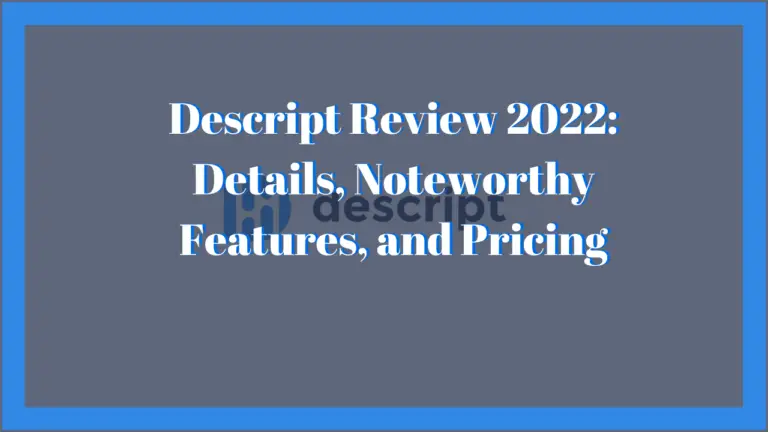Best WordPress Plugins To Start With 2023

WordPress is a popular content management system that offers website owners a wide variety of plugins to choose from.
Plugins are add-ons that extend the functionality of WordPress, and there is a plugin for just about everything. In this blog post, we will be discussing the Best WordPress Plugins to Start With for various purposes such as SEO, Security, Design, SMTP, Contact Forms, and Caching. So whether you are a beginner or an experienced WordPress user, you will find something useful in this post.
SEO Plugins
SEO or Search Engine Optimization is the process or technique of getting more targeted traffic to your website from search engines like Google by ranking higher in the organic search results.
Based on our research and experience, the best SEO Plugins beginners can start with are:
RankMath

RankMath is a user-friendly SEO plugin ideal for beginners.
It can be used to easily optimize content and provide real-time SEO insights in the WordPress Editor. RankMath offers on-page SEO check lists that determines the overall SEO strength of any post. It uses Basic SEO criteria like focus keyword usage and placement, word count, and headings, along with other variables related to Title and Content Readability.
In addition, you can use it to add and edit meta title, permalink and description with its snippet preview option.
The Pro version is its most affordable plan and is ideal for bloggers, it costs $129 per year.
Yoast SEO

Yoast SEO is among the most popular WordPress Plugins for beginners.
It allows users to easily add SEO titles and descriptions to all posts and pages on their websites in addition to automatically generating an XML sitemap for all content allowing for search engines to crawl a website easily.
Its on-page SEO insight feature allows users to have a real-time analysis of their content regarding how often keywords are used on the page along with other on-page SEO variables like images, content length, and internal and external URL usage.
Yoast SEO offers both free and premium versions. Yoast premium costs $99 per year, making it very affordable for many small businesses and blogs. So if you’re looking for a beginner-friendly plugin with great features and an affordable price, Yoast SEO is the way to go!
All In One SEO

All In One SEO is a multi-functional WordPress Plugin that offers users advanced features including an Audit Checklist that works by analyzing a WordPress site to detect errors and provide actionable suggestions on how to improve SEO and traffic.
It also has the ability to generate dynamic meta tags, and automatically generate and submit sitemaps to all the popular search engines such as Google, Bing and Yahoo.
Apart from its free plan, the plugin’s pricing starts with a Basic plan for $124 per year, making it cost effective for small businesses or bloggers that need basic SEO functionalities.
Overall, All In One SEO is an easy-to-use plugin packed with powerful features designed to help beginners optimize their WordPress Sites for better visibility in Search Engines.
Security Plugins
WordPress is the most popular CMS so its not surprising to hear that defenseless sites get hacked from time to time. Installing security plugins is an effective way to protect your WordPress website from malicious attacks, and most are very user-friendly.
Here are some of the best WordPress Plugins beginners can use to help secure there sites:
Sucuri

Sucuri is a cloud-based security platform that protects your site from hackers, malware and brute force attacks. It also offers a website application firewall or WAF that scans and filters out bad traffic even before it reaches your server.
In addition to these key features, Sucuri provides users with other basic and advanced security services like security audits, SSL Certificate checks, protection from Zero-Day Exploitations, and provide Content Delivery Networks to boost site speed.
Its Basic Platform plan cost $199.99 and offers a 30-Day Money Back Guarantee. If you’re interested in the free options, Sucuri offers a limited free plan users can try.
Wordfence

Wordfence is a WordPress security plugin that comes with a complete WordPress firewall, malware signatures, and prevents malicious IP addresses from accessing your website. It has an easy to use interface that allows users to monitor the amount of visits and hack attempts that are made to a website using the analytics dashboard.
Wordfence allows users to identify and block malicious traffic, while also protecting account logins using Two-Factor Authentication.
The security plugin also offers a free version and in addition to a premium plan that costs $99 per year but will increase to $119 on December 5th.
Themes Plugins
WordPress plugins and themes are great tools for both experienced developers and beginners. They provide an easy, efficient way to customize a WordPress website without having to code from scratch.
When picking Themes, you will want to make sure that it is compatible with your needs. This includes the features you need such as the ability to add custom pages or widgets.
You should also consider how easily the theme can be customized with colors, fonts and images. WordPress has tons of free themes available in their repository but if you’re looking for something more unique, there are many third-party sites offering commercial themes.
Generate Press
Generate Press is one of the most popular WordPress Themes among developers and bloggers. It is a lightweight theme that allows users to customize their site with just a few clicks. Generate Press has built in options for background customization, menus, fonts and colors, and widget areas.
It is also very user-friendly with a simple drag and drop interface for users to customize the appearance of their WordPress site easily. It is optimized for SEO so it can help boost your website’s visibility in search engines. Also, there is no need to download complex WordPress plugins as all the features you need are already included with this theme.
To sum up, if you’re looking for an easy to use Theme that offers great design options and optimization capabilities at an affordable price then Generate Press could be the perfect choice for you.
Elementor

Elementor is another popular WordPress theme designed to make website customization a breeze. With its easy drag and drop interface, users can easily create beautiful websites without having to code from scratch. Elementor also offers an intuitive design system so you can customize the look and feel of your WordPress site quickly and easily.
The developers of Elementor have created high quality page templates that are sure to fit any type of website, from eCommerce stores to blog sites. Additionally, Elementor is optimized for SEO with features such as image optimization and meta tags added automatically.
Furthermore, the theme includes WordPress plugins such as Visual Composer which gives users the ability to add various elements like sliders and galleries with just one click. It also supports Woo commerce.
SMTP Plugins
Using SMTP plugins is an effective way to ensure your WordPress emails (registration, notifications, etc.) are delivered properly. SMTP plugins use Simple Mail Transfer Protocol which is a tried and tested method of email delivery that has been around for decades.
SMTP plugins provide users with the ability to configure their own email settings instead of relying on WordPress’ default settings. This way, users can ensure that their emails are delivered properly and on-time without any issues.
It is also a great choice for those who want to optimize the performance of their WordPress email service as these plugins come with advanced features such as automated bounce handling and email logging.
Hubspot
HubSpot is one of the most popular SMTP plugins available for WordPress. It provides users with an easy to use drag and drop interface where they can create newsletters or email campaigns directly from their WordPress dashboard. You can also integrate other features into your website such as live chat, CRM, analytics, and forms.
Using HubSpot as your SMTP plugin ensures that your WordPress emails are delivered on-time and without any issues. It also has options for automation which allows you to set up campaigns or newsletters to be sent when users take certain actions like submitting a form or making a purchase.
Overall, HubSpot is an incredibly useful plugin which can help make managing email communication from your website much easier and more efficient. With its easy set up, advanced features and integration with other tools, it’s an invaluable asset for any WordPress user.
WP Mail SMTP
Another great WordPress plugin for delivering emails is WP Mail SMTP.
This plugin allows users to easily configure their own SMTP settings so they can ensure that all WordPress emails are delivered properly. It is also very user-friendly with a simple interface and customizable options.
Furthermore, this plugin also provides advanced features such as email encryption, log files, and automated bounce handling which makes it ideal for those who want more control over their WordPress email service. Additionally, the developers of WP Mail SMTP have created detailed documentation on how to set up your WordPress site for better email deliverability which can be incredibly helpful for beginners.
WP Mail SMTP is an incredibly useful WordPress plugin when it comes to managing WordPress emails.
Caching Plugins
Caching plugins are another great way to ensure that your WordPress website runs smoothly and efficiently. These plugins cache static files like images and HTML so they can be loaded quickly, which in turn improves the user experience of your website by allowing pages to load faster.
Caching plugins are especially useful for websites that have a large number of visitors or need to serve up a lot of data because it reduces the amount of time needed for webpages to load. Additionally, caching plugins can also help optimize WordPress databases which helps improve performance even further.
Overall, caching plugins are essential tools for any WordPress site as they allow users to make sure their website is running efficiently and providing a good user experience.
WP Rocket

WP Rocket is one of the leading caching plugins for WordPress websites and offers a robust set of features. It allows users to preload caches, compress GZIP files, minify and combine CSS & JS files, lazy load images, eliminate render-blocking JavaScript resources and remove unused CSS.
Additionally, WP Rocket also enables you to schedule automatic database cleanups which helps to keep your WordPress website running smoothly and efficiently.
Overall, WP Rocket is a great choice for any WordPress user who wants to ensure their website runs optimally. With its advanced features and easy setup process, it’s an invaluable asset when it comes to optimizing the performance of your WordPress site. It can help you take control of your website’s loading times and make sure that visitors have a great experience while navigating through your pages. With WP Rocket, you’ll be able to take advantage of the latest caching technologies in order to provide a fast user experience and ultimately run a successful WordPress website.
WP Super Cache
WP Super Cache is a free WordPress plugin that offers three caching modes. The “Expert” mode is the fastest, but requires users to modify their .htaccess file in order to take advantage of the full range of features offered by this plugin.
This mode is great for users with technical experience who need more control over the caching process, it’s not ideal for all users since making any mistakes in the .htaccess file can take down an entire website. For these individuals, WP Super Cache does offer an “Easy” mode which requires less expertise and understanding of WordPress coding.
Overall, WP Super Cache is a great tool for managing cache on your WordPress website. It’s free, easy to use and offers a variety of advanced features that can help improve the speed and performance of your website. With its user-friendly interface and customizable options, it’s a great plugin for any WordPress user looking to optimize their website.
Contact Form Plugins
Contact form plugins are essential for any WordPress user who needs to collect data from visitors and customers. These plugins allow you to easily create forms, customize them with different fields, and then embed them into your pages.
Additionally, contact form plugins often come with a variety of features such as support for custom fields, third-party integrations and advanced spam protection to ensure your forms are secure and data is kept safe.
Overall, contact form plugins are a great way to make sure that you’re collecting the data you need while providing a simple and secure user experience.
WP Forms
is a popular contact form plugin for WordPress websites. It allows users to quickly create forms and embed them into their website with just a few clicks. This is incredibly useful if you want to collect data from visitors or allow people to contact you directly.
WP Forms also comes with loads of features such as drag-and-drop building, mobile responsiveness, smart conditional logic, and integrations with other tools like MailChimp and Zapier.
Additionally, it can be configured to send notifications when someone has filled out your form which makes managing inquiries much easier. Overall, WP Forms is an invaluable asset for anyone looking for a easy way to set up contact forms on their WordPress website.
Gravity Forms
Gravity Forms is a premium WordPress plugin that helps users easily create and manage forms on their website. It’s incredibly flexible, allowing you to quickly design everything from simple contact forms to complex surveys.
Additionally, Gravity Forms comes with a number of advanced features such as multi-page forms, save & resume functionality, file uploads and email notifications. You can also easily integrate it with other tools like PayPal, MailChimp and Zapier, allowing you to extend the functionality of your forms even further.
The plugin is incredibly easy to use and can be set up in a matter of minutes. It’s also fully customizable, so you can make sure that all of your forms look and feel the way you want them to.
Wrap Up
WordPress plugins are an invaluable asset for any WordPress user, allowing you to easily extend the functionality of your website. There’s a wide range of plugins available, from caching tools to contact form builders and more.
RankMath, WP Rocket, WP Forms and Sucuri are all great WordPress plugins that can help improve the speed and performance of your website while also making it easier to manage data and inquiries. These plugins offer advanced features that can be set up quickly and easily, giving beginners an easy way to customize their WordPress site without having to dive into the code. No matter what type of website you have, these WordPress Plugins are essential for anyone looking to get started with WordPress.