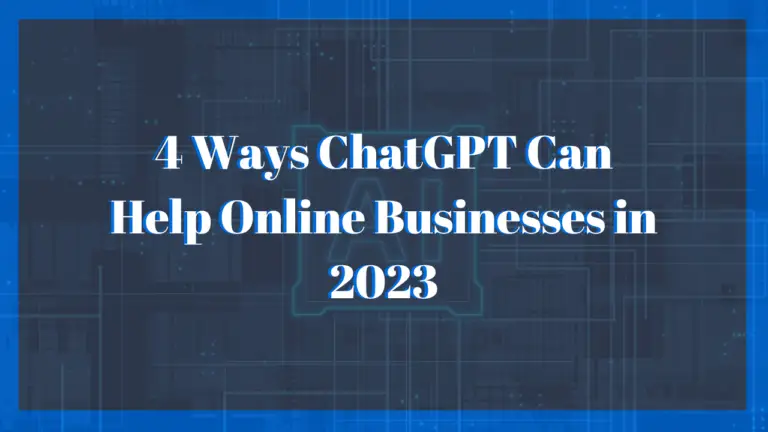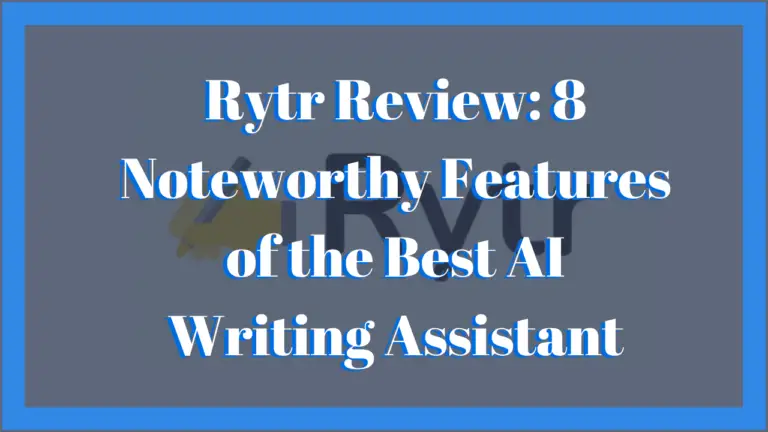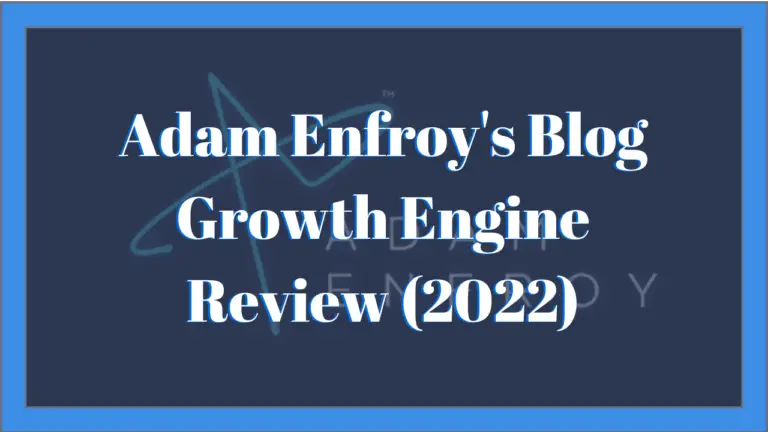The 7 Best AI-Powered Editing Tools You Should Try

No time to read; we got you…watch the video below
In the constantly evolving landscape of digital media, AI-powered editing tools are shaping the future of content creation. Integrating Artificial Intelligence into video, photo, and audio editing streamlines workflows and adds new dimensions to creativity. AI’s influence in the editing industry is undeniable, as it automates complex tasks, enhances precision, and offers innovative features.
This year, some tools have stood out for their exceptional AI capabilities. In this article, we will explore the 7 best AI-powered image editing tools that have significantly impacted 2023. From Adobe Sensei’s intelligent algorithms to Runway ML’s creative applications, these tools represent the cutting-edge technology every content creator should consider exploring.
Best AI-Powered Editing Tools
1. Adobe Sensei
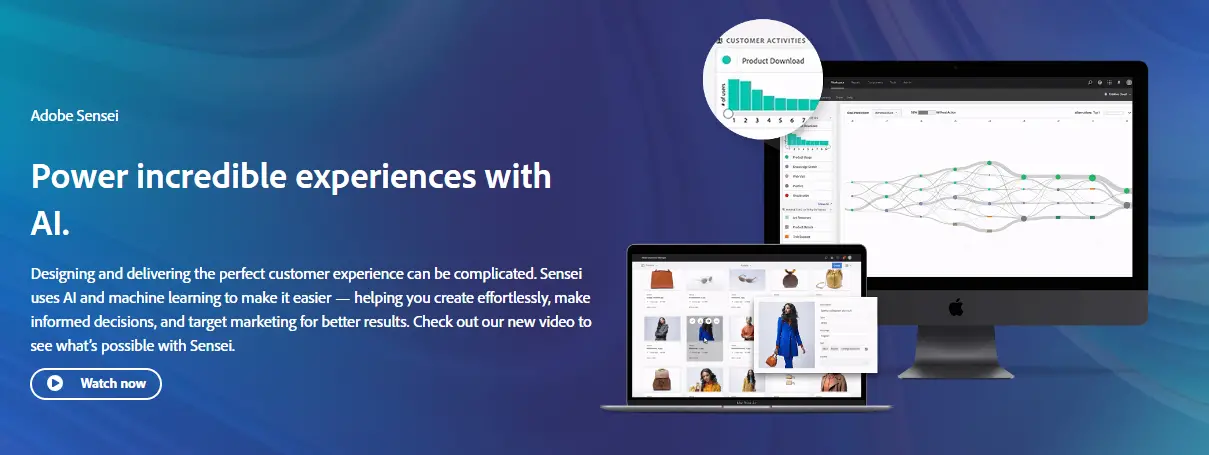
Overview
Adobe Sensei is Adobe’s artificial intelligence (AI) and machine learning platform that integrates into various Adobe products to enhance creative workflows. It utilizes advanced algorithms and deep learning to automate complex tasks and facilitates intelligent features across the Adobe Creative Cloud suite.
Noteworthy Features
Content-Aware Fill: Utilized in Photoshop, this feature allows for the precise removal or replacement of objects within an image, filling the space with relevant background details.
Automated Tagging: In Adobe Experience Manager, Sensei’s AI capabilities recognize and label content within images, assisting in content management and organization.
Face Recognition: Features like Face-Aware Liquify in Photoshop use Sensei to identify and edit facial features with remarkable accuracy, allowing detailed retouching.
Predictive Analytics: ai features Integrated into Adobe Analytics, Sensei offers predictive insights by analyzing user data, helping in marketing and content strategy planning.
Creative Cloud Integration: Adobe Sensei’s intelligence extends across the entire Creative Cloud suite, enhancing tools like Illustrator and Premiere Pro with AI-driven capabilities.
Personalized Experience: By learning from user behavior, Adobe Sensei offers personalized recommendations and predictions, tailoring the editing process to individual preferences.
Speech to Text: In Premiere Pro, Sensei enables automated transcription, translating audio into editable, searchable text, simplifying video editing workflows.
Intelligent Image Cropping: Sensei can analyze an image and automatically suggest the most aesthetically pleasing crop, considering symmetry and balance.
Color Matching: In video editing, Sensei can automatically match the color scheme across different clips, ensuring consistency and saving time in post-production.
Adobe Sensei stands as a testament to the integration of AI and machine learning within creative and analytical processes. Its array of intelligent features not only streamlines tasks but also brings forth new avenues for innovation and precision. Whether image recognition, content optimization, or data-driven insights, Adobe Sensei caters to a diverse spectrum of needs.
2. DaVinci Resolve’s Neural Engine

Overview
DaVinci Resolve’s Neural Engine is a set of AI and machine learning algorithms designed to enhance various aspects of video editing, color correction, and audio post-production within the DaVinci Resolve software. Leveraging deep neural networks, the Neural Engine accelerates tasks for video and photo editors, such as facial recognition, object removal, upscaling footage, and color matching.
Noteworthy Features
Facial Recognition: It can automatically identify and track faces within clips, making targeted adjustments to facial features easier.
Object Removal: The Neural Engine assists in quickly removing unwanted objects from a scene, like wires or blemishes.
Auto Color Matching: It enables automatic matching of color across different clips, creating visual consistency throughout a project.
Speed Warp Motion Estimation: Utilizing AI, this feature allows smooth slow-motion effects even in high frame rate video footage.
Super Scale Upscaling: It allows users to upscale footage without losing quality, a critical tool for working with mixed-resolution media.
By leveraging cutting-edge AI technologies, Davinci Resolve automates and enhances various aspects of the video production process, from color grading to facial recognition. The Neural Engine not only accelerates workflows but also adds precision and customizability, allowing both seasoned professionals and aspiring creators to achieve high-quality results with less manual effort.
3. Luminar Neo
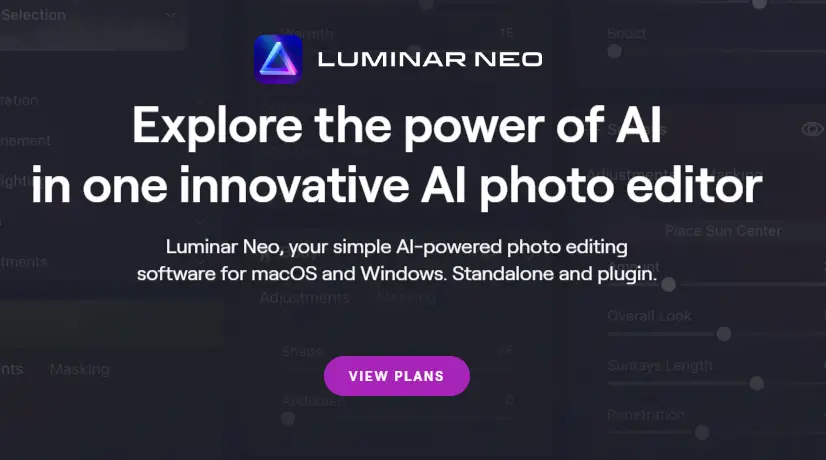
Overview
Luminar Neo is a photo editing software developed by Skylum, and it’s designed to provide both amateur and professional photographers with AI-powered tools to enhance their workflow and creativity. Building upon previous iterations like Luminar 4, Luminar Neo introduces several AI-driven features.
Luminar Neo’s AI capabilities are tailored to reduce the complexities of ai video editing tools, making advanced techniques more accessible. Its tools are created to automate time-consuming tasks while allowing flexibility and control, providing a streamlined and creative editing experience.
Noteworthy Features
Relight AI: This feature allows users to change the lighting in different parts of ai photo or an image selectively. It can analyze the light source and enables manipulation of brightness, contrast, and direction, providing a way to enhance or modify the mood of an ai photo or photo.
Skin AI: Designed to smooth and enhance skin tones, Skin AI identifies and targets skin in an image. It works to reduce blemishes and uneven tones without affecting other textures, maintaining a natural appearance.
Portrait Bokeh AI: Utilizing AI to identify and isolate subjects in a portrait, this feature creates a realistic bokeh effect, blurring the background while keeping the subject in focus. It’s designed to add depth and create a professional portrait look.
Atmosphere AI: Atmosphere AI enables adding atmospheric effects such as fog, haze, or mist. It considers the distance between objects to apply the effects naturally, providing a way to add ambiance or create a specific environment.
Accent AI: An intelligent enhancer, Accent AI analyzes an image and automatically adjusts various parameters like exposure, contrast, and saturation. It aims to bring out the best in a photo with just a few clicks or a single slider, making it a quick enhancement tool.
Pricing
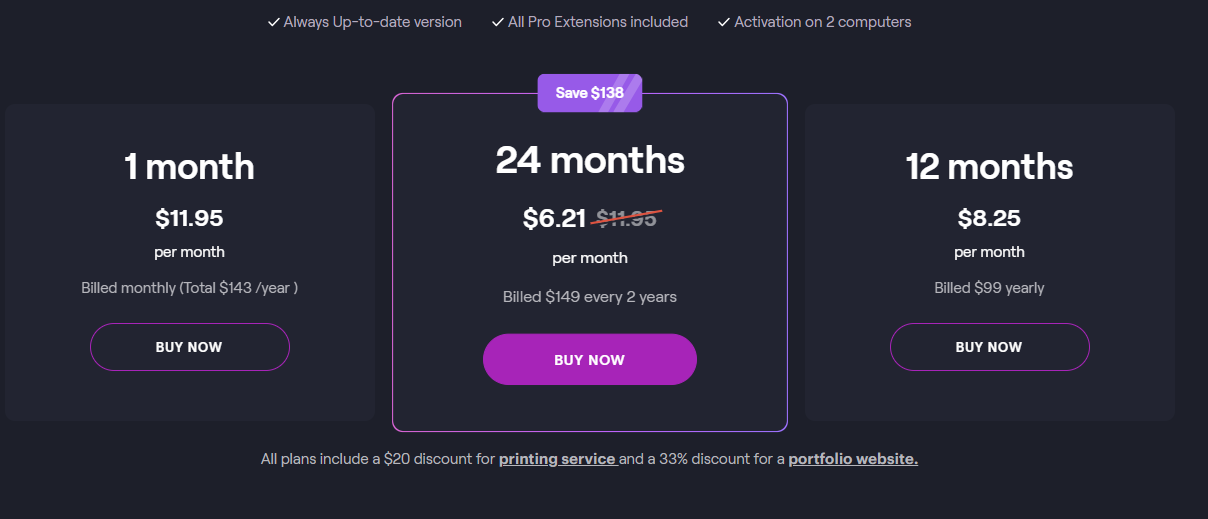
Luminar Neo has three pricing plans:
1-Month Plan – For $11.95 per month or $143 per year
24 Months Plan – For $6.21 (Discounted Price) or $149 for every 2 years
12 Months Plan – For $8.25 per month or $99 yearly
Luminar Neo is a groundbreaking photo editing innovation merging AI capabilities with a user-friendly design. Its features simplify complex tasks and add depth and creativity to any project. Explore Luminar Neo today and unleash the power of AI in your creative journey!
4. iZotope’s RX
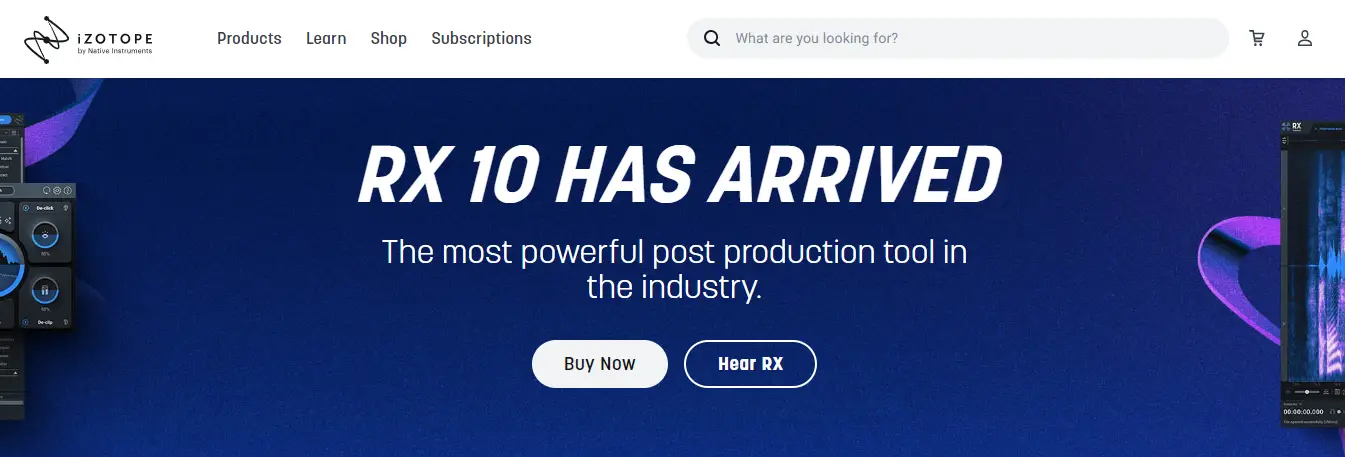
Overview
iZotope’s RX is an industry-leading audio repair and enhancement suite designed for audio professionals, such as sound engineers, post-production specialists, and music producers. It’s renowned for its innovative AI capabilities that streamline the audio editing process.
Noteworthy Features
Music Rebalance: Utilizing AI, this feature can isolate different components of a musical track, such as vocals, bass, percussion, and other instruments, allowing individual adjustments without affecting other elements.
Dialogue Isolate: Designed for post-production, Dialogue Isolate uses AI to separate dialogue from background noise, enabling clearer speech in videos or films.
De-reverb and De-noise: These AI-driven tools recognize and reduce unwanted reverb and noise in a recording, preserving the quality of the original sound.
Spectral Recovery: It restores lost frequencies in compressed audio files, using AI algorithms to predict and recreate the missing information.
Guitar De-noise: Specifically designed for guitar recordings, this AI feature helps in reducing pick sounds and squeaks without affecting the original guitar tone.
Loudness Control: AI-powered loudness control ensures that audio meets broadcast standards, making necessary adjustments while maintaining sound integrity.
Pricing
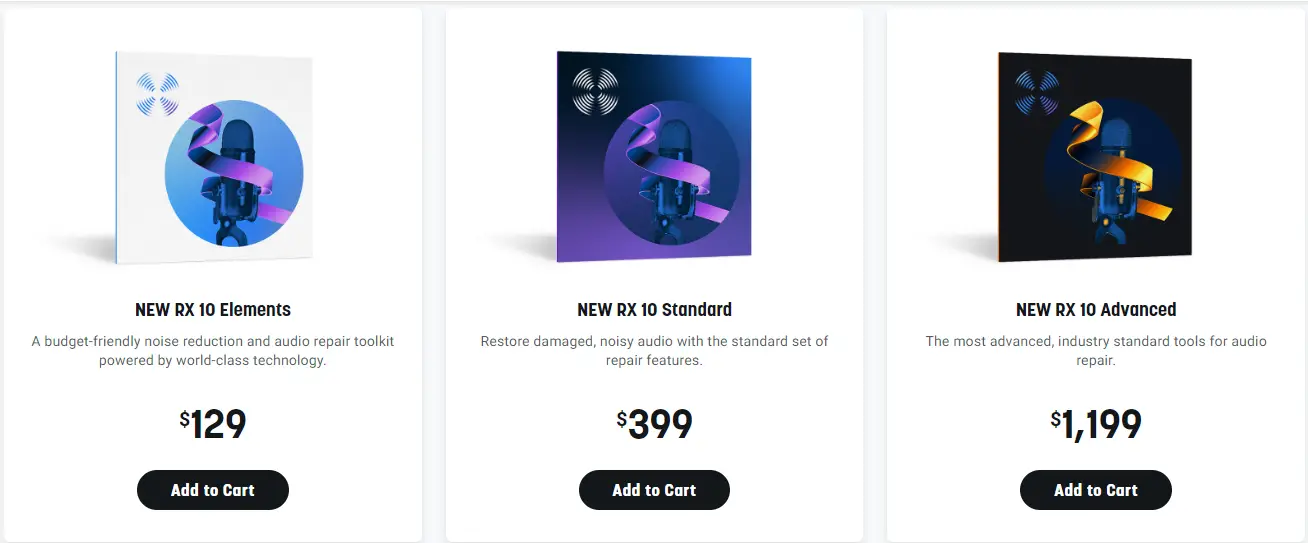
iZotope RX 10 has three plans:
New RX 10 Elements – For $129, users will get a noise reduction and audio repair toolkit to help content creators and home studios.
New RX 10 Standard – For $399, users can restore damaged and noisy audio with repair features.
New RX 10 Advanced – For $1,199, this is the most advanced plan, offering the full suite of audio repair tools.
iZotope’s RX’s AI-powered capabilities represent a substantial advancement in audio editing, allowing unprecedented control and precision in repairing, restoring, and enhancing audio files. These features significantly reduce the time required for complex tasks and improve the overall quality of the output, making it a valuable tool for professionals.
5. Pictory

Overview
Pictory is an AI-driven video creation platform that transforms long-form content like blogs, articles, and transcripts into engaging short videos. Leveraging AI technologies, Pictory offers a range of functionalities that automate and streamline the video creation process.
Noteworthy Features
Text to Video Conversion: Pictory’s AI algorithms can analyze and extract key points from text-based content, automatically generating video summaries or highlights with relevant visuals.
Voice-over Integration: The platform offers AI-generated voice-over options, enabling narration in different accents and languages, matching the content’s context and tone.
Automatic Image and Video Selection: Pictory uses AI to find and match relevant images or video clips from a vast library based on the content’s theme, ensuring visual consistency and appeal.
Customizable Templates: Users can adapt AI-driven templates to their brand or style, making video creation faster without sacrificing uniqueness or quality.
SEO Optimization: The platform includes ai tools and AI-powered SEO tools that help optimize video titles, descriptions, and tags to improve discoverability across platforms.
Accessibility Features: Pictory’s AI can automatically generate captions and subtitles for engaging videos, enhancing accessibility and audience reach.
Pricing
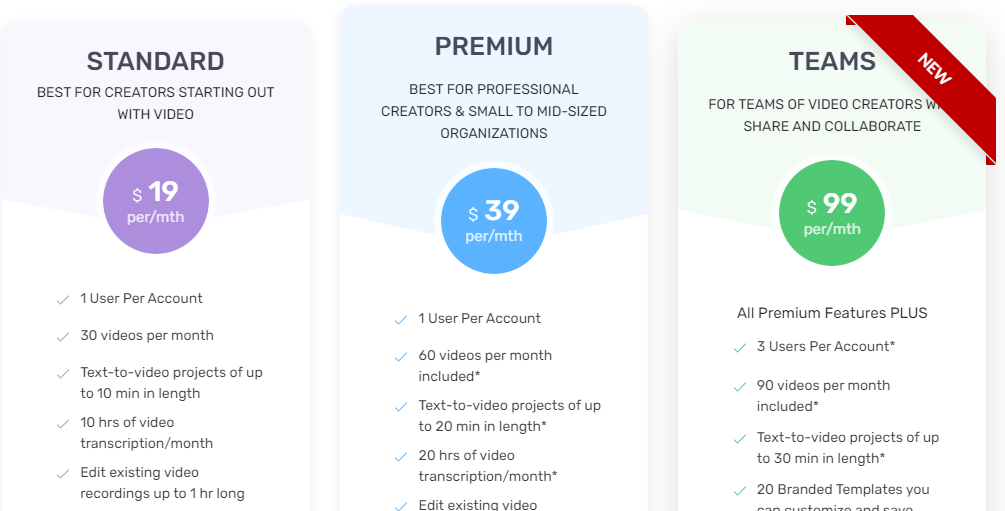
Standard – For $19 per month, a user can create up to 30 videos per month. Text-to-videos are limited to 10 minutes, while users can create up to 10 hours of transcription videos.
Premium – For $39 per month, users can create up to 60 videos a month. The plan also extended durations for text-to-video and transcription videos, allowing up to 20 minutes and 20 hours, respectively.
Teams – Priced at $99 per month, three users can generate up to 90 videos monthly. The length of text-to-videos is extended to 30 minutes. It also offers ai video editors and 20 branded templates to create videos.
Pictory aims to democratize video creation, providing tools that enable users without technical video editing skills to produce visually appealing and content-rich videos. Its AI-driven capabilities are focused on efficiency, quality, and customization, making it a versatile solution for marketers, content creators, and educators.
6. Topaz Labs
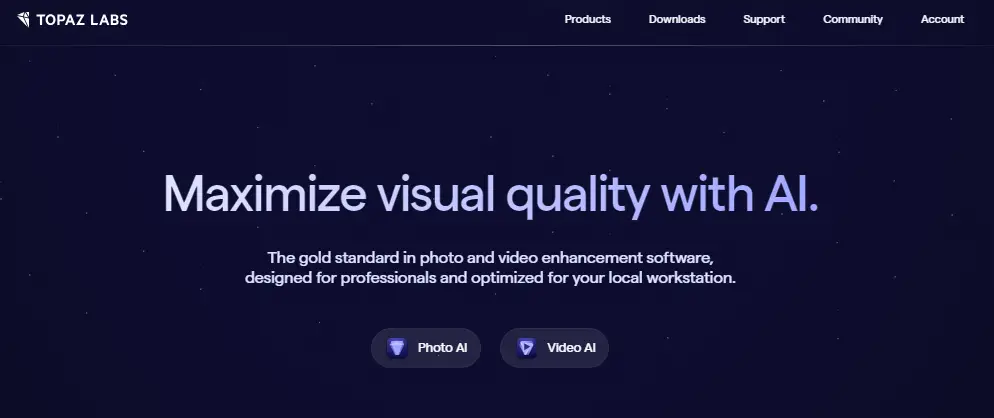
Overview
Topaz Labs is a renowned company in photo and video editing, particularly known for its suite of AI-powered tools that aim to enhance and simplify photo processing. By leveraging artificial intelligence, Topaz Labs offers a range of features and software applications.
Noteworthy Features
Gigapixel AI: This tool utilizes AI to upscale images without losing quality. It’s designed to recognize and preserve details, making it suitable for enlarging photographs without introducing noise or artifacts.
DeNoise AI: Employing AI algorithms, DeNoise AI targets and eliminates image noise, maintaining sharpness and detail in blurry images. It’s adaptive to various noise levels and works across different types of images.
Sharpen AI: Sharpen AI uses machine learning to detect and correct issues of blurriness, camera shake, or focus softness, ensuring crisp and clear images.
Mask AI: This product simplifies the often complex task of masking and selecting, using AI to automatically identify and isolate subjects or areas within an image.
Adjust AI: Utilizing AI-powered algorithms, Adjust AI offers automatic image adjustments, enhancing contrast, brightness, and color to bring out the best in photos quickly.
Video Enhance AI: Extending its AI capabilities to video, Topaz Labs’ Video Enhance AI upscales, denoises, and restores video content, making it suitable for amateur and professional videographers.
Pricing
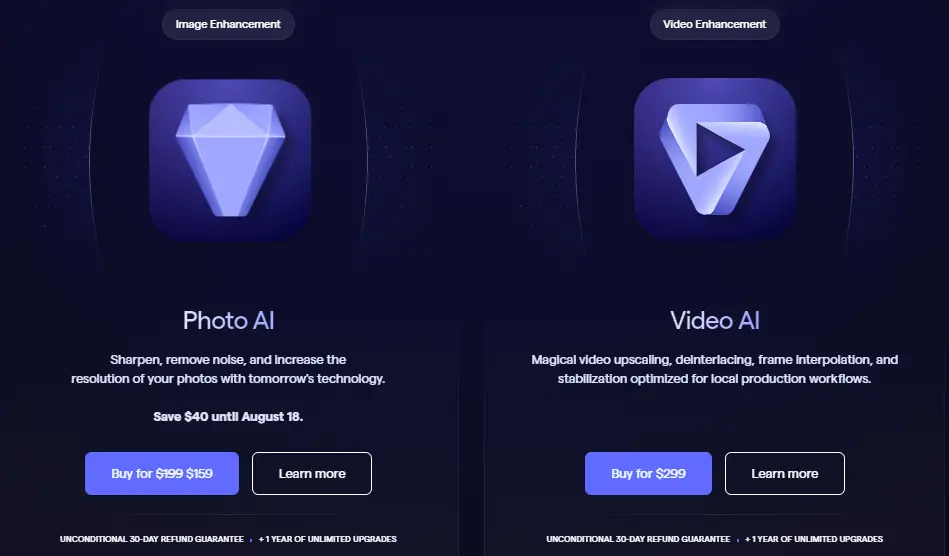
Photo AI – For $199 ($159 until August 18), this plan specializes in AI photo editing, offering features to sharpen, reduce noise, and increase the resolution of photos.
Video AI – For $299, this plan focuses on AI video editing and offers features for upscaling, stabilization, and more.
Bottom Line
Topaz Labs’ focus on artificial intelligence has led to tools catering to professionals and hobbyists, offering advanced capabilities that automate complex processes without sacrificing control or quality. Combining intuitive design with powerful AI-driven features has made Topaz Labs a prominent name.
Ready to transform your digital art with cutting-edge AI technology? Don’t miss out on the future of image editing; explore Topaz Labs now, and let your creativity soar to new heights!
7. Runway ML
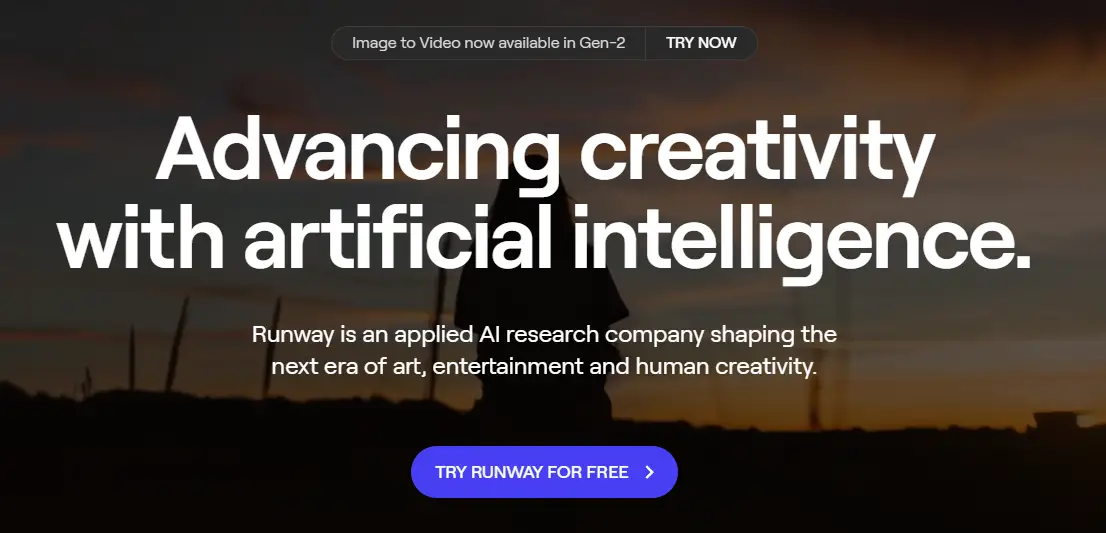
Overview
Runway ML is a creative toolkit powered by artificial intelligence and machine learning that offers a range of features designed to aid artists, designers, and developers. It provides access to cutting-edge AI models with an intuitive interface, requiring no extensive coding skills. The platform connects to various software, web applications, and hardware devices, enabling seamless integration of AI into creative projects.
Noteworthy Features
Text to Image: This feature translates textual descriptions into visual representations, allowing users to create images by simply describing them. It leverages advanced AI models to interpret text and generate corresponding images.
Image to Image: It enables the transformation of one image into another through AI-driven style transfer, such as turning a sketch into a colorful painting or changing the weather in a photo.
Infinite Image: Utilizing AI, this feature helps create endless variations of an image by altering parameters like style, color, and texture, offering an expansive creative exploration.
Inpainting: Known as intelligent content fill, Inpainting uses AI to remove objects or imperfections from an image and fill the space with contextually relevant content, maintaining a natural appearance.
Frame Interpolation: This AI-powered functionality creates smooth transitions between video frames, providing fluid slow-motion effects or fixing missing frames within a sequence.
Green Screen: Runway ML’s AI algorithms offer an advanced green screen solution, allowing accurate background removal or replacement in images and videos.
Face Landmarks Detection: This feature identifies key facial landmarks using AI, facilitating precise editing or manipulation of facial features.
Pricing
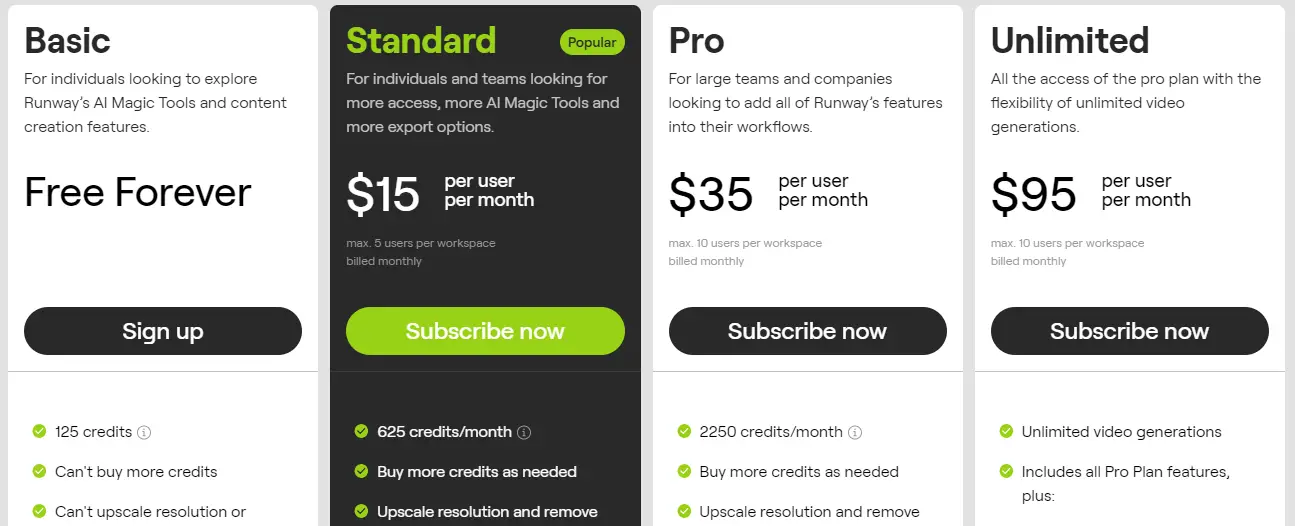
If paying annually, all plans will include a 20% discount.
Standard – For $15 per month, a user will get 625 monthly credits to use the platform’s full capabilities.
Pro – Priced at $35 per month per user, users get 2250 monthly credits with access to advanced features and 500GB storage.
Unlimited – For $95 per month per user, this plan gives unlimited access to all platform features.
Enterprise – This plan has a customized pricing scheme, so users need to contact the sales team for a quote.
Bottom Line
Runway ML emerges as a cutting-edge platform bridging the gap between complex machine learning models and creative applications. With its features, it’s more than just a tool; it’s an open canvas for innovation. By democratizing access to AI capabilities, Runway ML invites creators from various backgrounds to experiment, iterate, and bring their visions to life.
Explore Runway ML and embark on a journey where technology and creativity converge, unlocking endless possibilities!
Bonus: Clipchamp
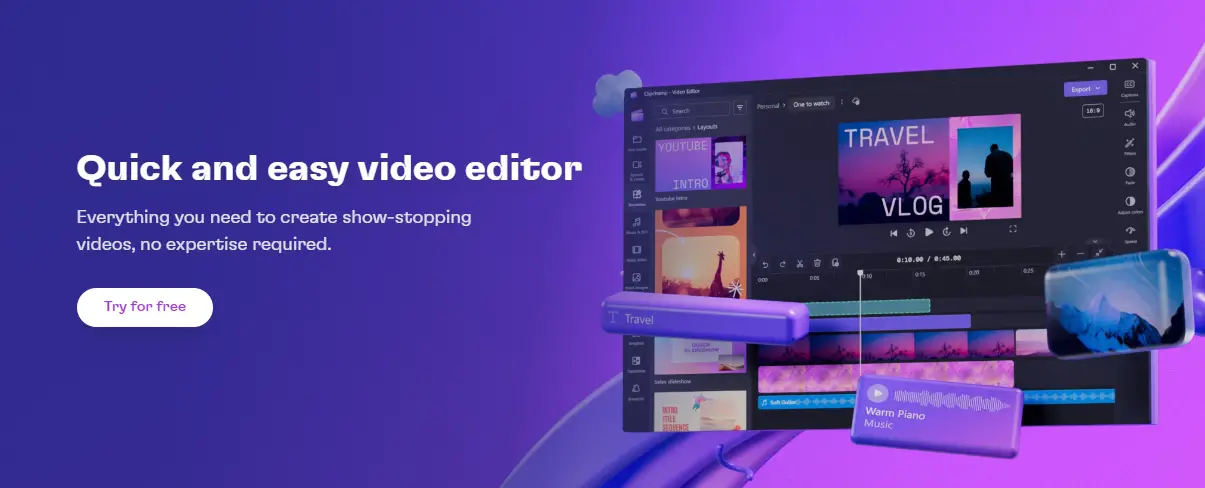
Clipchamp is a cloud-based video editing platform that combines traditional video editing tools with innovative AI capabilities. Aimed at professionals and amateurs, Clipchamp offers a user-friendly interface and AI image editing tools to streamline video creation, editing, and sharing processes. Its AI functionalities enable users to enhance and edit videos with less manual effort, making it a versatile choice for various video projects.
Noteworthy Features
Style Transfer: Clipchamp offers AI-driven style transfer that allows users to apply artistic styles from one video or image to another, enabling unique and visually appealing effects.
Video Compression: Utilizing intelligent algorithms, Clipchamp’s AI compression tool optimizes videos for different platforms without a noticeable loss in quality. This helps in reducing file sizes for quicker uploads and sharing.
AI-Powered Templates: With a library of pre-designed, AI-curated templates, users can quickly create professional-looking videos that suit their needs and preferences.
Speech-to-Text Transcription: Clipchamp’s speech-to-text feature leverages AI to transcribe audio from videos automatically, facilitating the creation of subtitles or text overlays in video and photo editor.
Green Screen Processing: Clipchamp’s intelligent green screen processing enables accurate background replacement or removal, providing flexibility in creating engaging visual effects.
Smart Video Resizing: The platform’s AI algorithms can intelligently resize videos for various social media platforms, ensuring optimal appearance across different channels.
Pricing
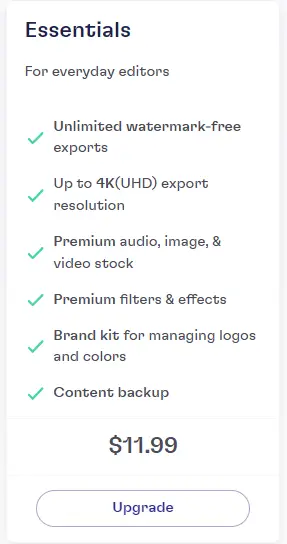
Clipchamp offers both a free and premium plan.
Essential – For $11.99, this is the only paid plan offered. It gives users unlimited access to the platform’s features and allows downloads without watermarks.
Bottom Line
Clipchamp is a versatile video editing platform that skillfully integrates AI capabilities to enhance and simplify the creative process. From automated editing features to intelligent optimization tools, it makes professional-quality video creation accessible to users of all experience levels.
By embracing Clipchamp, users are not just leveraging a tool but joining a community where creativity is fostered and boundaries are pushed. Ready to elevate your video content with the power of AI? Join Clipchamp today, and let your creativity flow without limits!
In Conclusion
In the constantly evolving landscape of creative editing, AI has emerged as a game-changer, adding new dimensions of efficiency, precision, and innovation. From enhancing images with Topaz Labs to crafting seamless videos with Clipchamp, the AI-powered editing tools we’ve explored in this post offer something for everyone, regardless of skill level or artistic intent. Whether you’re a professional aiming for perfection or a hobbyist seeking to experiment, these seven tools open up endless possibilities to unleash your creativity. Why not dive in and try them out for yourself? You may discover that the future of editing, driven by artificial intelligence, is not only exciting and revolutionary but also readily accessible. Happy editing!
For additional posts related to AI-powered editing tools, you can read our review on Dall-e 2. We also have a suite of other posts related to Editing Software that you can check out.