ProWritingAid Review 2023: The Best New Grammar Checker?
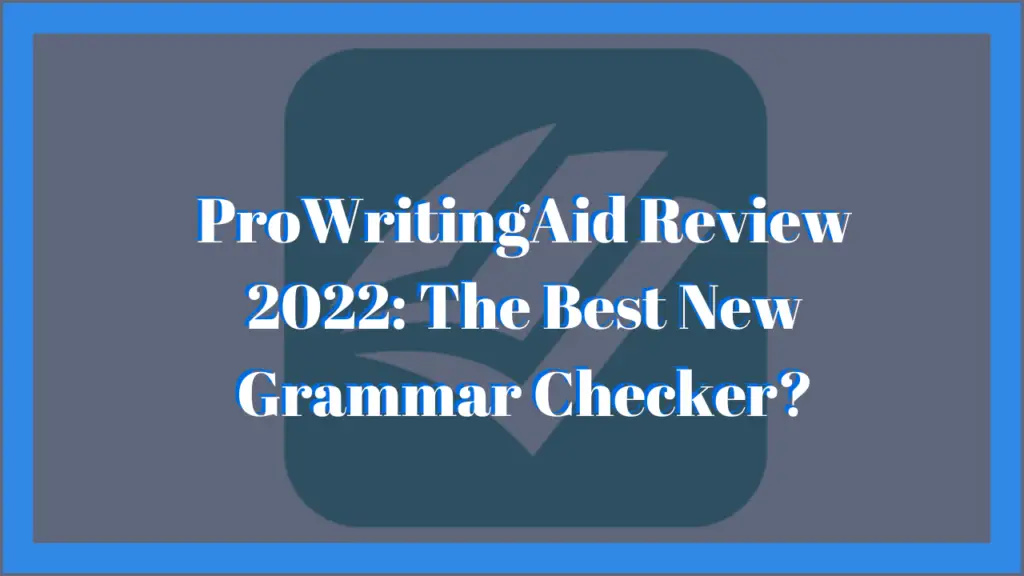
This is our review of ProWritingAid
To prepare for this review, I have been testing ProWritingAid for the past 2 weeks to learn what the software offers. During that time, I realized it adds tremendous quality to my writing.
ProWritingAid (PWA) adds unique services that redefine what a grammar checker does.
The goal of this article is to share the information I have gathered from first-hand experience to provide value to those interested in getting the software.
ProWritingAid Overview

What is ProWritingAid?
ProWritingAid is a grammar checker and writing aid that offers a variety of real-time editing solutions to help fix all issues related to writing.
It helps with punctuation and spelling errors, sentence structure, word, and phrase repetition, pacing, past and present tense consistency, and readability.
It can improve blog posts, books (fiction and non-fiction), social posts, emails, work reports, and just about any form of written content.
Further adding to its versatility, we can integrate the software with Google Docs, Microsoft Word, and most of the popular web browsers (Chrome, Firefox, Edge, and Safari). It also provides a desktop app for Windows devices.
PWA has done well for itself as a Grammarly alternative, it offers key features that create major differences between it and its competitors.
Who can use ProWritingAid?
Thanks to ProWritingAid’s features and affordability, anyone who finds the need to do any form of writing can make use of it.
Professional writers (novelists, copywriters, and bloggers) can use the software, along with writing hobbyists, students, and academics. The software can work well in the workplace by helping to draft the perfect email or report. It can also help your personal life by correcting your Twitter or Facebook (Meta) posts.
It provides a solid support system for writers of all kinds.
Pros and Cons of using ProWritingAid
Pros
- Using the software is easy thanks to the smooth interface.
- It’s extremely affordable than competitors despite providing related basic and advanced features.
- It offers features that do a comprehensive and accurate assessment of your writing and provides recommendations in a plainly understood format.
- Allows integration with multiple platforms and browsers, making it accessible to all.
- Provide reports that give in-depth and accurate feedback on your writing. The reports given are on many aspects of writing.
Cons
- Does not offer mobile integration like other grammar checkers (Grammarly).
- Plagiarism Checker has to be purchased separately.
- There’s a 500-word limit on the free version.
ProWritingAid: Free vs Premium
Is ProWritingAid free?
Yes, ProWritingAid offers a free plan for its users.
With this free plan, you can access the software’s online editor to analyze and improve your writing. Sadly, it has a 500-word limit, so you won’t be able to use it for long-form content.
What does the premium plan offer?
ProWritingAid’s premium plans provide a lot of services and features, these include:
- A Desktop App
- Browser Extensions
- Unlimited access to the Web App (no 500-word limit)
- Microsoft Words and Google Docs integration
- Full reports of your writing style
The Premium Plus plan takes it even further and allows open access to the plagiarism checker.
How much does ProWritingAid Cost?
PWA premium version has 3 of the most affordable subscription plans:
- A monthly subscription of $20 per month
- An annual subscription of $70 per year
- A lifetime subscription of $399
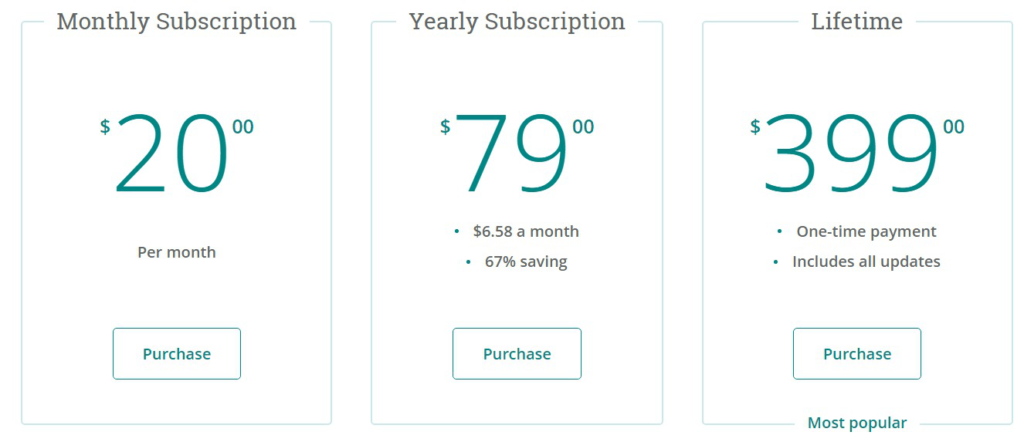
Using the plagiarism checker will cost you extra. Ten plagiarism checks will cost $10 and a hundred checks will cost you $40.
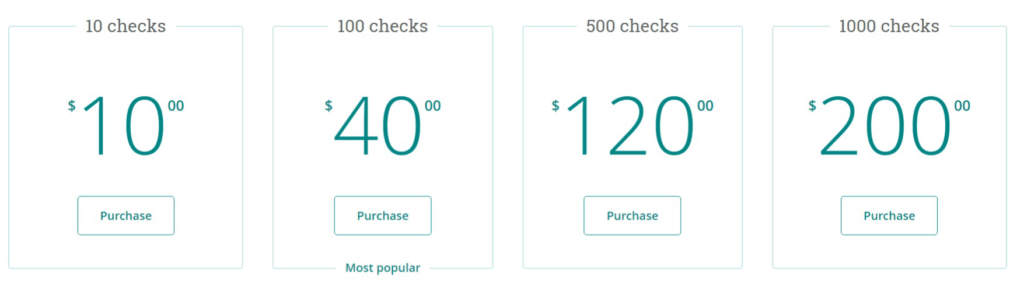
There are additional Premium Plus plans that offer 60 plagiarism checks along with the other premium features. These include:
- The monthly subscription plus for $24 per month
- The yearly subscription plus for $89 per year
- Lifetime plus for $499
How to use ProWritingAid?
The basic interface of PWA works by highlighting the errors detected in your text.
Spelling errors are highlighted (underlined) in red, grammar errors are in blue, and writing style errors are in yellow.
By hovering the mouse over the underlined word (error), you see the software’s suggestions and the options to implement them, ignore them, or add “to dictionary” (for spelling errors).
These features are pretty standard for grammar checkers
The software also provides a variety of methods for you to use it. Depending on your writing process and preference, you can access PWA from the web app (online editor), desktop app, in Microsoft Word, or on Google Docs through the browser extension.
Web App (Online Editor)
PWA offers a web-based document editor that can edit your writing. Using it is simple. All it takes is for you to log into ProWritingAid, click “Use App” in the header, and you’re ready. If you’re a free user, this is one of the few ProWritingAid methods of use you can use.
With the editor, you have access to all the reports and features.
Desktop App
This works similar to the web app, but rather than opening up it in a browser, it works by running directly on your computer.
It provides you with a great editing service on any of your writing projects. It allows you to work with Scrivener, Rich Text, Microsoft Word, OpenOffice, and Markdown documents. The app can work with any Microsoft operating system from Windows 7 and up, it also works on Mac devices.
One of the drawbacks it has is that it requires internet access to work.
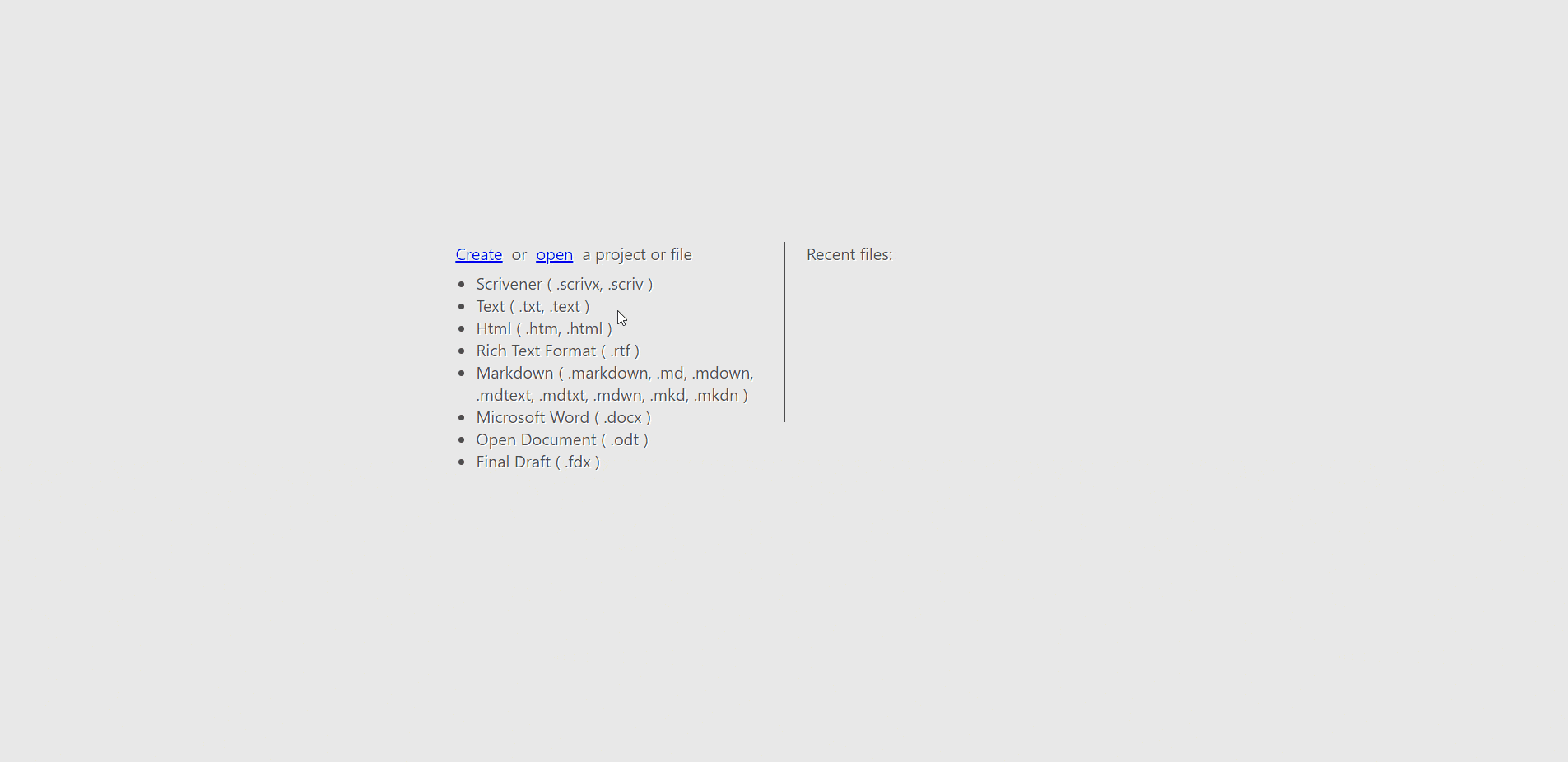
Browser Extensions
PWA can directly integrate into Chrome, Firefox, and Safari, allowing you to edit your text everywhere you write online. The extensions can work in Gmail, WordPress, Facebook, or Twitter, you can write mistake-free anywhere.
You can use the extensions with the free version, but it only allows you to do real-time grammar and spelling checks. Upgrading to the premium plan will enable you to use the full suite of features ProWritingAid offers.
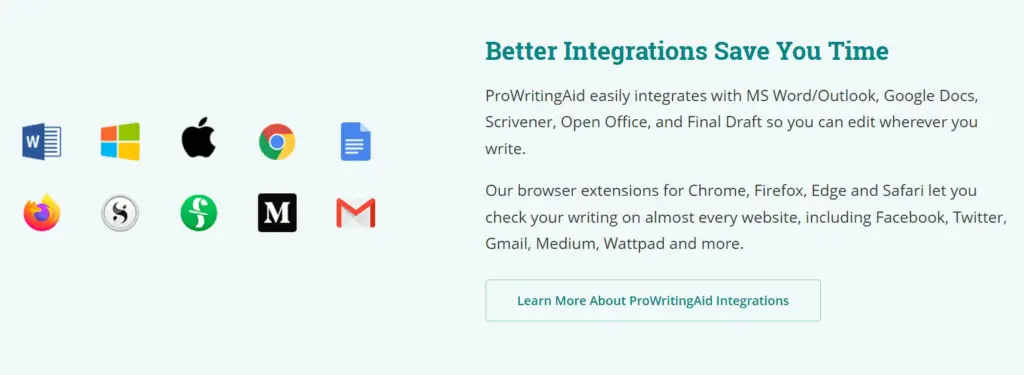
Google Docs
For the Google Docs lovers, like myself, ProWritingAid has us covered with their Google Docs add-on. This add-on allows you to find and highlight ways to improve your writing within the Google Docs environment.
With this integration, you can access most of the software’s functionality. You can still use real-time analysis, summary reports, and much more.
It’s only available with a premium plan, but if it’s your first time, you can get a 1-week free trial and then purchase a premium license from within the add-on if you like it.
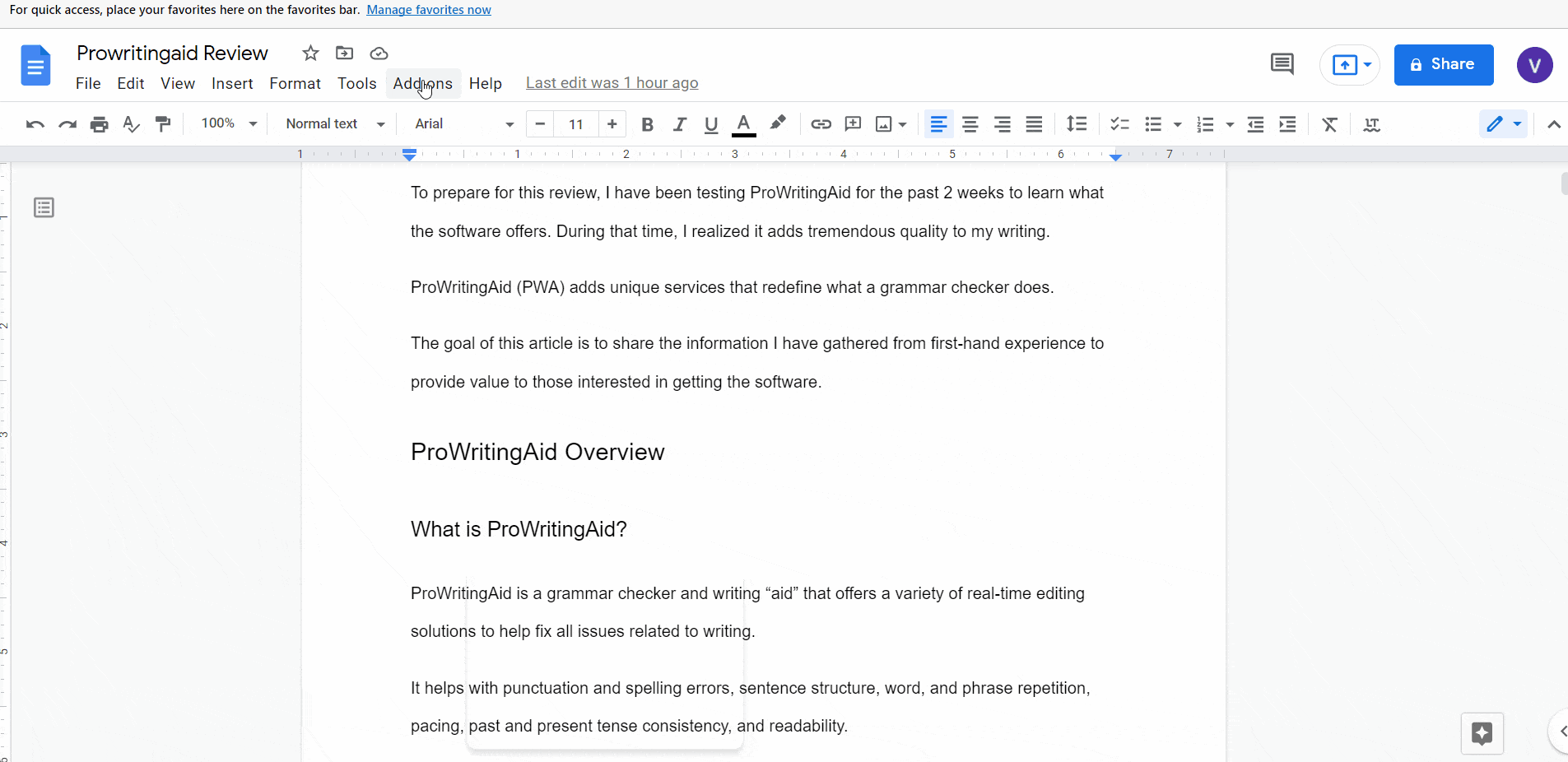
Microsoft Word
If you’re a Windows user, then this method is brilliant.
ProWritingAid has an Office add-in allowing users to integrate the software’s editing toolbar in Microsoft Word and Microsoft Outlook. You can access the toolbar as a tab next to the “help” icon.
By clicking the tab it will give you instant access to ProWritingAid features and reports, boosting your writing workflow in Word. The add-in is compatible with Microsoft Office 2007, 2010, 2013, 2016, and 2019. Similar to the desktop app, the Office add-in can need internet access to work.
Noteworthy Features
PWA provides more features than any other grammar checker available, and many of the features found in this software are unique to it.
Reports
Besides the basic functions, PWA offers a suite of 25 reports that provide a detailed analysis of your text and allow you to self-edit your work. The reports are on grammar, writing style, word overuse, readability, sentence length, context, and many more key aspects of writing.
The reports tell you exactly where changes are required in your writing.
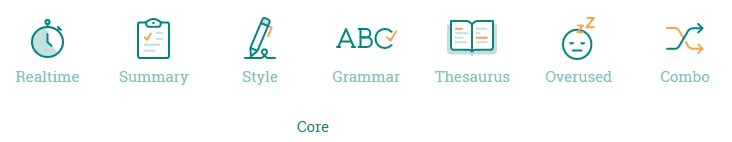
Word Explorer
Word explorer lets you find the perfect word for what you want to say. It’s great for avoiding writer’s block and contains everything from a dictionary to a thesaurus for words related to the context of your text. A collocation dictionary and a cliché dictionary are also available. It also features various specialized dictionaries, like an alliteration dictionary and rhyming dictionaries.
This is the perfect feature to expand your vocabulary.
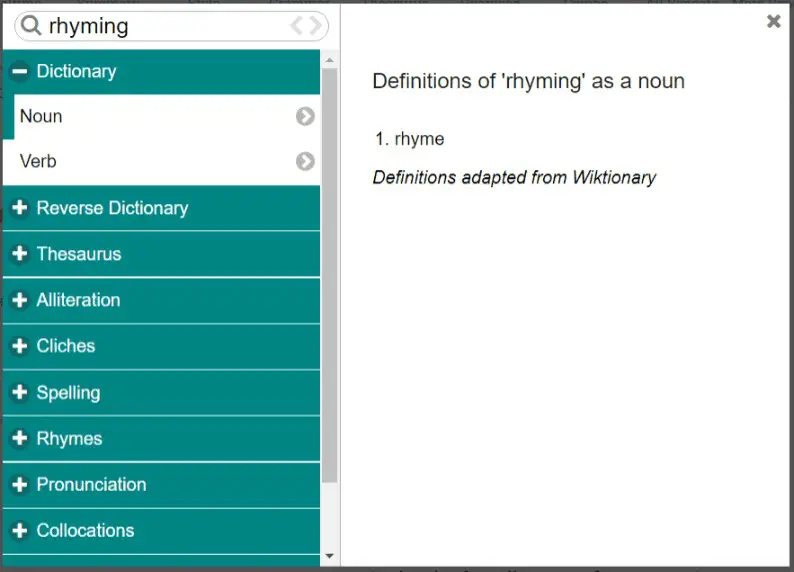
Grammar Checker
This is the most straightforward feature of ProWritingAid. One aspect of it is that it checks for a good deal of punctuation, contextual spelling, and grammar mistakes. The second function of it is that it provides accurate suggestions for those mistakes.
So you’re getting a 2-for-1 deal with this feature.
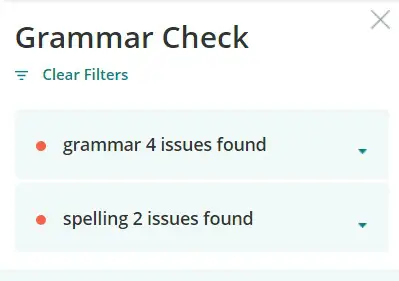
Detect Repeated Words
For many writers, repetition is a common problem. To avoid this issue, you need to be well aware of the words or phrases you have used. This feature allows users to do just that.
It can detect repeated sentences and words and identify them as weak spots in your writing by highlighting them and suggesting possible synonyms.
Thesaurus Context Check
ProWritingAid has a contextual thesaurus report that highlights every word in your content that needs modification to a better synonym. It will recommend a word that best fits the context of the sentence or phrase, and as a result, enhance your writing.
Length and Variation Check
ProWritingAid provides features that analyze and then visualize the length of sentences in your document. The visualization enables you to spot the sentences that are too long or too short and change them.
Support Windows and Mac Devices
A good deal of other software similar to ProWritingAid only offers integration of Windows devices and products. Fortunately for Mac users, PWA is also compatible with Mac devices, unlike its competitors.
Now you can take full advantage of PWA whether you have an HP laptop or a MacBook.
ProWritingAid Reports
PWA does more than just use a red line to highlight bad spelling. Instead, it offers further functionality through its array of reports that provide an in-depth analysis of your writing.
The software uses 25 writing reports, each highlighting specific areas of writing and giving recommendations on how you can make improvements. The report results vary from simple quick fixes, like changing “these” to “this” to a detailed breakdown of sentence structure.
The reports are divided into 4 major categories, these are Core Reports, Repeat Reports, Structure Reports, and Readability Reports.
The Core Reports of PWA include:
Real-time Report–This is the basic interface of PWA that actively shows your writing and spelling errors by underlining them.
Summary Report–This shows a summary of your text, along with the errors found and recommendations that are given. It showcases the results of all the core reports.
Style Report–This highlights areas where your writing style needs improvement. This can include using passive and hidden verbs.
Grammar Report–This checks your grammar and spelling mistakes.
Thesaurus Report–This report shows potential replacements for nouns, verbs, adjectives, and adverbs.
Overused Words and Phrases Report–This report looks at the frequency of commonly overused words in your text to give you a sign of where you may overuse words. It compares your writing to published work to determine the frequency.
Combo Report–It allows you to create a customized report by combining your favorite ones. To do this, go to the settings screen and choose which reports you’d like to see added.
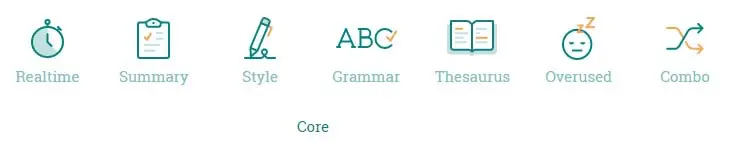
The Repeat Reports include:
All Repeats Report–This will identify words and phrases you repeat the most in your document. It’s different from the overused words report because it doesn’t compare your work to another.
Echos Report–This highlights any repeated words or phrases within a small space of writing. It details the number of close repeats that take place in your text.
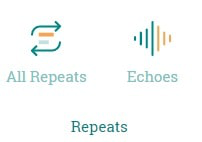
Structural Reports are:
Structure Report–This report shows how a writer’s sentence structures match up to those published in their genre. It makes this comparison in percentage, e.g., “66% of sentences start with a subject (compared to 61% in published writing)”.
Length Report–It shows a visual representation (bar graph) of the lengths of your sentences. It includes the number of words and characters used in the text, along with the average sentence length. The ideal length is usually between 11-18 words per sentence.
Transition Report–It highlights the transitions in your work (in percentage), and also identifies the amount of concluding words or statements utilized. Non-fiction writing should have a minimum of 1 transition per 4 sentences to boost readability.
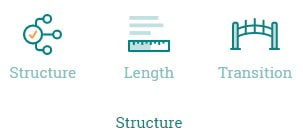
The Readability Reports include:
Readability Report–This report provides a series of readability measures for your document, so you can determine if it is suitable for your intended audience. It includes information on the estimated reading time of the text and classifies it by whether it is easy to read (highlighted green), slightly difficult to read (highlighted yellow), and difficult to read (highlighted red).
Sticky Report–It identifies sticky sentences used in your writing. Sticky sentences are those that use a lot of the most common words (glue words) in English. They slow readers down, so avoid using them as much as possible. The report includes a Glue index that measures the percentage of glue words used in the text.
Cliché and Redundancy Report–It scans your work to detect and highlight the uses of clichés. This may be irrelevant to many, but better safe than sorry. It also can highlight redundancies that occur in your work.
Diction, Vague, Abstract Words Report–This report highlights words that could be vague, or not understandable, in your writing. It also provides suggestions on how to revise these problems.

Additional Reports offered by ProWritingAid include:
Alliteration Report–It identifies the cases where you use alliterations in your writing. Alliterations are linguistic tools used to create a rhythmic sound to your text. It’s ideal for fictional and poetry writers.
Homonym Report–This report is useful for checking incorrect word usage (homonyms). Homonyms are words that sound the same but have different spelling. For example: There, Their and They’re.
Consistency Report–With this report, you’re able to identify inconsistencies in your writing. It addresses spelling, hyphenation, and capitalization consistency, along with many more.
Acronym Report–In this report, you’re shown a list of acronyms used in your text and where they are not defined. It also highlights the acronyms that were defined after their first introduction.
Dialogue Report–This highlights the dialogue tags or quotation marks used in your writing.
Pacing Report–This report helps you identify the slower-paced parts of your text. These are paragraphs with introspection and backstories.
Sensory Report–It highlights instances where your writing uses words that capture the 5 senses. This is great for fictional and descriptive writing.
House Report–This is a blank report that allows you to create a customized pattern to edit your writing. If you’re a niche writer, the software might highlight the name of a person or product as an incorrect spelling. But with this report, you can add these names so that it stores them.
Plagiarism Report–PWA scans millions of web pages and academic papers to spot instances where you may have plagiarize other content. Unlike other reports and features, using this one will have an extra cost, if you have a premium subscription or not.
ProWritingAid Alternatives
LanguageTool
LanguageTool is a scalable and comprehensive grammar checker, making it an interesting choice for people looking to add writing analysis of their process. It can integrate into any text editor, which means you’re not restricted to using just one platform.
Features offered:
- Grammar, spelling, and style checks.
- Supports 5 languages (English, French, German, Portuguese, Spanish).
- Support different language variations.
- Offers extensions for popular web browsers like Chrome, Firefox, and Edge.
- It integrates with text editors like Microsoft Word, Google Docs, OpenOffice, and LibreOffice.
Pricing:
- Free
- Premium (Individual): Annual subscription for $59.90 (current discount price is $29.95); Quarterly subscription for $39 (current discount price is $19.50); Monthly subscription for $19.90.
- Premium (Team): $2.25 per user.
Grammarly
Grammarly is a writing assistant that uses sophisticated artificial intelligence (AI) technology to provide an assortment of writing-related services, the bulk of which are centered on helping you correct common writing mistakes like punctuation, grammar, spelling, and tone.
Features Offered:
- Grammar and punctuation checker
- Tone Detector
- Plagiarism checker
- It can integrate with Microsoft Word and most web browsers. It also offers a Desktop app for both Microsoft and Mac devices, along with a web (Grammarly editor) and mobile (Grammarly Keyboard) app.
- Grammarly Business provides grammar and punctuation services specifically for business or workplace settings.
Pricing:
- Free
- Annual subscription costs $144 ($12 per month).
- A monthly subscription of $30.
- A quarterly subscription of $60.
Our Verdict: Is ProWritingAid any good?
Yes, ProWritingAid is great. It is an affordable, comprehensive, and accurate writing enhancement software that helps writers to improve their craft.
We recommend using it.
ProWritingAid has a comprehensive catalog of features that highlights the most common and the most ignored writing errors. It then provides both basic and in-depth recommendations on how to correct them. With the software’s influence, you will naturally become a more well-rounded writer.
PWA is an affordable alternative to more expensive grammar checkers like Grammarly. Besides its free plan, as limited as it is, the software offers 3 premium plans. These plans offer full access to the software at prices that even a struggling student can afford. The only thing I’m disappointed about is the extra payment needed for the plagiarism checker.
If that is improved, PWA will be by far one of the best grammar checkers available.
At the very least, try out the free version. Once you see how great it is, the next step will be to upgrade to a premium plan.
Get Started With ProWritingAid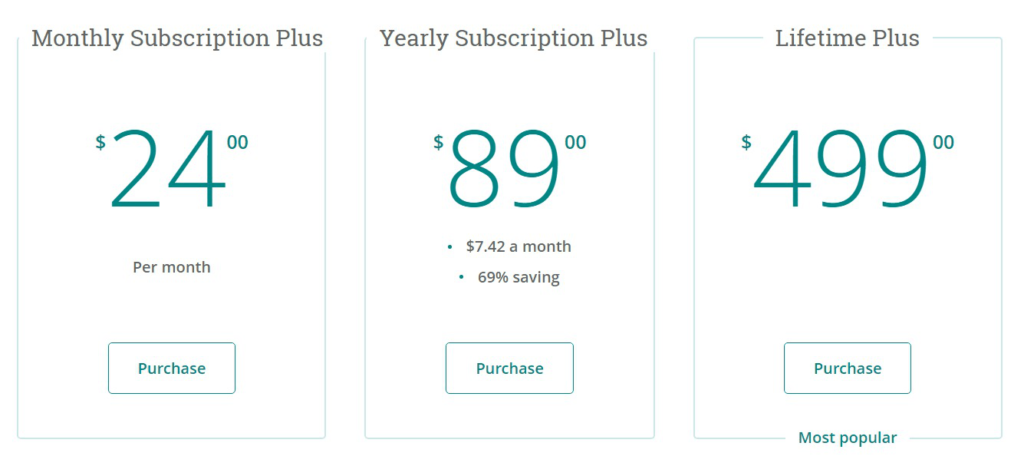
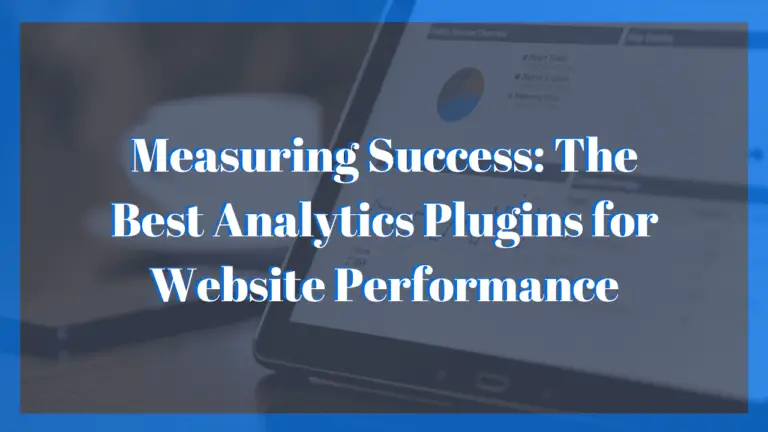

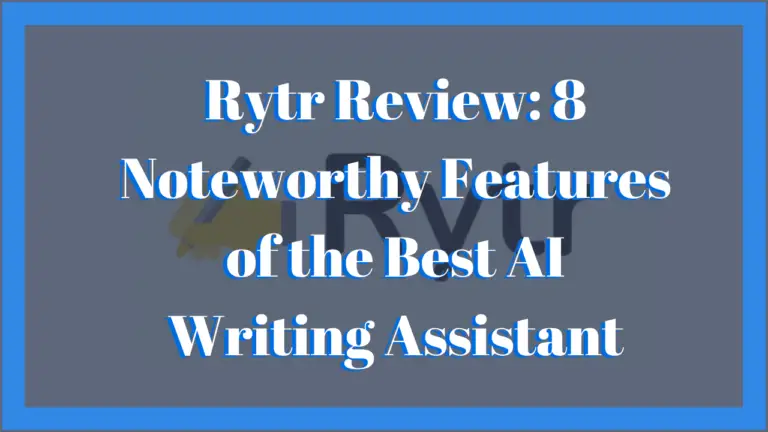


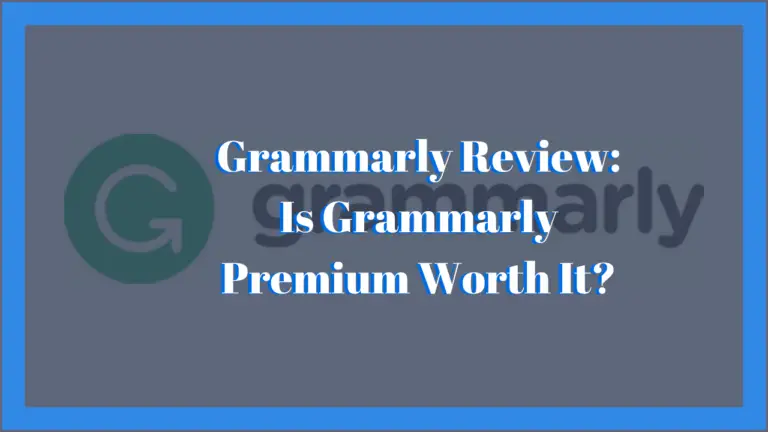
I test Pro writing Aid on my blog about transport – it is a very good tool
Yes it is a very good alternate to many on the market