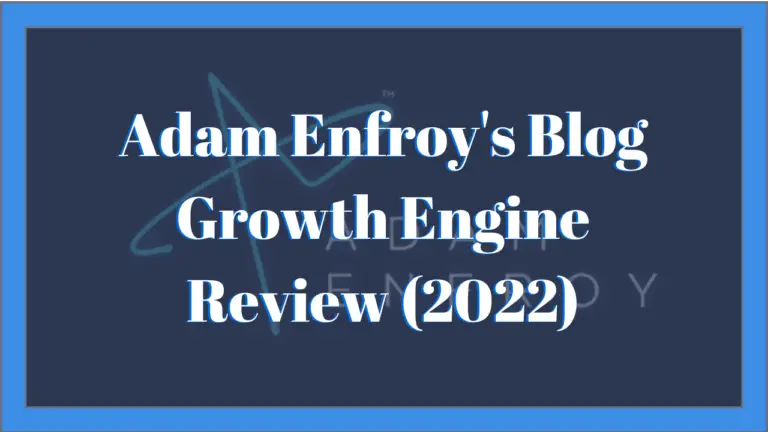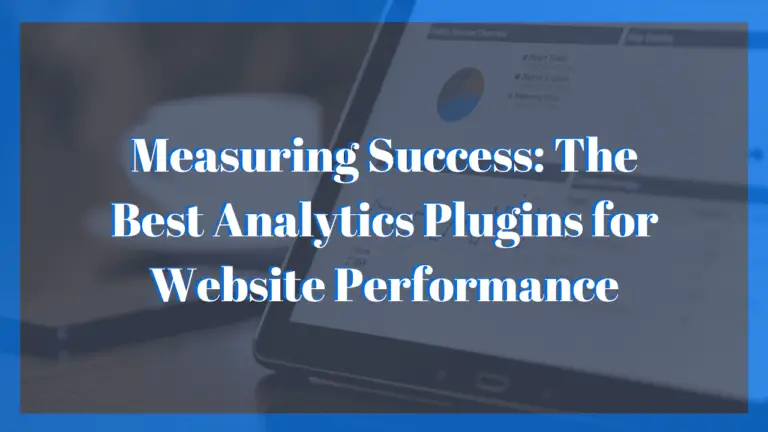9+ Best Text to Speech Software

Text to speech (TTS) or voice processing technology have experienced groundbreaking advancements in recent times and have made information more accessible to a wider portion of society. Especially to those who cannot read or write because of learning or physical disabilities.
In this post, we will review some of the best text to speech software currently available for personal, educational, and professional uses.
What Is The Best Text To Speech Software For Reading and Blogging?
Natural Reader
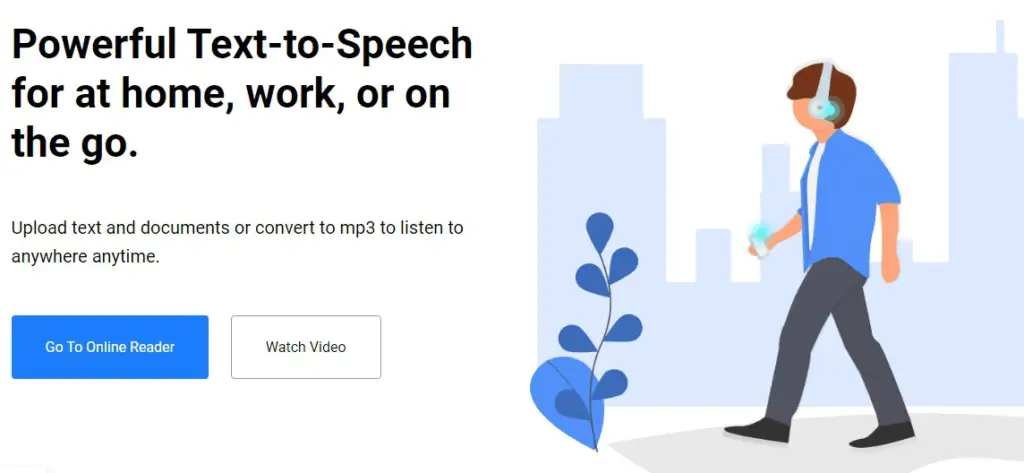
Natural Reader is specifically designed as an aid to help dyslexic readers for personal and professional use. It has a range of TTS programs that are accessed through different means (web, desktop, or mobile) and for multiple document formats.
Key Features:
- Provides a Chrome extension.
- Supports most document formats (txt, docs, ppt, etc.) along with PDFs.
- It can read images and scanned files aloud thanks to the OCR feature.
- Offers a pronunciation editor.
- Capable of working on desktop and mobile devices. Users can get the Natural Reader app on both IOS and Android devices.
- Provides 100+ natural voices in 16 different languages.
Pricing:
- Free Plan: It provides unlimited use of free voices, a mini-board to read text, pronunciation editor, and works with Docx, ePub, PDF, TXT.
- Personal Plan: This costs a onetime payment of $99.50 and provides 2 natural voices, MP3 conversion, and all the features of the free plan.
- Professional Plan: Has a onetime cost of $129.50 for 4 natural voices and the features of the Personal plan.
- Unlimited Plan: For a onetime payment of $199.50, users will gain 6 natural voices, the ability to read 5000 images and scanned PDFs per year with OCR, and all the features of the Professional plan.
Speechify
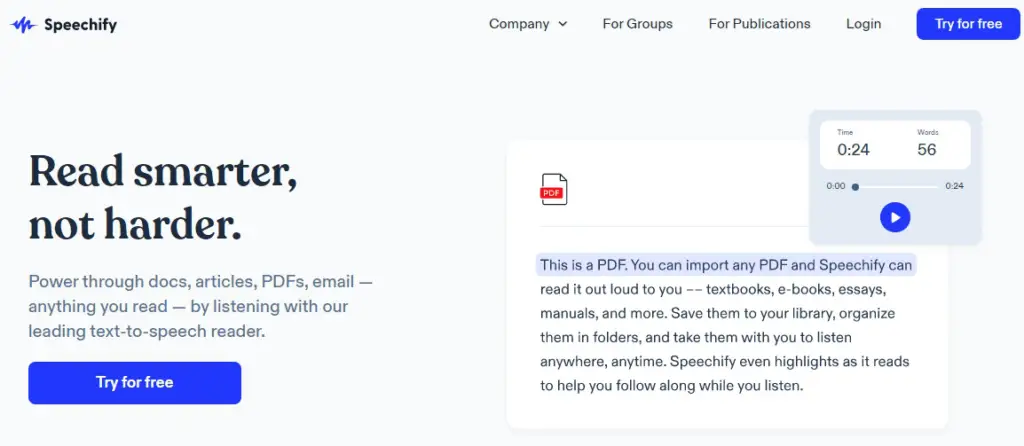
Speechify is a text to speech app and Chrome extension that was primarily designed to help persons with dyslexia and other learning disabilities read at a faster pace with greater understanding. Like many other TTS software, it works by converting text into human quality speech and allows you to edit the speech audio so that you can adjust it to fully meet your learning or work needs.
Key Features:
- It’s available on multiple platforms, such as Gmail, Outlook, WhatsApp, Facebook, Twitter, etc.
- It’s capable of reading images and PDFs thanks to the OCR tool.
- Offers various tones of voices and accents.
- Offers a chrome extension.
- It works in 24 different languages and also operates as a translator.
- Adds multiple voices to a script to create dialogues.
Pricing:
- Free Trial: Lasts for 7 days and allows you to listen to only 1 thousand words.
- Pro Plan: $139 annually for 30+ humanlike voices, 15+ exclusive languages, ability to scan and listen to any printed text and listen at 5x faster speeds. Speechify only offers annual subscriptions.
Voice Dream Reader

Voice Dream Reader is a great mobile text to speech application able to convert online articles, books, eBooks, and images into human-like speech. Despite only being accessible on Apple devices, it supports universal accessibility, making it possible for people with disabilities to read just as easily as everyone else.
Key Features:
- It offers 200+ voices and 30 languages.
- Supports offline use, it does not require internet access to use its full capabilities.
- It’s able to read a variety of document formats such as PDF, EPUB, DAISY audio and text, Web Pages, and Microsoft Word and PowerPoint.
- It’s easily integrated with platforms such as Dropbox, iCloud, or Google Drive, iOS File Browser, Gutenberg, Bookshare, etc.
- Has a Synchronized Highlighting feature that visually highlights each word as it reads them. This and along with auto scrolling allows users to easily follow along and stay focused.
- Offers audio control features to edit speed, pitch and pause duration. It also has a customizable pronunciation library.
- The OCR feature enables the software to read scanned documents and images.
- Provides a Safari extension.
Pricing:
- It’s available as an In-App purchase on Apple’s App Store for $19.99.
What Is The Best Text To Speech Software For Voice Overs and Podcasting?
Murf
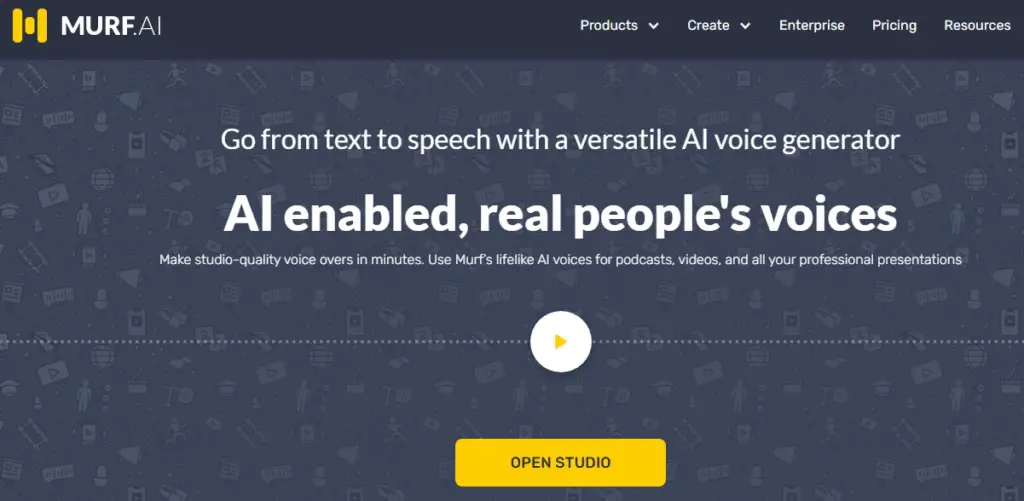
Murf is a versatile AI powered text-to-speech voice generator that enables users to create studio-quality voice overs. It’s packed with features that make it the ideal tool for converting blog posts into podcasts. The comprehensive features makes it one of the best text to speech software available.
Key Features:
- Supports over 120 human-like voices and up to 20 languages.
- Offers customization features to edit pitch, word pronunciation, and apply pauses to your narrations.
- Provides a lifelike voice cloning feature.
- It allows voice over video creations without the need to record any audio. The only thing needed is a script.
- It supports a Google Slides voice over add on. You can now automate your presentations.
- The Voice Changer feature transforms home recordings into professional AI generated voices.
Pricing:
- Free Plan: This offers all the 120+ voices along with 10 minutes of voice generation and transcription, but does not allow downloads.
- Basic Plan: For $13 per month ($156 per year) it provides unlimited downloads, 24 hours of voice generation per year, 60 voices and 10 languages, along with commercial usage rights.
- Pro Plan: This costs $26 per month ($312 per year) and offers endless downloads, 96 hours of voice generation, 48 hours of transcription, 120+ voices and 20 languages, voice recording editing, and multi-users (3) support.
- Enterprise Plan: For $167 per month ($1999 per year) it can support 5+ users, unlimited voice generation and transcription time, custom voices, collaboration control, unlimited storage, and many more.
Amazon Polly
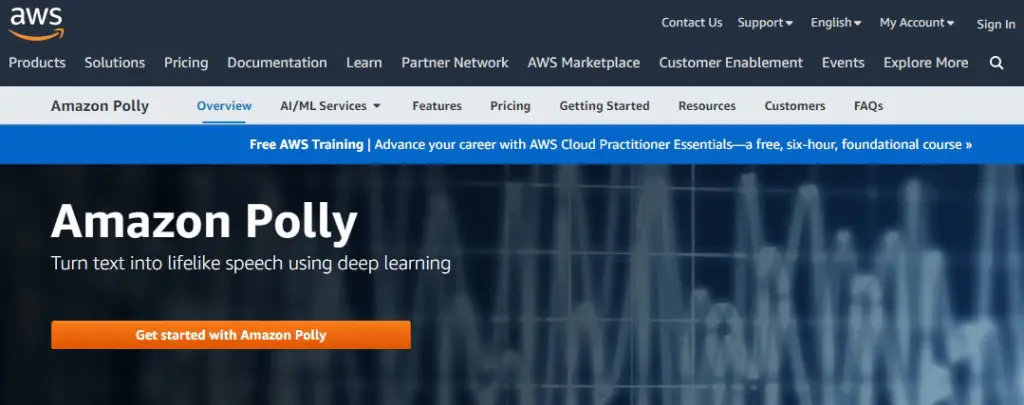
Amazon is no stranger to speech technology since its smart assistant, Alexa, has been on the market for some time now. Powered by advanced deep learning technology, it synthesizes lifelike speech from text to help create talking applications.
Key Features:
- Supports a variety of voices in multiple (30+) languages.
- Provides an easy-to-use API.
- Allows speech synchronization for visual effects like facial animation.
- Supports multiple audio formats.
- The Time-Driven Prosody feature enables users to adjust speech rate and duration of the speech audio.
- Allows you to build an exclusive brand voice for your business.
Pricing:
- Free plan includes 5 million characters per month for standard voices and 1 million characters per month for neutral voices. Plan lasts for the first 12 months.
- Pay as you go plans that include $4 per million characters for standard voices, and $16 per million characters for neutral voices.
Speechelo
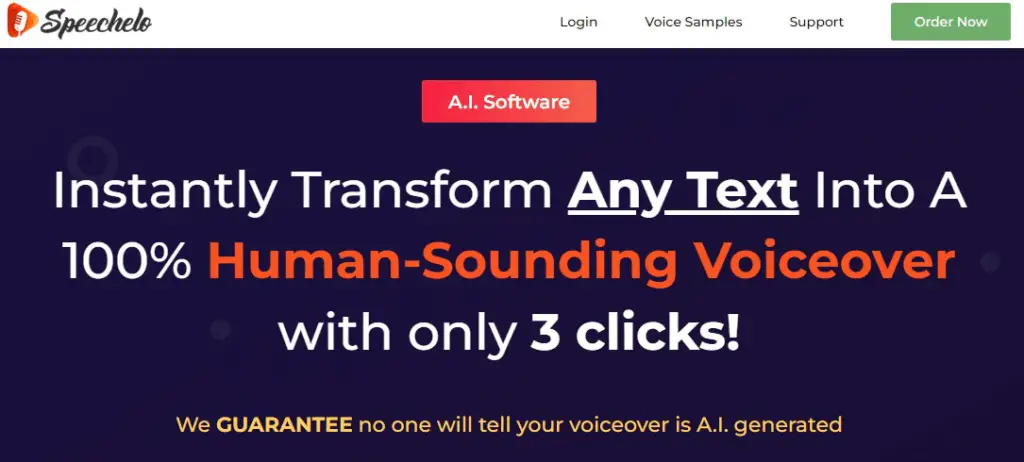
Speechelo is a powerful cloud based text to speech software that creates human sounding voice overs on demand. It has an extremely simple interface allowing users to create their voice overs in 3 simple steps. Users can simply paste their text, choose a voice, and then generate and download the MP3 audio.
Key Features:
- 30 natural voices in 23 different languages.
- It has a text editor where the AI engine will check your text and add pronunciation marks for you to choose the correct pronunciation of the word.
- The AI engine has a feature to add pauses and breathing sounds to the audio for a more realistic sound.
- Allows you to adjust the tone of voice for the speech.
- Provides customization controls for you to edit the speed and pitch of the audio.
Pricing:
- The current front-end cost is for $27 (discounted price) and has a 700 word limit.
- Speechelo Pro – Enhances existing features along with 30 additional voices. This costs $47 for every 4 months.
Play.ht
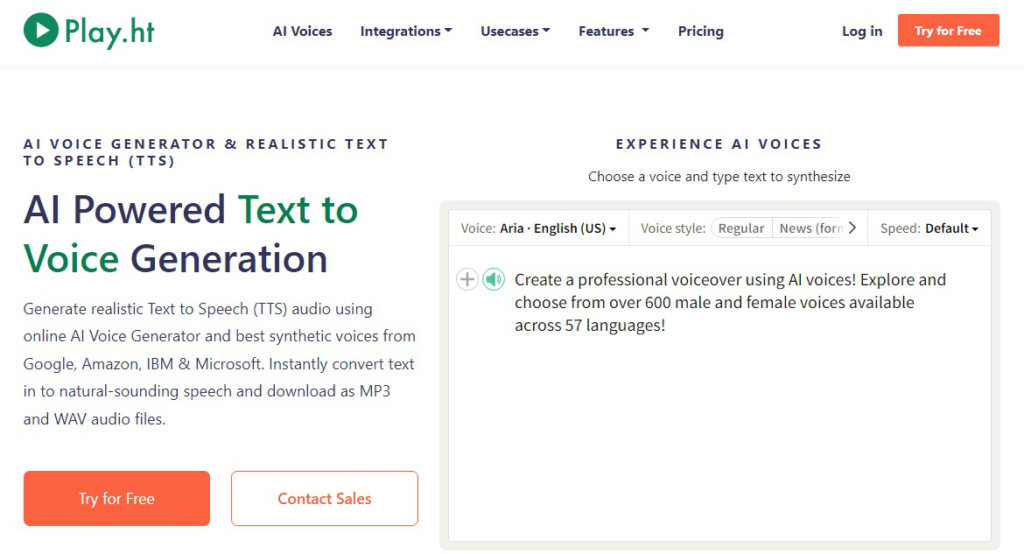
Play.ht is a powerful software that can generate realistic Text to Speech audio with its AI voice generator and synthetic voices. Its features are powered by industry leaders, such as Google, IBM, Amazon, and Microsoft. It’s one of the most ideal tools for professional TTS generation since its features support large-scale usage.
Key Features:
- Provides 832 AI voices along with 132 languages.
- Exports audio in MP3 and WAV formats.
- Offers a range of expressive voice styles to match any use case or occasion.
- Allows access to a vast library of pronunciations and phonetics.
- Offers users commercial and broadcasting rights for the generated speech files.
- It can simulate actual conversations with the Multi-voice feature.
- Allows you to add natural pauses and manipulate voice tones.
- It can integrate with multiple platforms, such as WordPress, Medium, Squarespace, Elementor, etc.
Pricing:
- Personal Plan: It costs $14.25 per month ($171 annually) for 240,000 words, standard voices, and unlimited previews and downloads.
- Professional Plan: For $29.25 per month ($357 annually), users get 600,000 words, premium voices, commercial rights, customizable auto players, podcast hosting, and much more.
- Growth Plan: Costing $74.25 per month ($891 yearly). This plan offers 2,400,000 words, everything in the professional plan, automated audio creation, pronunciation library, and a white-labeled audio player.
- Business Plan: For $149.25 per month ($1791 annually), this plan provides 6,000,000 words, bulk audio creation, multiple podcast hosting, technical support, and everything in the growth plan.
Notevibes
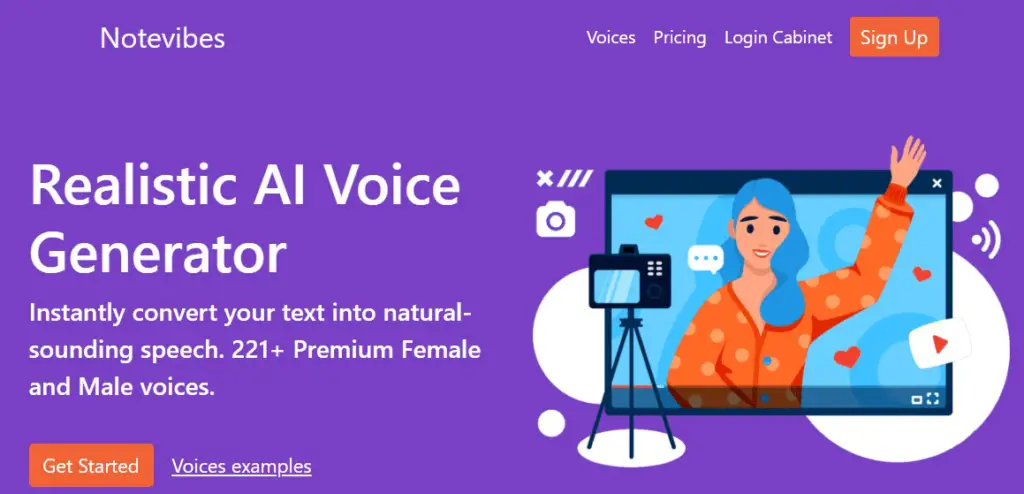
Notevibes is an advanced TTS software with a simple interface and tremendous commercial potential. It has a diverse catalog of features that allows users to perform functions that will create the highest quality of speech audio. You will save time and money by utilizing the professional voices and features it provides rather than hiring an expensive voiceover actor.
Key Features:
- It has 225+ (male and female) voices available along with 25 languages.
- Provides an advanced editor that controls different aspects of speech, like the pitch, voice speed, emphasis, and pauses.
- Supports large-scale commercial use.
- Able to save audio files as MP3 or WAV.
- Allows you to create voicemail greetings.
- Offers an AI voice generator for DJ voice samples, or in-game dialogues.
Pricing:
- Personal Pack: This plan costs $9 per month or $107 yearly. It offers 1.2 Million characters to use per year, 201 premium voices, 18 languages, MP3 download, an account license, and can only be used for private listening and personal e-learning.
- Commercial Pack: It costs $90 per month ($1080 annually) and supports commercial use of the software. It allows 12 million characters to use per year, offers an advanced voice editor, 201 premium videos, SSML tag support, MP3 and Wav download, and more.
- Corporate Pack: For $4000 per year, this plan offers 50 million character use for the year, a team license for up to 10 users, email priority support, and full commercial use.
Azure Text To Speech
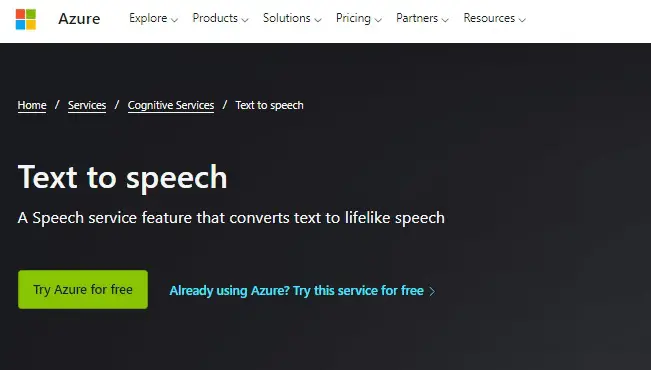
Microsoft Azure Text to speech is a sophisticated speech service feature. It is a part of Microsoft’s Cognitive Services that makes use of deep learning algorithms to convert text into lifelike speech to enhance technical interfaces and improve accessibility.
Key Features:
- It provides over 330 neutral voices in 129 languages and variants.
- It produces lifelike text to speech that’s identical to the intonation and emotion of human voices.
- Allows users to create unique AI voices that represent your brand’s identity.
- Offers text to speech audio controls that easily fine tune voice output based on pronunciation, pitch, pauses, speed, etc.
- It is capable of robust cloud capabilities and easily integrates with Edge browser and other platforms.
- Supports SSML use.
Pricing:
- Free plan
- Standard Pay as you go plan
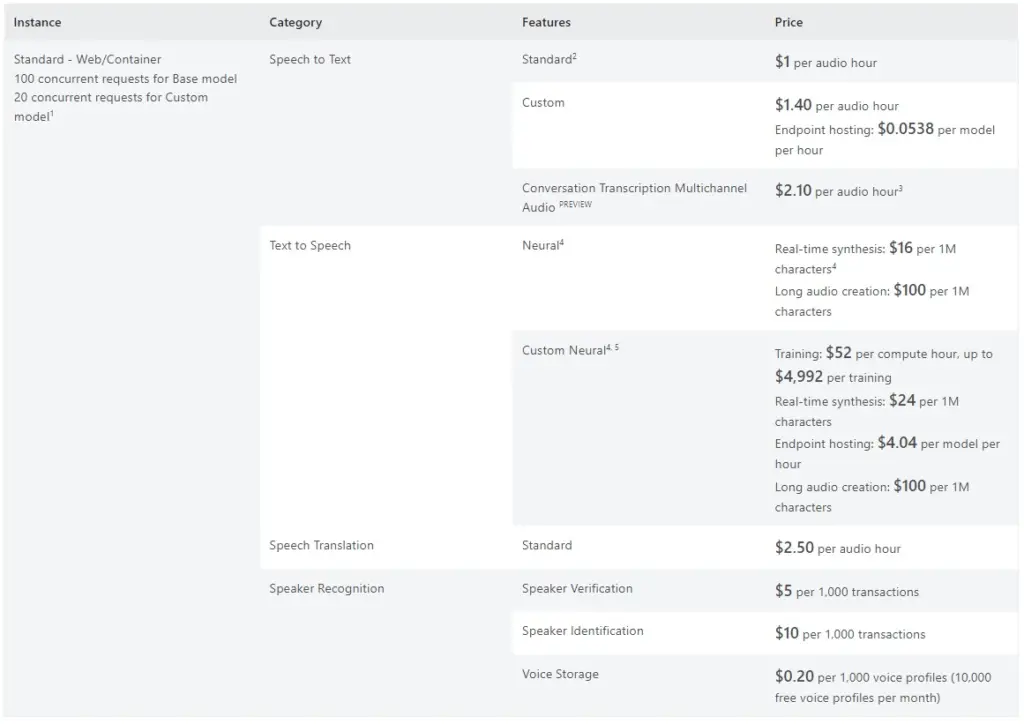
Google Cloud Text To Speech
Google Text to Speech is a reliable API capable of converting text into natural sounding speech. It uses DeepMind’s innovative research in WaveNet along with Google’s neural networks technology to develop high-fidelity audio.
Key Features:
- Allows users to create a unique customized voice model using a recording of their own voice.
- Supports 220+ standard voices and 40+ languages and variations.
- 90+ WaveNet voices that are powered by DeepMind.
- Give users the ability to fine tune voices by adjusting the pitch of voices by up to 20 semitones from the default.
- Supports Speech Synthesis Markup Language (SSML) tag customization.
- Offers speech rate and volume control.
Pricing:
Text-to-Speech services are priced monthly because of the number of characters that you send to the service for synthesis into speech.
- Free usage: Standard voices are free for up to 4 million characters per month, while WaveNet voices are free for up to 1 million characters per month.
- Paid usage: After it reaches the free limit, Standard voices cost $4 per 1 million characters per month. WaveNet voices will cost $16 per million characters per month.
FAQs
What is the best text to speech software?
Our top pick for the best text to speech software includes: Natural Reader, Speechify and Murf.
What is the most realistic text to speech software?
From our experience, the TTS that has the most realistic voices is Murf.
Why do people use text to speech software?
People use text to speech software because it helps them to read, and it improves learning. It’s especially helpful for people with learning and physical disabilities.
Wrapping Up
There you have it, our list of the Best text to speech software.
When deciding on a text to speech software to use, you must consider your needs and decide what they will use it for. Some TTS software like Notevibes are better for commercial use, while others like Speechify are great for everyday use and e-learning.
Overall, they are great innovative tools that have allowed greater accessibility to information and will have a major impact on the education and business industry.
For information on tools that can help to improve your writing, visit out Writing Software page