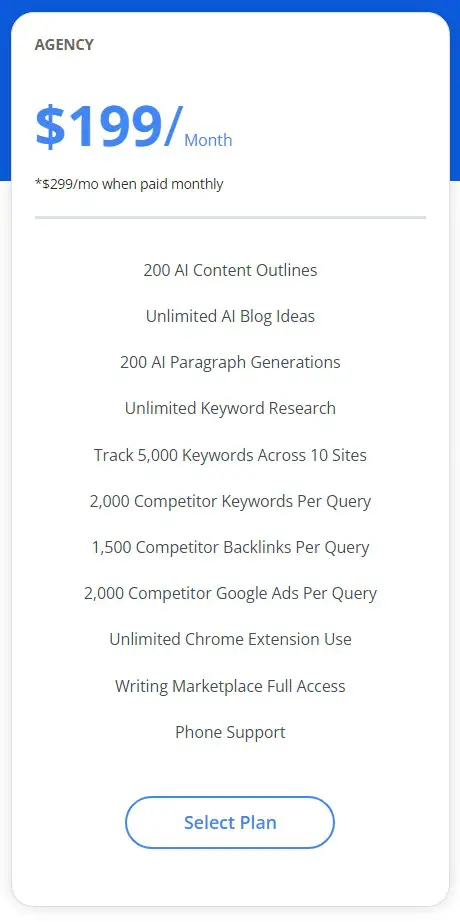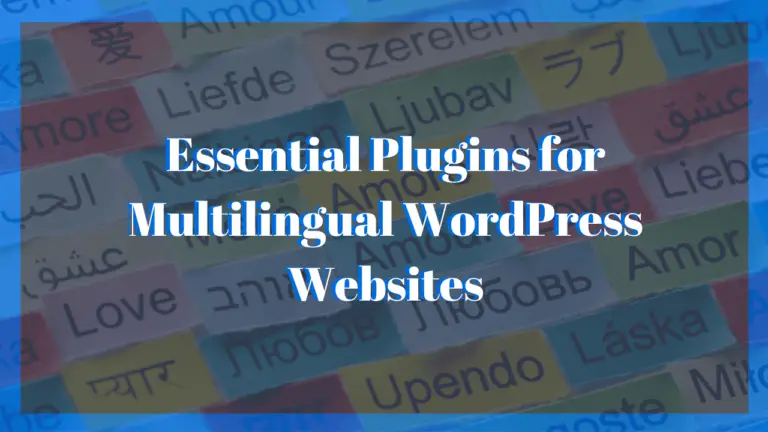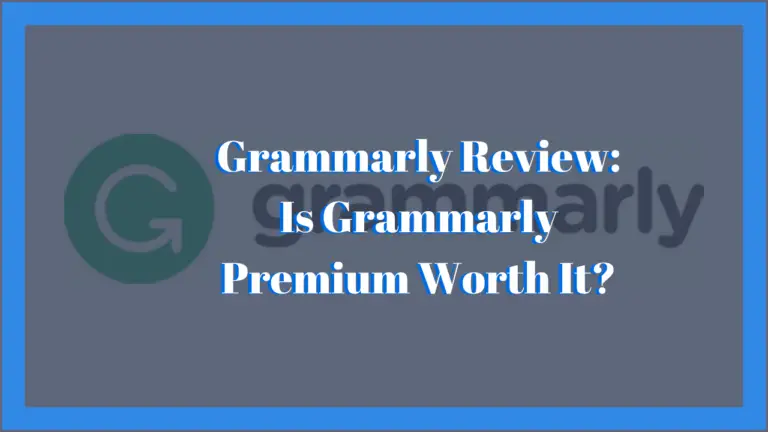GrowthBar Review 2022: Pros, Cons, Features and Pricing

This is our review of GrowthBar.
I have been using GrowthBar for the past 4 weeks now. In that time, I have done an in-depth test of its features to determine if it would add any value to potential users.
GrowthBar has a simple yet comprehensive feature set that provides users with helpful SEO analytics. With it, users can make informed decisions to significantly boost their site’s standing on the search engine results pages (SERPs).
In this GrowthBar review, I will analyze the entirety of the software and explore some possible alternatives. By the end, potential users will have all the information they need to make a purchasing decision.
Growthbar Review: What’s it all about?

GrowthBar was originally launched back in 2020 as a Chrome extension to help users to optimize their websites for search engines.
It is now a fully established SEO tool that can still be used as a Chrome extension, but also as a stand-alone app. This software is designed to help users generate traffic, improve search rankings, perform backlink analysis and keyword research, and generate blog post outlines using the powerful GPT-3 AI technology.
With GrowthBar, you’ll be able to better track your marketing results. It provides critical data points and insights that encourage the right kind of SEO strategy, ensuring success.
Its simple interface makes it ideal for SEO beginners, entrepreneurs, and marketers who are looking to avoid the complexities that other SEO tools offer.
Get Started With GrowthBarPros and Cons of using GrowthBar
Pros
- Has a simplistic interface.
- Offers 5-day free trial
- Offers a comprehensive keyword research tool.
- Uses Open AI’s GPT-3 API to generate content outlines, blog ideas, and paragraphs.
- Offers a Chrome extension.
- Offers Google Ads and Facebook Ads analysis.
- Great customer support.
Cons
- The monthly subscription is a bit expensive.
- Offers only basic SEO features.
- Cannot build broken links.
GrowthBar’s Noteworthy Features
The Growth Bar
This feature is the software’s calling card.
Once you have GrowthhBar’s Chrome extension enabled, you will be able to efficiently gather SEO analytics data about the websites that are generated in the SERP. Most of this information will be displayed in the “Growth Bar”, a small panel below each search result.
The metrics the growth bar provides about the websites include:
- Domain Authority
- Organic Traffic
- Backlinks
- Google Ads
- Facebook Ads
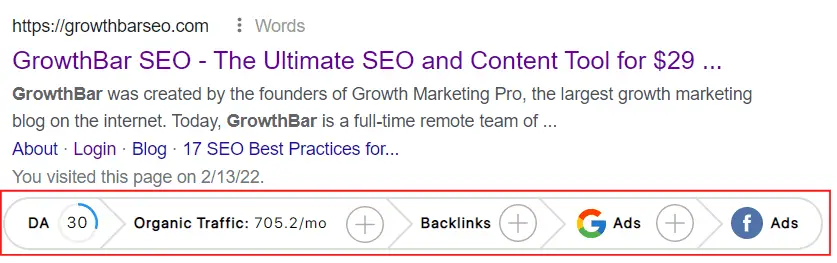
Some metrics shown by the growth bar will immediately be visible, like the Domain Authority and Organic Traffic data. However, for the others, you will need to click the plus icon for the data to be displayed.
An additional SEO metric displayed is a “Words” link, it can be found beside each search result. It shows the word count of the webpage. This is perfect if you want to determine the appropriate word length for an article, it’s widely believed that page length has positive correlations with performance.
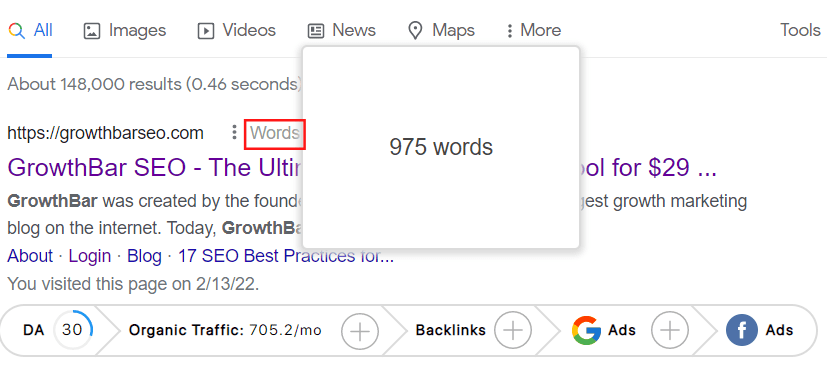
Keyword Research Tool (Keyword Suggestion, Keyword Difficulty, and Keyword Tracking)
Choosing the best keywords is important for SEO. They are crucial for securing a high position on Google’s search engine results page (SERP), the right keywords can take your site from complete obscurity to the forefront.
Fortunately, GrowthBar provides a keyword research tool that allows you to generate Keyword Suggestions for strengthening your blog posts. You can enter keyword ideas (seed keywords) into Google (with the help of the Chrome extension) or the web app and generate these suggestions.
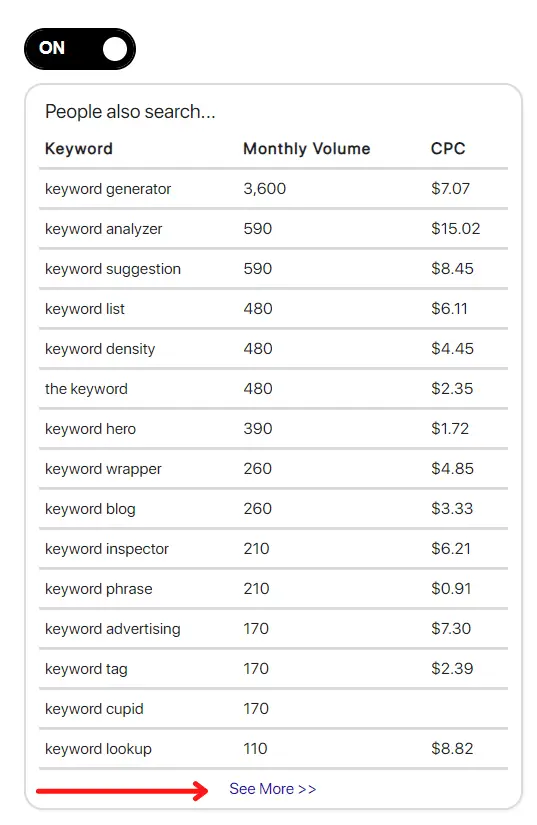
Along with the suggestions, you will receive data on the keywords’ search volume and cost per click (CPC). When using the Chrome extension, the suggestions default to the 5 most popular ones. In order to view more suggestions, you will have to use the web app.
In addition to getting keyword suggestions, GrowthBar also allows you to see the Keyword Difficulty of your search queries. With the help of the extension, you are able to receive a keyword difficulty score by entering a query in Google’s search bar. This score indicates how difficult it will be to rank well on the SERP for that particular keyword or phrase.
The higher the value, the greater the difficulty.
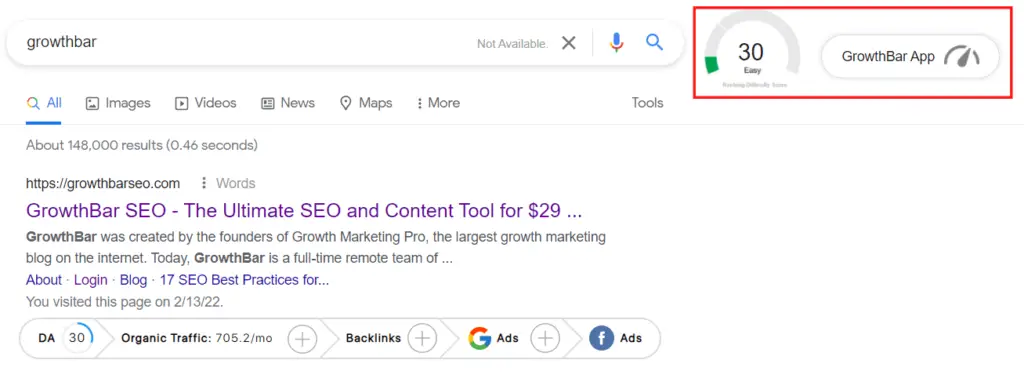
GrowthBar takes keyword research a step further by also offering Keyword Tracking. Keyword tracking involves monitoring a site’s keyword ranking over time. This tracking feature allows you to monitor your website’s ranking for critical keywords and also track the performance of other sites that you come across on the SERP.
Selecting the organic traffic data on the growth bar below each search result will provide detailed information on that domain’s top 5 organic keywords. It details the rank position and the monthly volume of the site for the keywords.
Backlink Checker
Backlinks are a sign that other websites (high-quality websites) find your content good enough to link to it. To Google, this is an indicator that your content and overall website are trustworthy and deserve to be ranked higher on the SERP.
With this in mind, it’s essential to monitor your backlinks along with your competitors’ to seize potential link-building opportunities. Luckily, GrowthBar is capable of performing these backlink monitoring functions through the use of the Growth Bar and the Site Inspector tab (Web App).
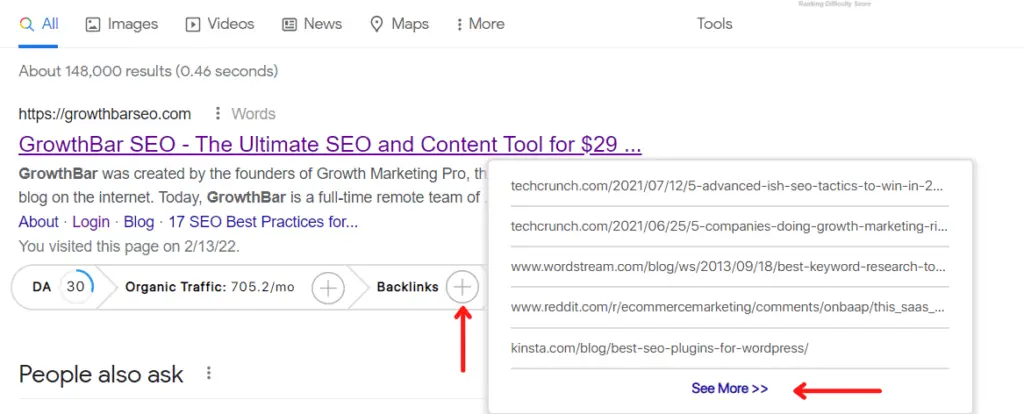
All it takes to view the backlinks on the growth bar is to click the plus icon for “Top Backlinks”, it will show you the top 5 backlinks of that domain. Using the site inspector to determine the backlinks connected to a domain is also simple. You just enter the domain in the search bar on the app and wait a few seconds for the report or click the “See More” in the growth bar.
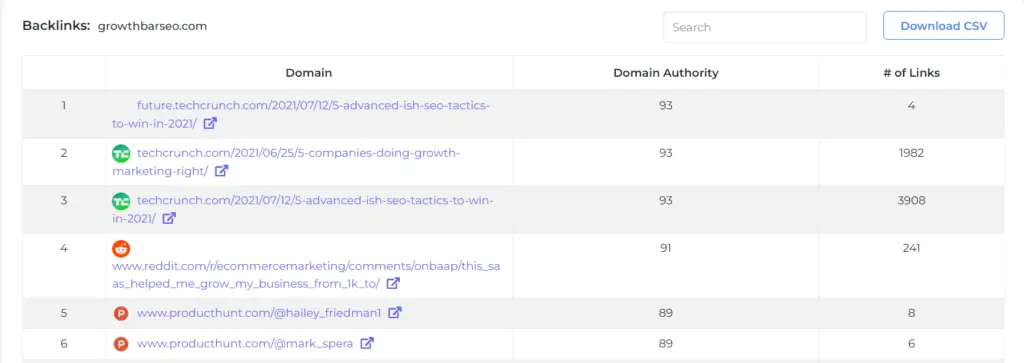
You can then export the backlink report as a CSV file if you want to access it offline.
Google Ads and Facebook Ads
With GrowthBar you can view paid ads for websites on both Google and Facebook.
Why is this important?
It’s important because it adds an extra layer of depth to your competitor analysis. Not only are you able to monitor your competitor’s keyword usage, domain authority, and backlink, you can now monitor their paid marketing campaigns. You have a bird’s eye view of their marketing tactics.
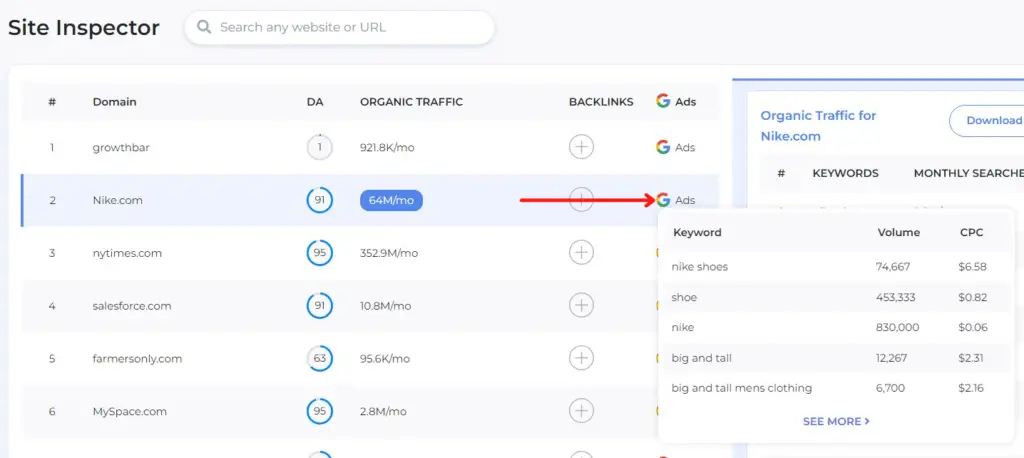
The Google Ads function allows you to see the top 5 keywords other websites are bidding for in Google Ads. And with the Facebook Ads function, you can see a preview and details of the website’s paid Facebook campaigns.
You can access these functions through the growth bar or site inspector tab.
Content Generator Tools
With the help of the Open AI GPT-3 API, GrowthBar provides content generation functions. So far, this is a unique feature for an SEO tool.
The content generation tools available are:
- Content Generator
- Paragraph Generator
- Blog Ideas
- Content Service
As the name suggests, the Content Generator tool is used to produce AI-generated content. All that’s required from you is to enter a keyword and click the “submit” button. The AI will produce content centered around your keyword. It has its own text editor, so you can continue the writing process using the platform. The user interface is similar to Jasper.ai and Rytr.
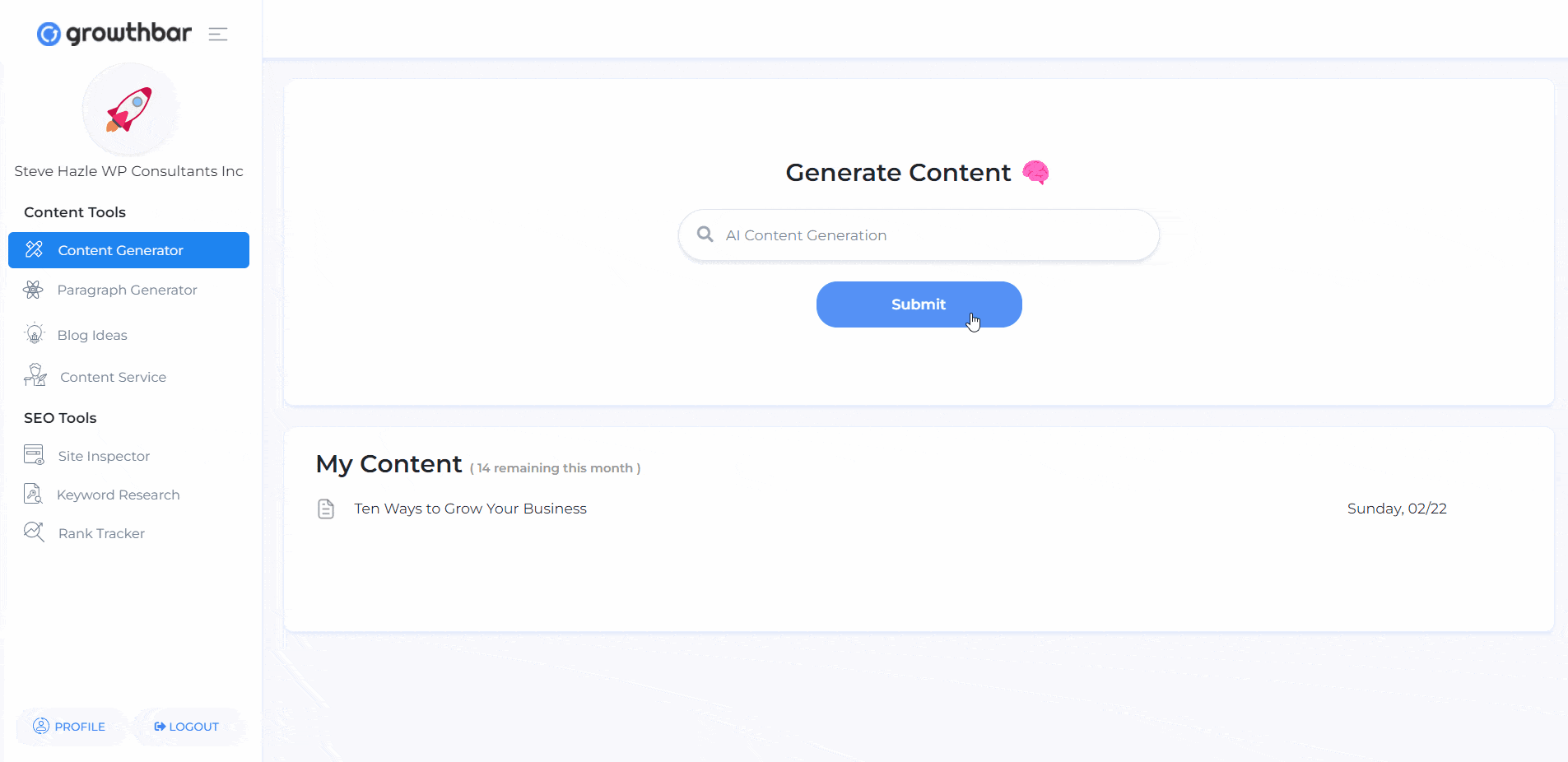
The Paragraph Generator allows you to produce a paragraph that is AI-generated and centered around the keyword you input.
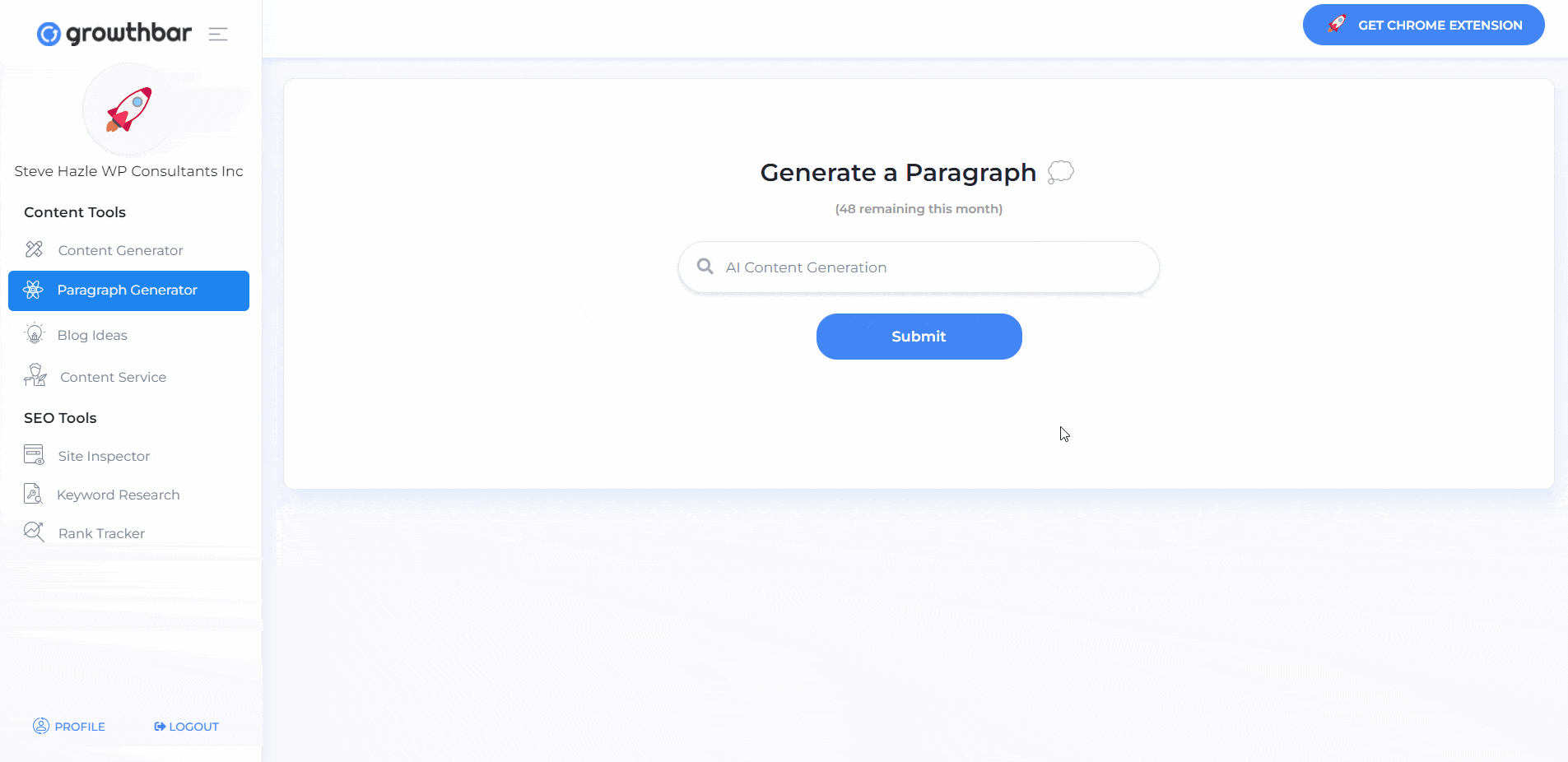
With the Blog Ideas function, you can generate blog post ideas from the keyword you input. This is a great tool for bloggers looking to find more creative topics to write on.
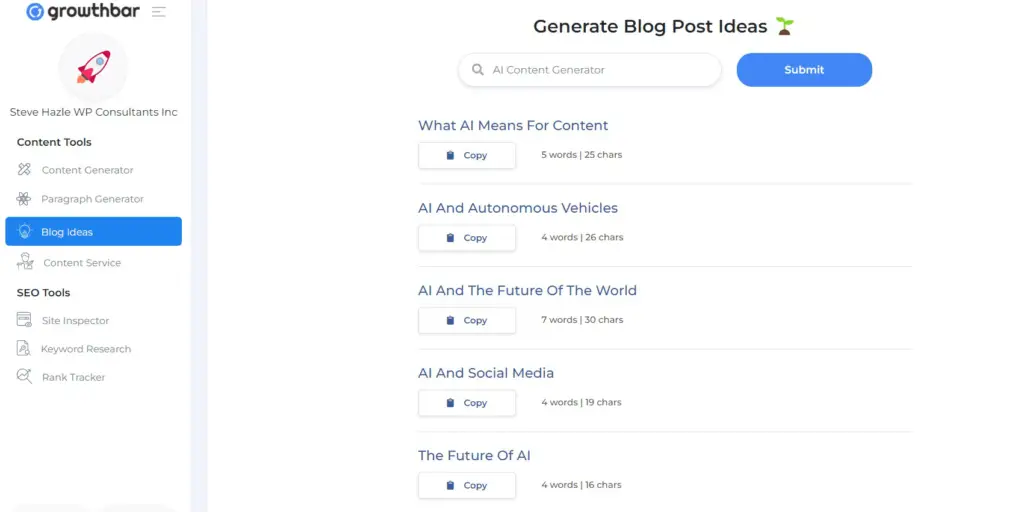
The Content Service function is where you would go to hire writers from the GrowthBar team. The cost for creating a blog post is $299 per post. To me, that seems insanely expensive.
Finding out about these tools was a delightful surprise, they add to the flexibility of the software and bring something different to the table. It’s worth noting that the AI-generated content does have some flaws, the outputs generated are not perfect.
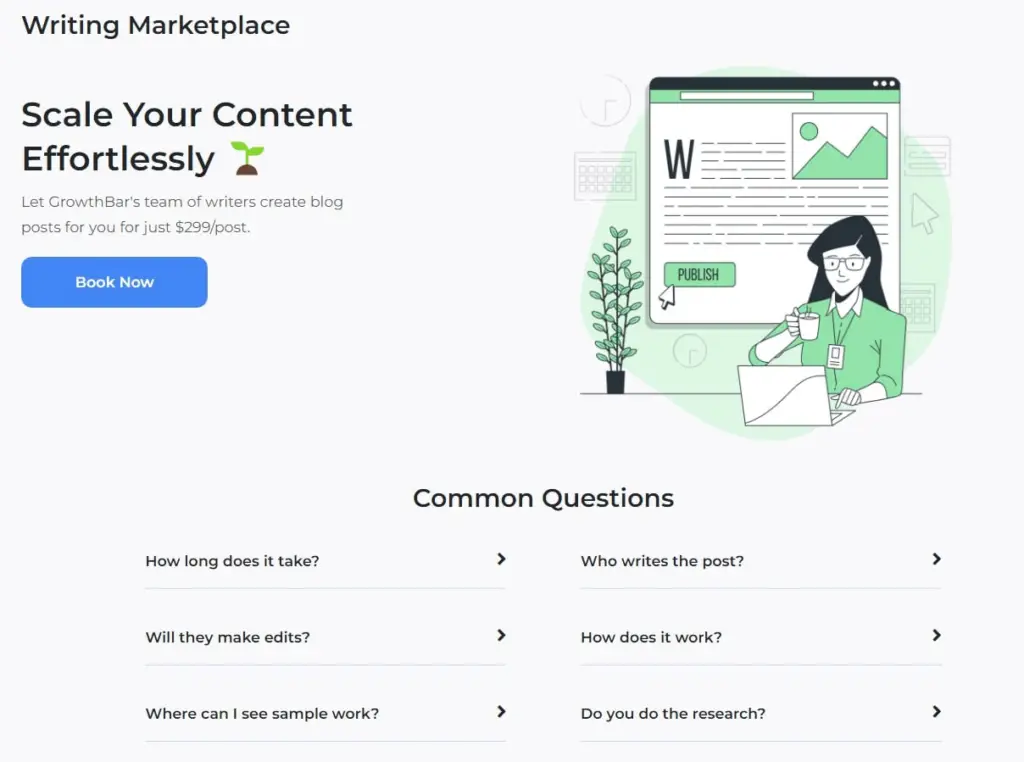
Growthbar’s Pricing and Plans
Along with a 5-day free trial, GrowthBar offers 3 paid plans.
The first is the Standard plan, costing $29 per month for an annual subscription ($348 per year) or $64 per month for a monthly subscription ($768 per year). The plan offers features such as:
- 15 AI content outline
- 50 AI paragraph generation.
- Unlimited keyword research.
- Track 25 keywords for 1 website, and many more.
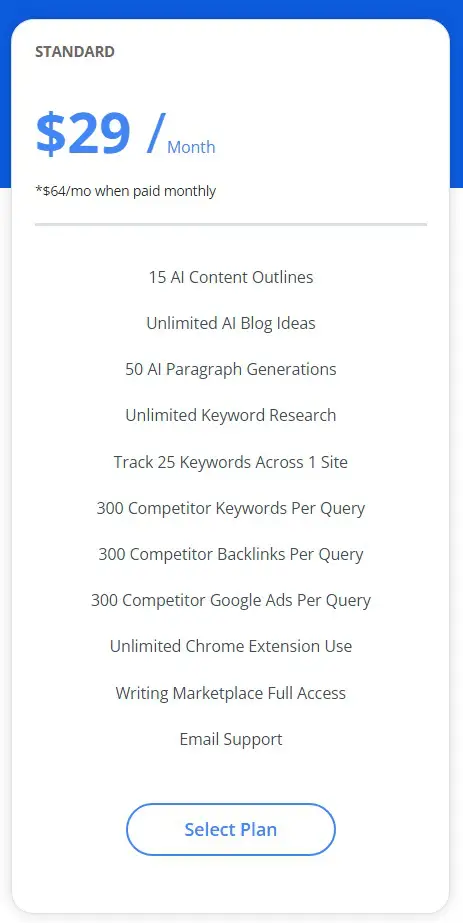
The Pro plan costs $79 per month for an annual subscription ($948 per year) or $129 per month for a monthly subscription ($1548 per year). It offers everything in the standard plan but with fewer restrictions like:
- 50 AI content outlines.
- 100 AI paragraph generations.
- Tracking 1000 keywords for 3 websites, along with a lot more.
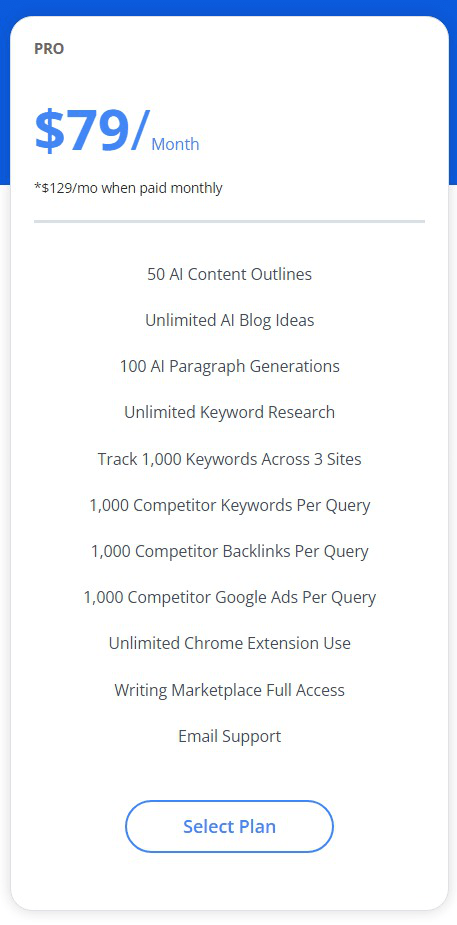
The Agency plan costs $199 per month when billed annually ($2388 per year) or $299 when billed monthly ($3588 per year). Some features this plan offer include:
- 200 AI content outlines
- 200 AI paragraph generations.
- Track 5,000 keywords across 10 websites.
- Phone support.
Both the Standard and Pro plans only allow access to email support.
GrowthBar Alternatives
Mangools

Mangools is a well-rounded SEO software package that provides 5 affordable and easy-to-use apps for robust keyword and backlink research, rank tracking, and competitor analysis. [Mangools Review]
Features offered:
- Kwfinder for keyword research.
- SERPWatcher for rank tracking.
- SERPChecker for detailed analysis of the SERP for specific keywords
- LinkMiner for backlink research.
- SiteProfiler for an SEO breakdown of a website.
Pricing:
- 10-day free trial.
- Basic: $29.90 per month.
- Premium: $29.90 per month.
- Agency: $79.90 per month.
Ubersuggest

Ubersuggest is a comprehensive and affordable SEO tool that makes SEO more accessible for small businesses. It allows you to perform keyword research, check website rankings, perform competitor analysis, and run SEO audits. It gathers data from Google Keyword Planner and Google Suggest. [Ubersuggest Vs Ahrefs]
Features Offered:
- Rank Tracking
- Site Audit
- Chrome Extensions
- Keyword Analyzer
- Traffic Analysis
- Backlink Analysis
Pricing:
- Individual: $12 per month.
- Business: $20 per month.
- Enterprise: $40 per month.
Our Verdict
We recommend using GrowthBar to help improve your website’s ranking on SERPs.
However, I would suggest that you only get the software if you’re paying for a yearly subscription. The monthly subscription is too overpriced, and there is other software that provides similar features at a much lower cost for a monthly subscription.
Besides that, GrowthBar is perfect, especially for SEO beginners. It has all the features needed to carry out detailed SEO analytics.
Get Started With GrowthBar