Mangools Review 2022: The Best SEO Tool?

This is our review of Mangools.
When I first got into the blogging/digital marketing scene the first SEO tool I came across was Mangools. I had migrated from it to other tools until I found myself back where I started with a newfound appreciation of this wonderful tool. Ever since then, I have been of the opinion that Mangools is one of the best SEO software available for beginners and anyone within this field.
This Mangools review is to share my experience with the software so that others can have an insightful look into how to use Mangools, what it can do and how they can benefit from it.
So if you’re interested in getting started with this tool then sit tight.
What is Mangools SEO?

Mangools is the ideal tool for bloggers, affiliate marketers, SEO beginners and professionals, and Marketing agencies (big or small).
It’s a well-rounded SEO software package that provides 5 affordable and easy-to-use apps for robust keyword and backlink research, rank tracking, and competitor analysis. The five apps that carry out these functions include:
- KWFinder
- SERPChecker
- SERPWatcher
- LinkMiner
- SiteProfiler
Mangools Pros and Cons
Pros
Ease of use: Mangools UI is top tier. Its simplicity and intuitiveness allow anyone to fully understand how to use it within 10 minutes. Along with that, all the metrics used for the apps are clearly explained.
All in one SEO toolkit: It allows you to fully handle the SEO side of your business/website without any need for other software. It’s the one-stop shop for search engine optimization.
Affordable: You can get access to the full suite of apps for a fraction of the cost as other popular SEO tools like Ahrefs and SEMrush. The least expensive plan for Mangools and SEMRush are $29.99/month (paid yearly) and $99.95/month (paid yearly) respectively. The difference in cost is huge.
Makes link building easier: The LinkMiner app makes link building, one of the most time-consuming and draining aspects of SEO, significantly easier.
Cons
Free trial is limited: I’m not going to lie, the free trial quota leaves much to be desired. You can only do 5 keywords per day (for KWFinder), track 10 keywords/domains per day (for SERPWatcher), do 5 local SERP analyses per day (SERPChecker), analyze 2000 backlinks data per day (LinkMiner), and check 5 profiles (SiteProfiler).
The apps don’t integrate: When using the software it feels like you’re using 5 different software instead of one. Each app feels like a completely different software and can slow down your workflow.
SiteProfiler is redundant: This app basically gives you the data of the LinkMiner app in a different format. It doesn’t really bring anything extra to the table, when using Mangools I’ll normally ignore it.
Get Started With MangoolsMangools Review: 5 SEO Tools
KWFinder – Keyword Research Tool
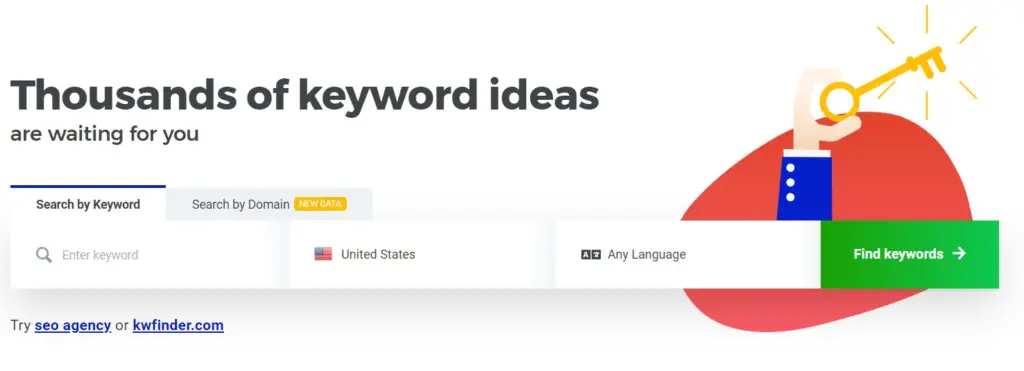
This is the flagship app for Mangools, if you have ever heard about Mangools then it’s likely that you only heard of this particular tool.
Using KWFinder is pretty straightforward, you simply need to select the KWFinder app in the Mangools dashboard to get started. Once you’re in all you need to do is type your keyword in the search bar to get the search metrics along with other related keyword ideas.
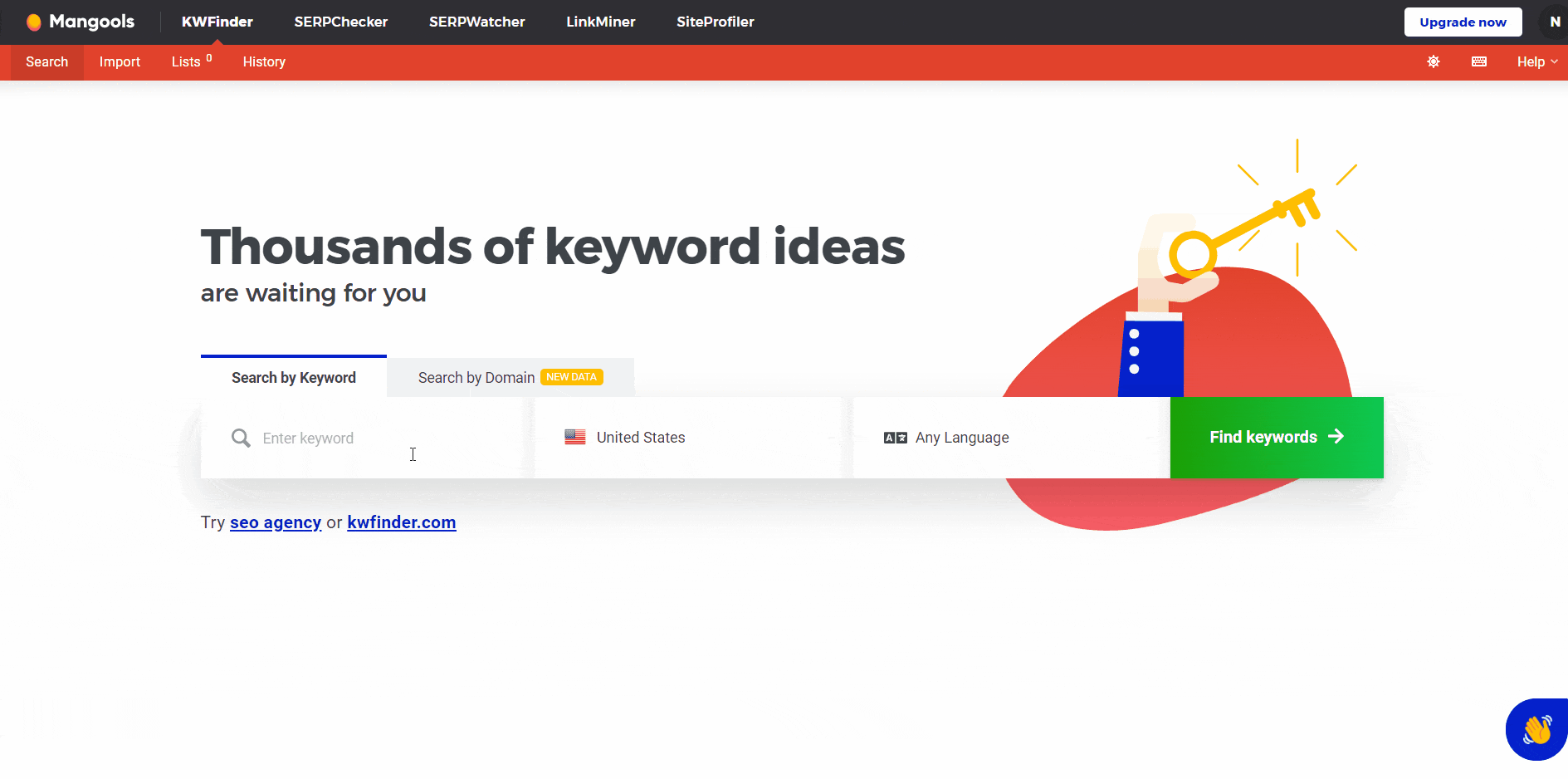
The search metrics shown by KWFinder include:
- Trend graphs: This shows the search volume trends for the last 12 months.
- Search: This shows the average monthly search volume.
- Cost Per Click (CPC): It shows the average cost per click in Google Ads.
- Pay Per Click (PPC): This shows the level of competition in Google Ads.
- Keyword Difficulty (KD): It showcases the keyword’s SEO difficulty as calculated by Mangools
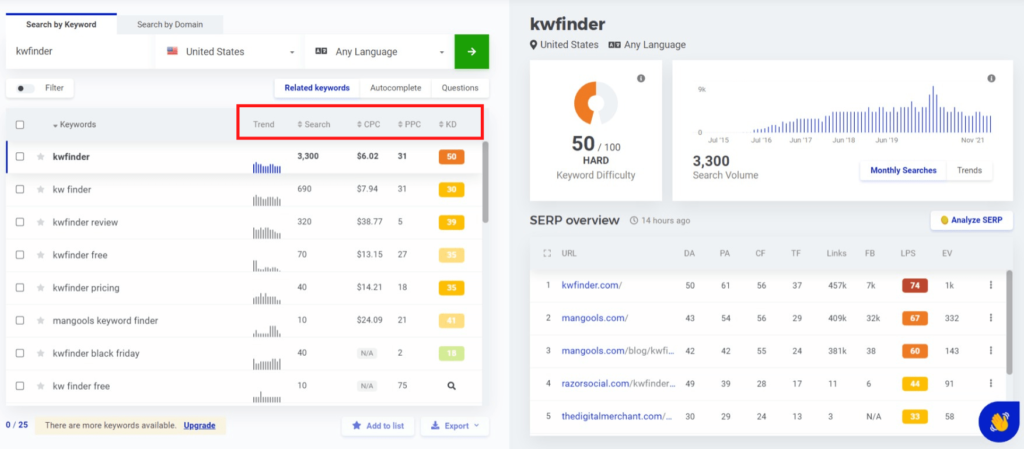
KWFinder also provides features that allow you to select the location and language you would like to do the keyword research in. In addition to that, below the search bar are buttons that allow you to generate related keywords, autocomplete results, and questions based on the given keyword.
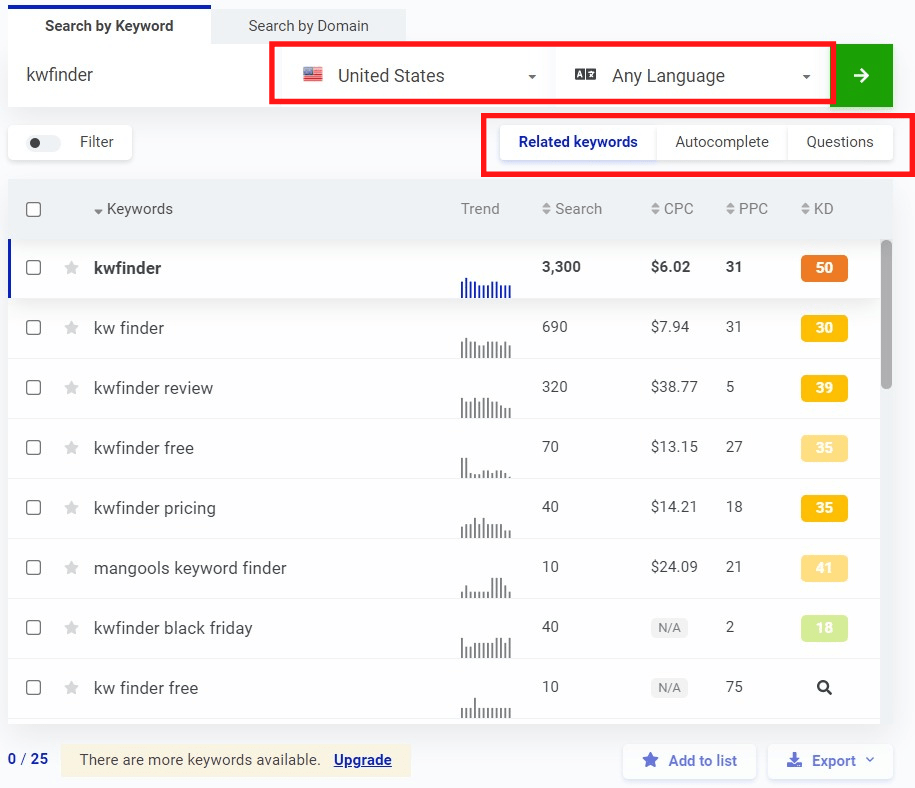
On the right of the page when doing your keyword research is a clear trend graph and the SERP overview. The SERP overview shows you the page rankings on the search engines for the keyword along with other insightful metrics. These metrics include:
- Domain Authority (DA): A Moz-generated ranking score to predict how well the entire domain will rank.
- Page Authority (PA): A Moz-generated ranking score to predict how well the page will rank.
- Citation Flow (CF): This shows the influence of a URL based on how many sites link to it.
- Trust Flow (TF): It gauges the strength of a URL based on link quality. Sites linked to trusted sites will see a higher score than ones linked to questionable websites.
- Links: This tells the number of external backlinks to the URL. It also gives the number of referring domains, IPs, and subnets.
- Facebook Shares: Gives the number of Facebook shares for the URL and is provided by the Facebook API.
- Link Profile Strength: This is a Mangools specific metric, it tells you the predicted strength of the webpage/URL.
- Estimated Visits Per Month (EV): This metric shows the estimated visits the page gets per month.
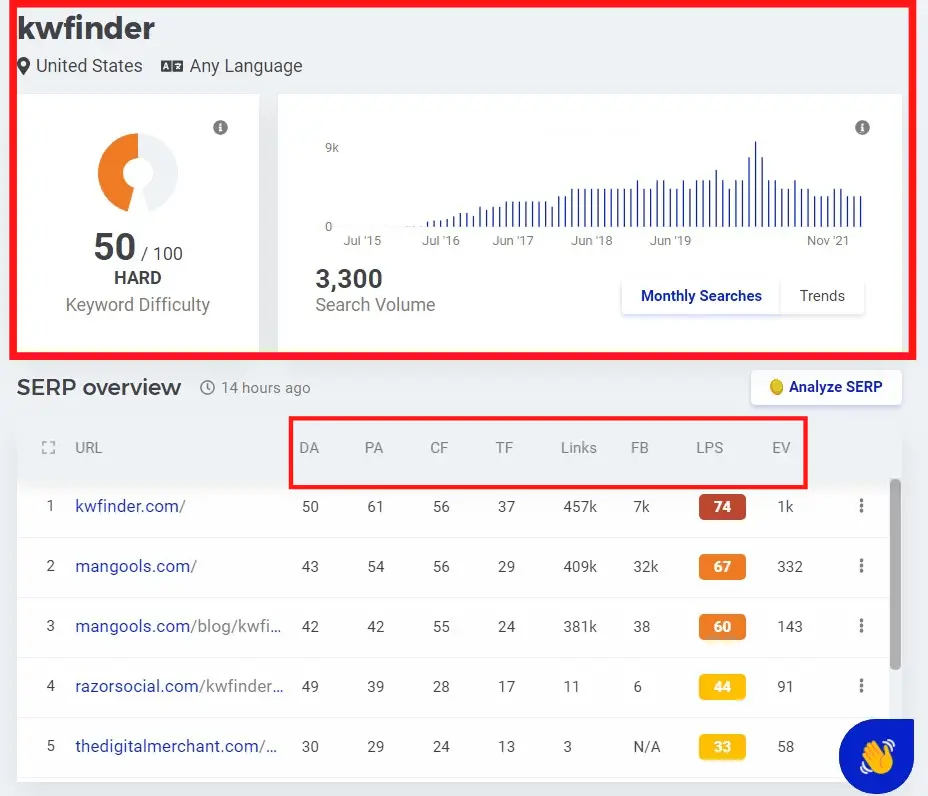
All in all, keyword finder is a solid keyword research tool. It by no means lags behind other keyword research tools currently available on the market, you would not be disappointed.
Get Started With MangoolsSERPWatcher
This is another straightforward app (a running theme for these tools). SERPWatcher severs as Mangools rank tracker, it allows you to monitor your ranking for keywords on search engines.
If you have ever used a rank tracker you’ll notice that SERPWatcher has a pretty standard interface, making it easy to use.
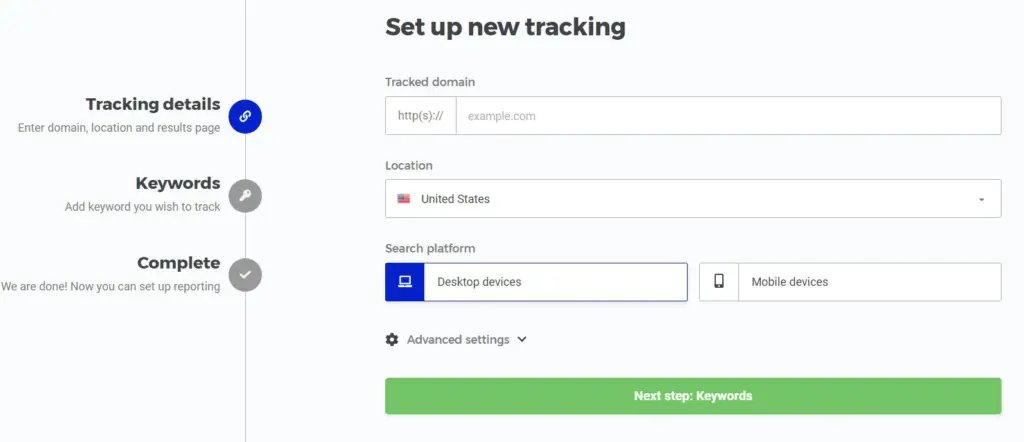
To get started all you need to do is enter the domain you will like to track, and then give a list of keywords you want to see the rankings for.
It will then track the search engine rankings, easy peasy.
You can also make use of the tag feature which allows you to ‘tag’ the keywords and categories them to your liking.
SERPChecker
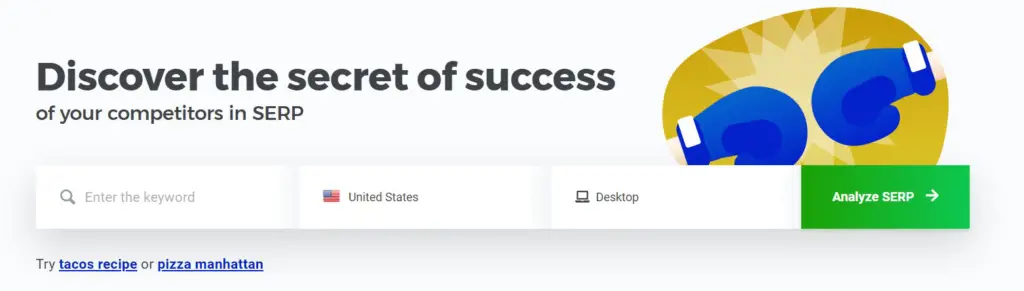
This app allows you to do detailed ‘checks’ or analyses of the SERP for specific keywords. And as you can imagine, using it is extremely simple.
All that’s needed is for you to enter a keyword in the search bar and wait a couple of seconds for the results to pop up.
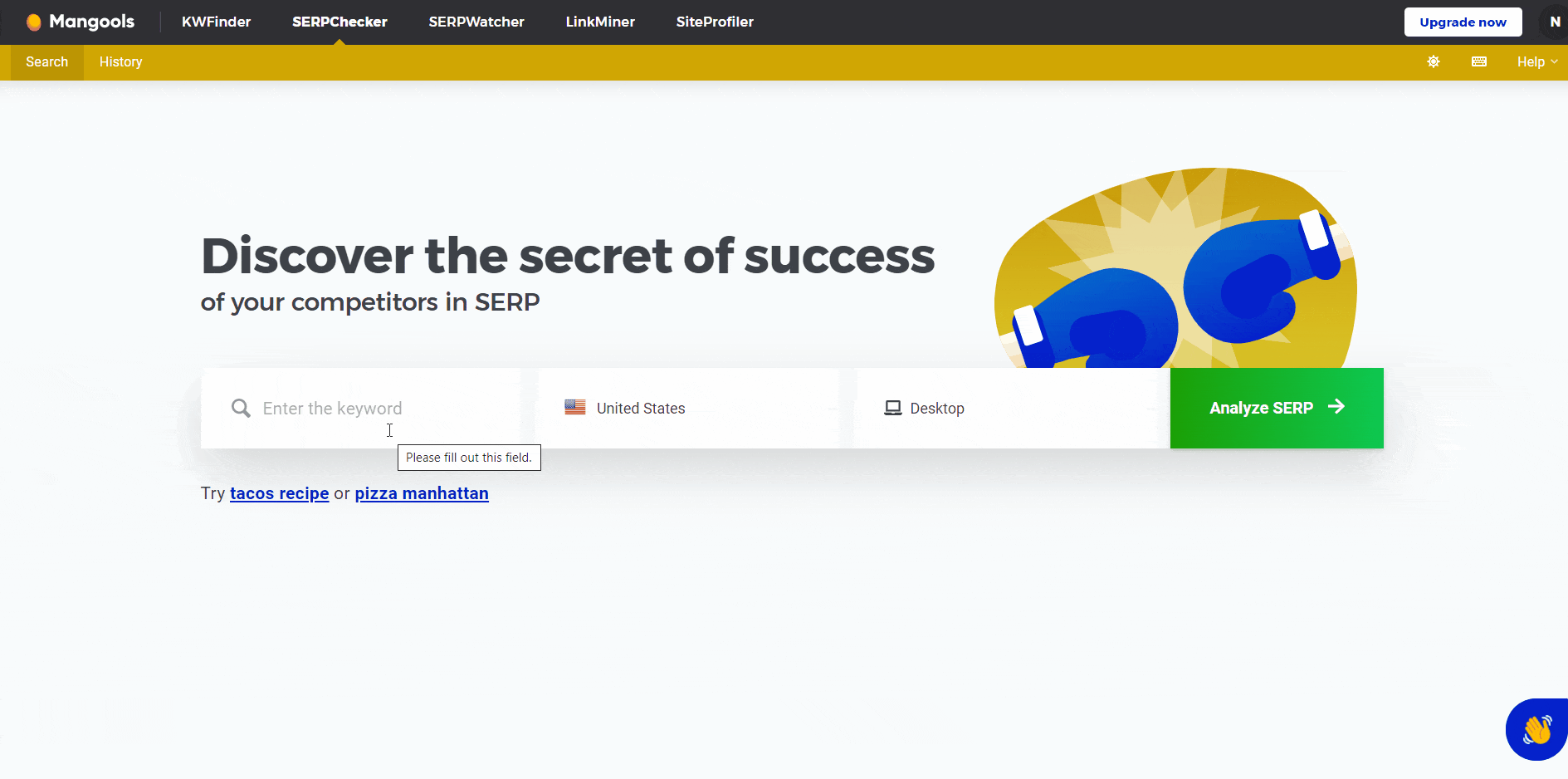
The first thing you’ll notice is a standard keyword difficulty score, SERP features impact, and the number of search results.
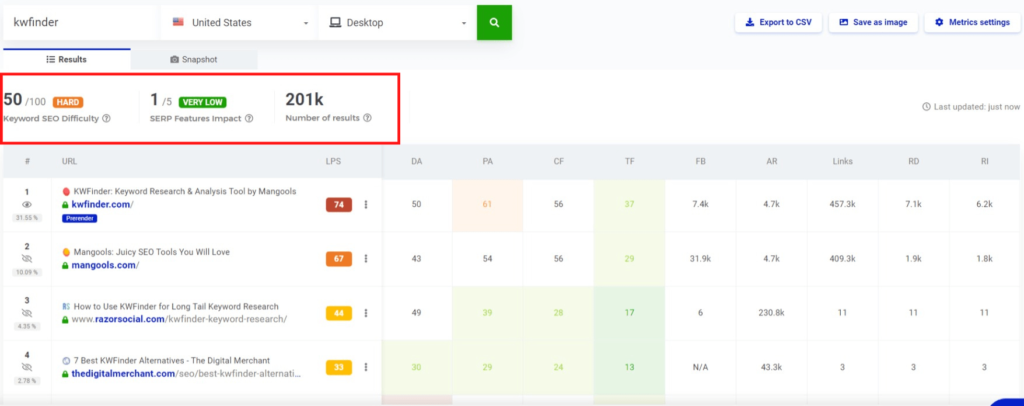
SERP Features Impact basically depicts how crowded the SERP’s first page is, the higher the score the more crowded it is and the lower engagement will be. So having a low impact is ideal.
You’ll also see a list of search results along with a full breakdown of the pages with the metrics I previously went through. But there will also be some additional ones, like Alexa Rank (AR), Referred Domain (RD), and Referred IP Address (RI).
AR: This was developed by Amazon and is a rough measure of a website’s popularity compared with others. It’s based on the number of unique visitors and the number of pages viewed on each visit.
RD: This shows the number of referred domains to the URL.
RI: It shows the number of referring IP addresses and is provided by Majestic SEO

Another interesting feature of this app is the snapshot tab, it literally gives you a snapshot of the first results page.
LinkMiner
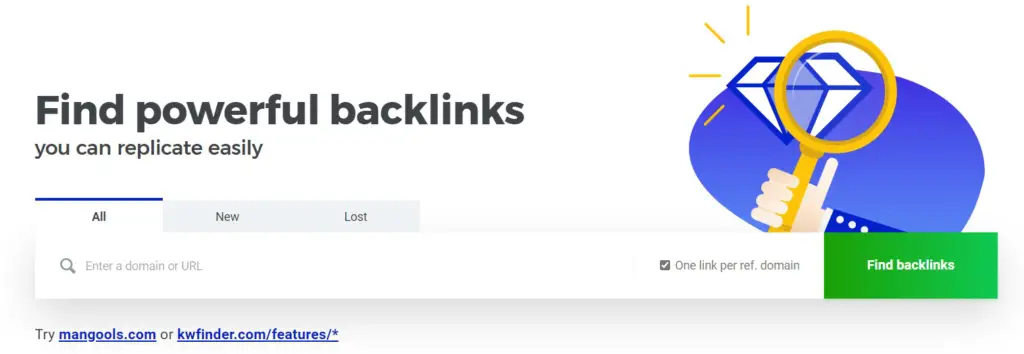
This serves as Mangools backlink analysis tool. With it, you can view the backlink profile of your competitors as a strategy to find link-building opportunities.
Mangools took an interesting path in developing the LinkMiner app, instead of developing their own link index they used Majestic SEO’s API. When I just found out about this I was a bit disappointed so I thought “Why don’t I just get Majestic SEO instead?”
Well, after seeing Magestic’s price and thinking about all the additional features I’d get from Mangools I realized it wasn’t a bad deal. It’s better to adopt a good thing than create a bad one.
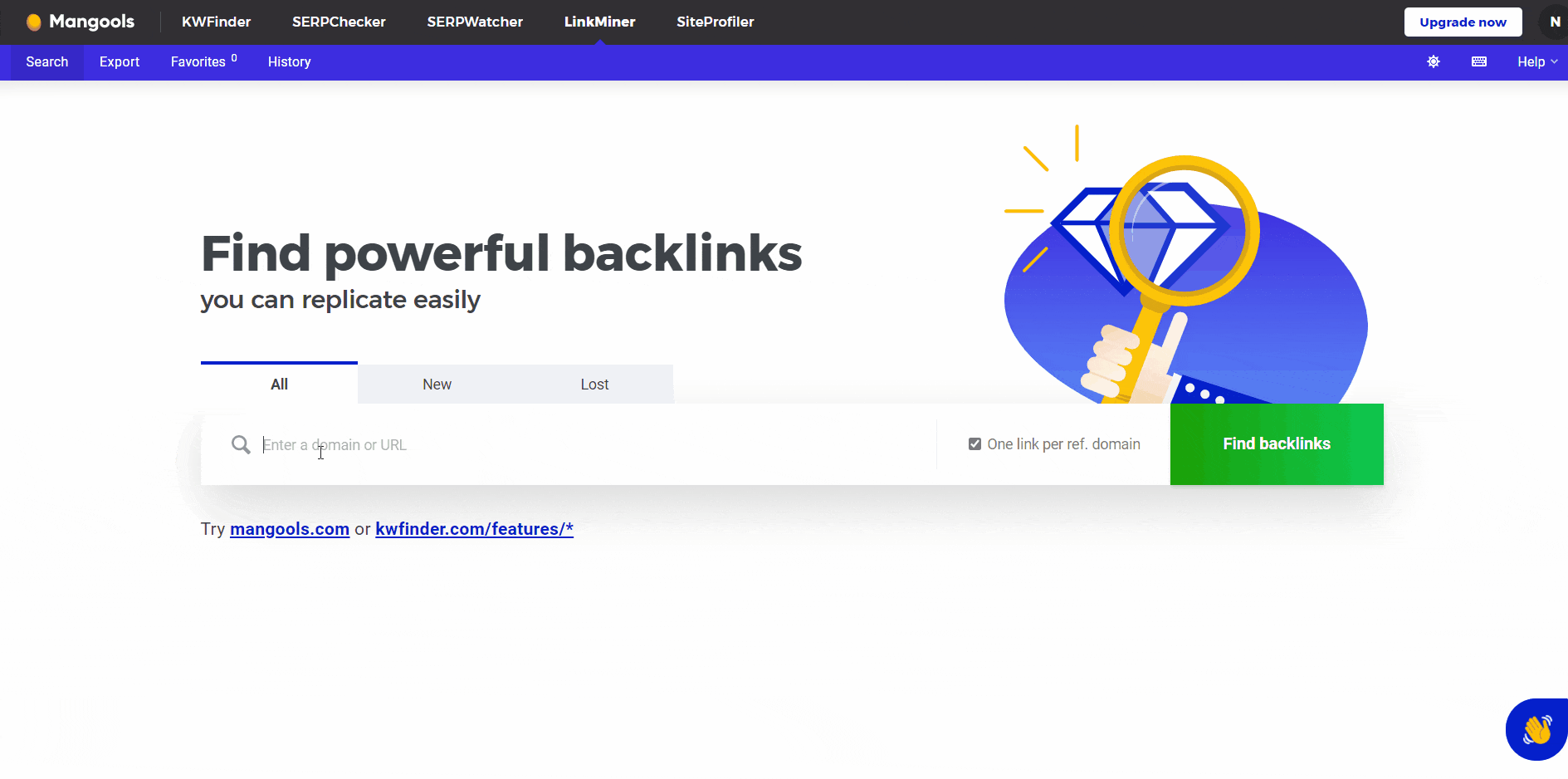
To get started with using this app, again, all you’ll need to do is type in the domain of a website or the URL of a specific page. You can then sort the results by Dofollow/Nofollow links and active/deleted links.
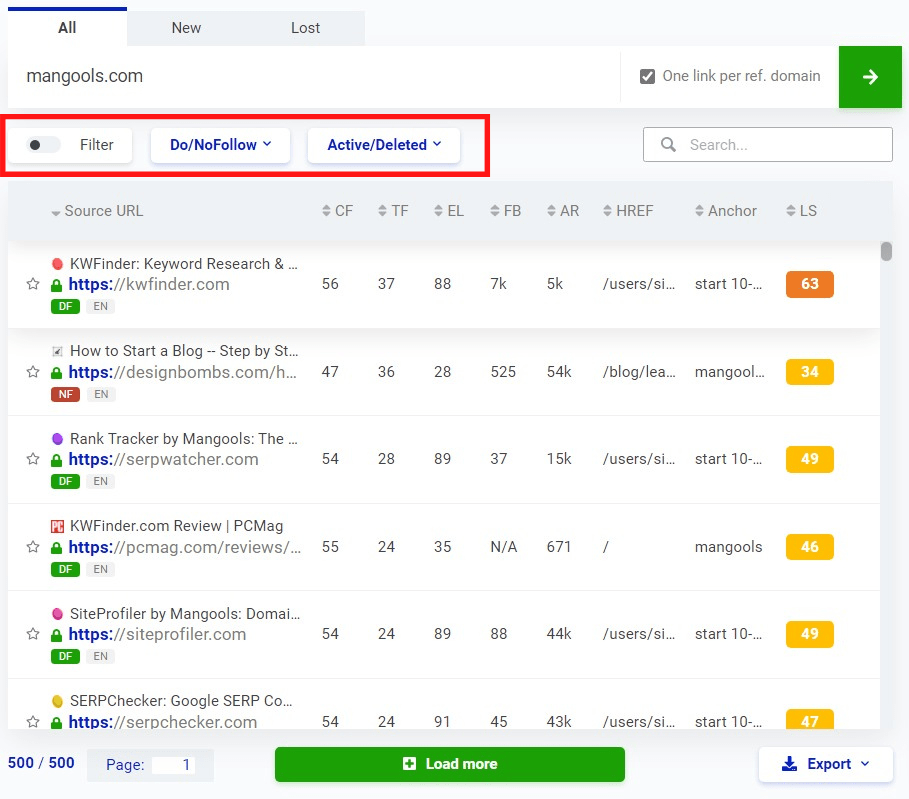
An interesting feature of this app is that it allows you to see previews of the pages linked to the given domain/URL. I’m familiar with a few backlink analysis tools but this was a new one. You can use it to determine in what context the link was used.
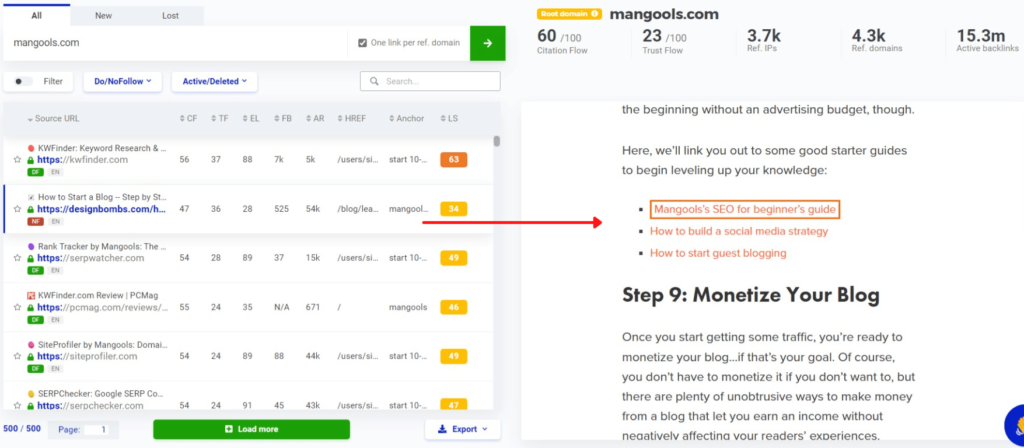
Overall the LinkMiner app will certainly provide value to your SEO endeavors.
Get Started With MangoolsSiteProfiler
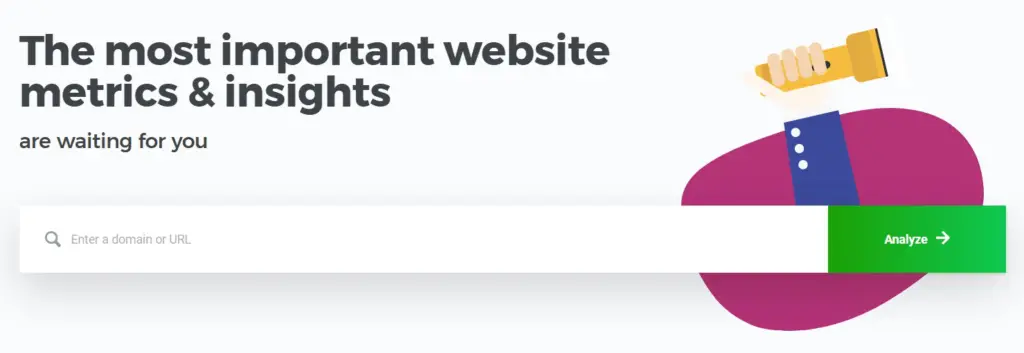
This app provides an SEO breakdown or ‘profile’ of a website based on its backlink strength and popularity (number of shares) on Facebook. As I mentioned earlier, it is pretty much redundant since all the information it provides is available in the other apps (mainly LinkMiner).
All it takes to use it is a domain in the search bar. When it’s done loading you will see all the metrics it uses for the site breakdown which by this point is nothing new.
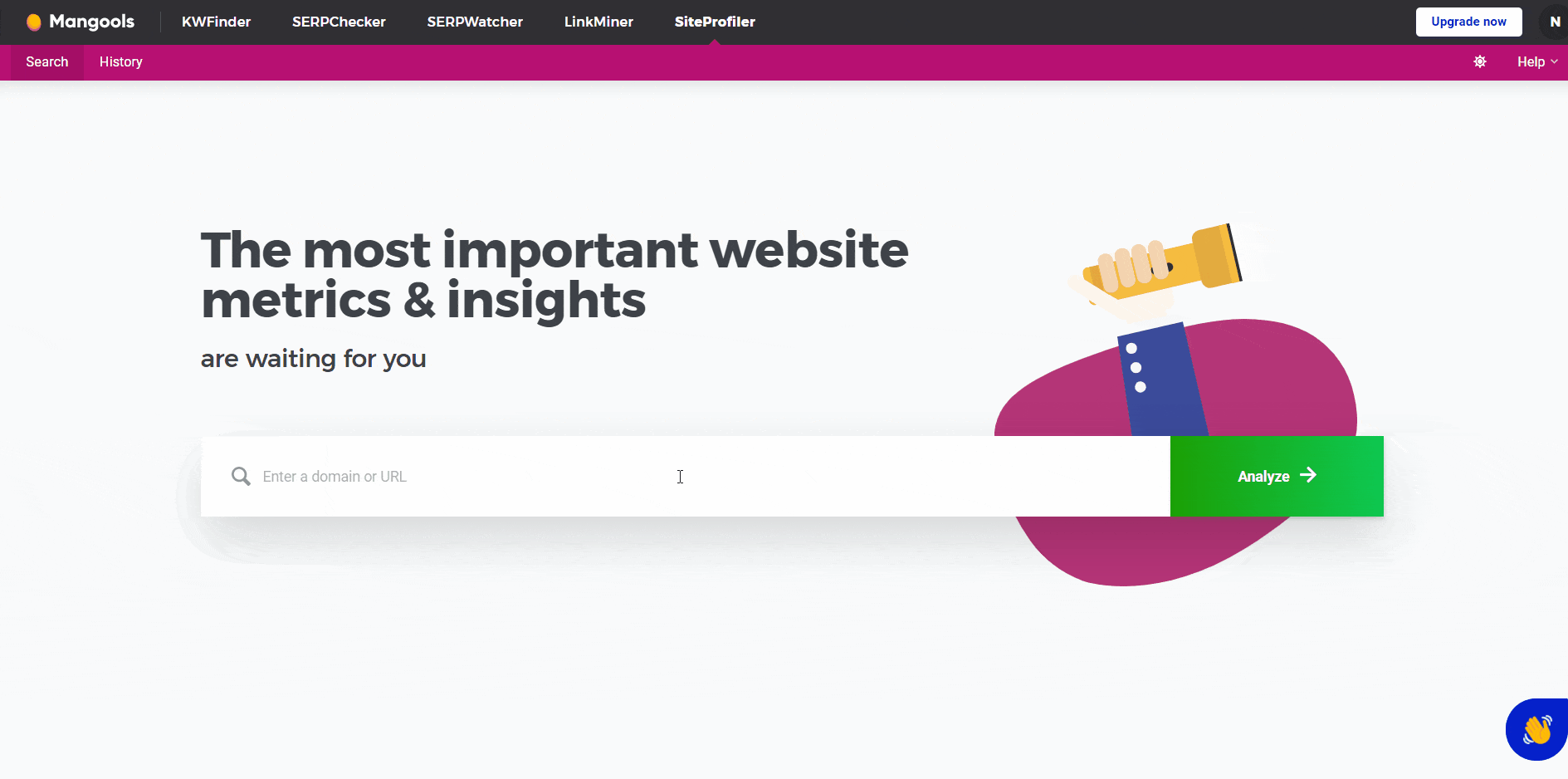
The only interesting feature the app offers is that it gives you the top content of that website. If your plan is to steal content ideas from your competitors then it might be useful.
Of all the different apps that Mangools provide, SiteProfile is the weakest.
Google Chrome and Firefox Extension
To top off the list of apps Mangools has to offer is the ever-useful chrome and firefox extension.
What makes this extension stand out from the apps and other extensions from competitors is that it is free. You just need to install it from Mangools dashboard. Using the extension stays on the theme of simplicity, it only takes navigating to a page you want to analyze and selecting the Mangools logo (orange ball) in the extension bar.
With it, you will be able to inspect the site’s backlink profile and the keywords it ranks for.
It’s a great tool to have to boost your experience with Mangools.
Mangools Pricing
As I’ve mentioned countless times before now, Mangools is very affordable when compared to similar SEO tools on the market.
Like any sensible SEO software, they offer a 10-day free trial which is great. What’s not so great about it is that the quota for using the features like keyword research, rank tracking, search engine analysis, and link analysis is limited. But at least they have a free trial, maybe in the future, they will increase it a little.
Outside of the free trial Mangools offer 3 main plans:
- Basic
- Premium
- Agency
Every plan offers all 5 apps, the only exception is that the search/tracking quota for each is different.
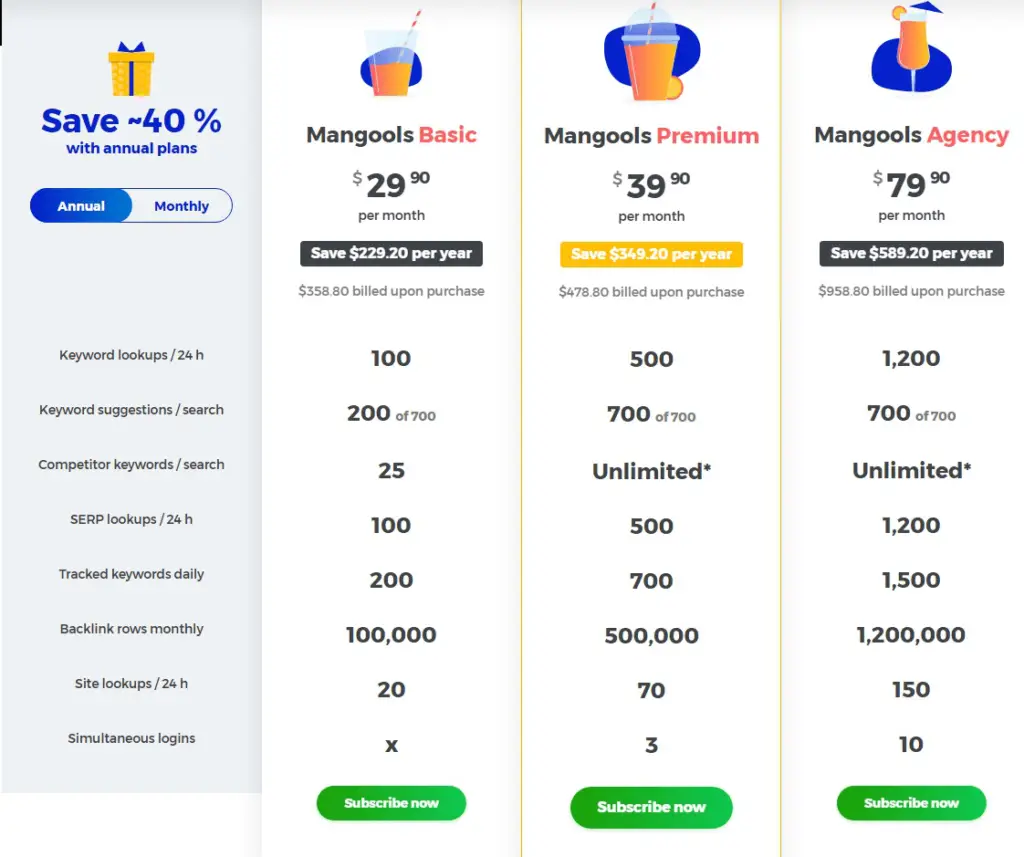
When you decide to pay annually you will receive a 40% discount which is great if you have long-term plans to grow your business and improve its SEO.
Our Verdict
I highly recommend Mangools.
If you are looking for an affordable and user-friendly SEO tool to help with keyword research, competitor, and backlink analysis then Mangools SEO fits perfectly. It has 5 apps that efficiently cover every aspect of doing an SEO analysis, with it, you will never need another SEO tool.
This makes it great for beginners who can concentrate their efforts through a single platform, avoiding the confusion of using multiple complex and expensive software.
Get started with the free trial to determine if it’s the right fit for you, you won’t regret it.
Get Started With MangoolsIf you’re interested in more content about SEO tools you can check out our article on Ubersuggest Vs Ahrefs.
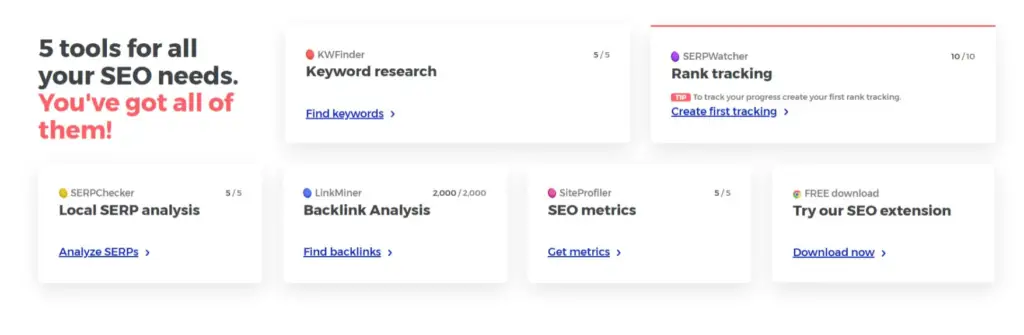
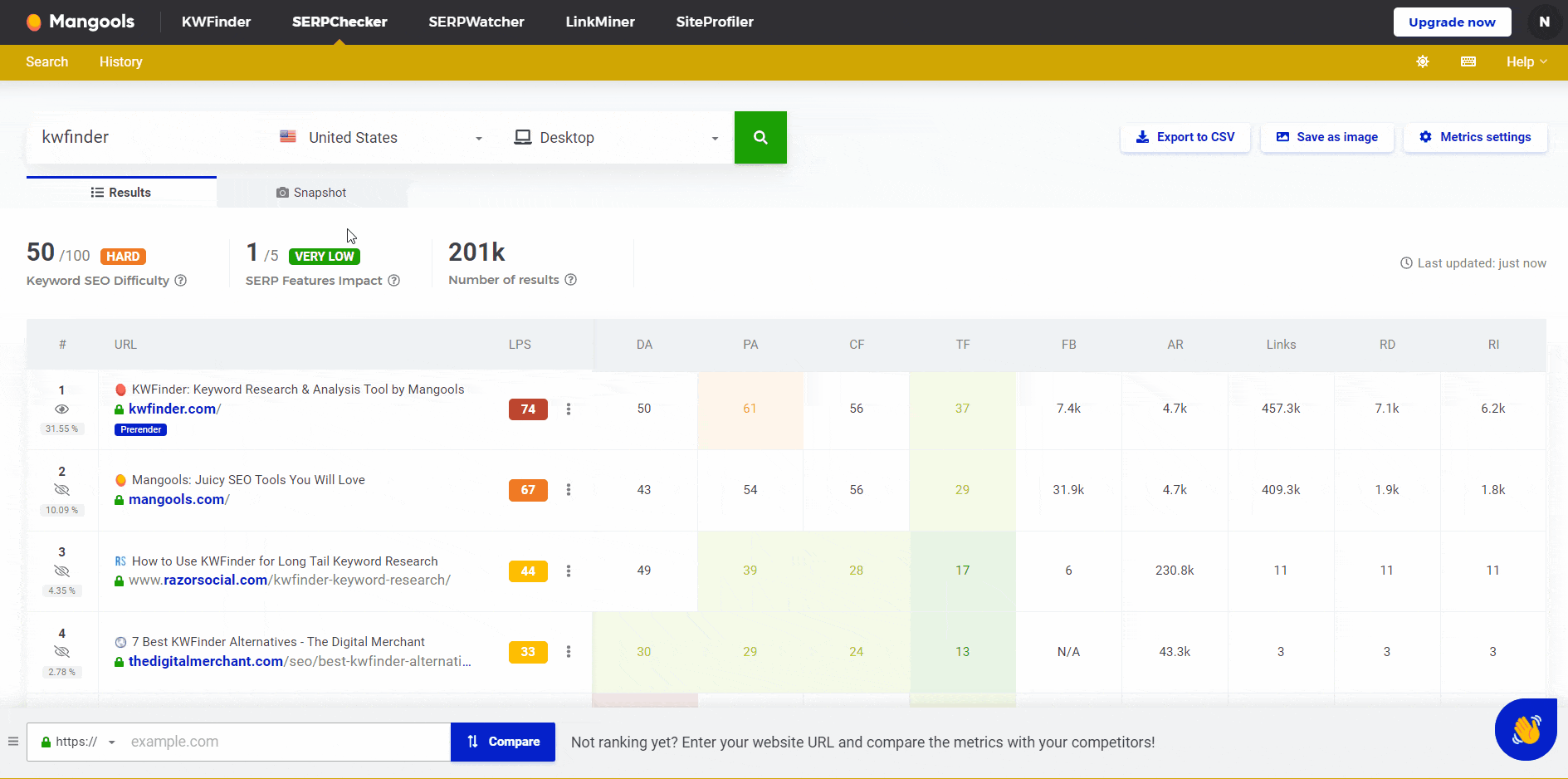
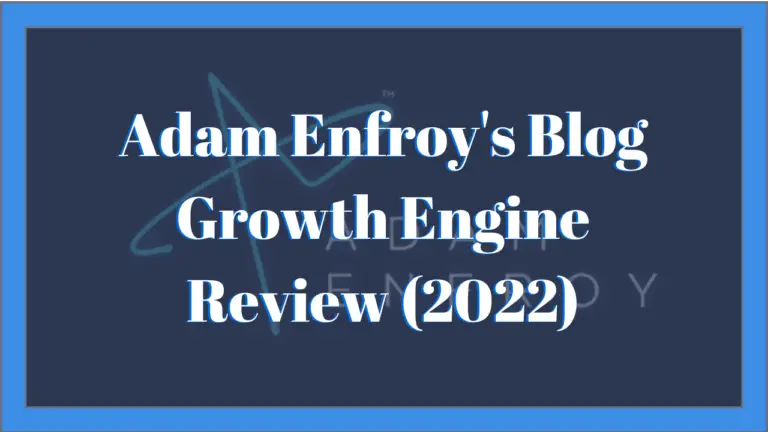



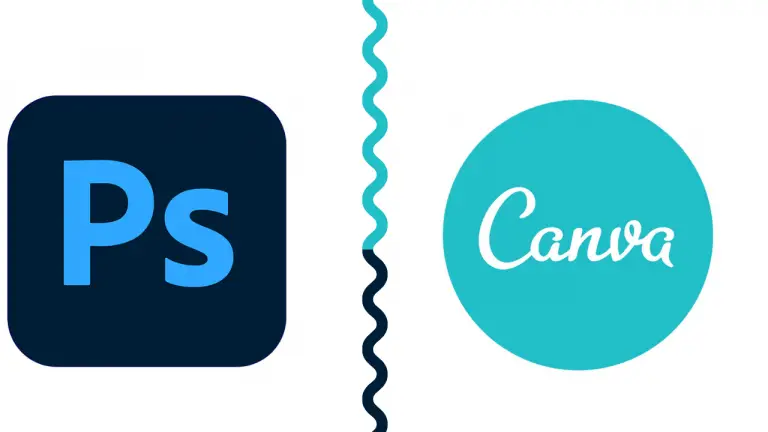

Indeed it is one of the best SEO tool in 2022