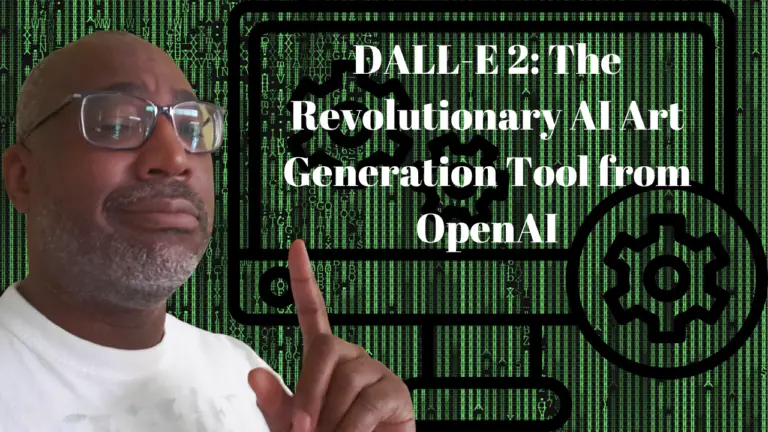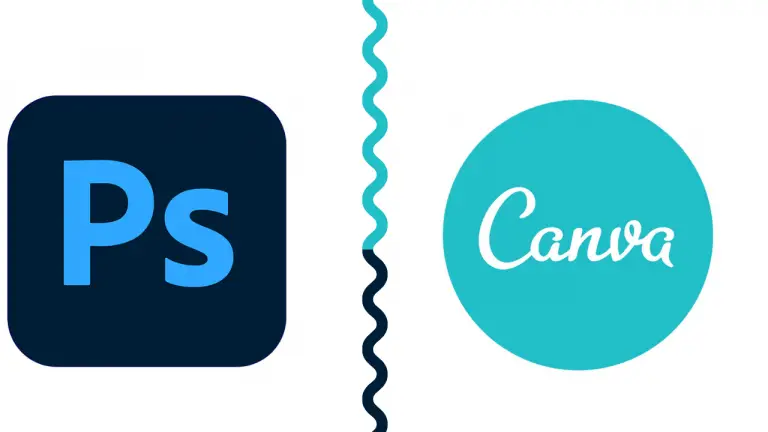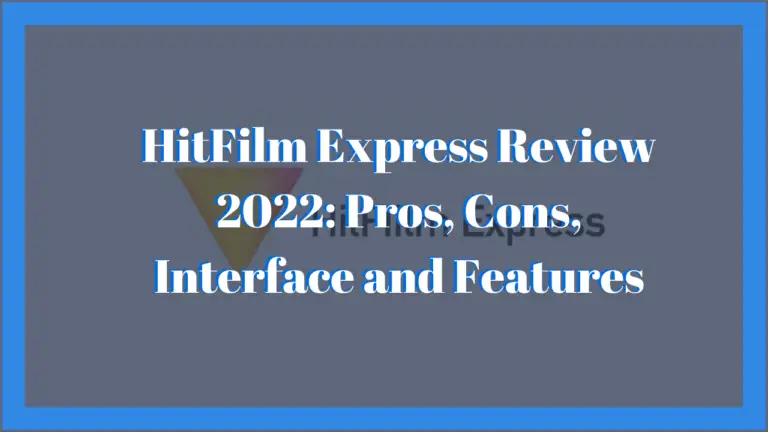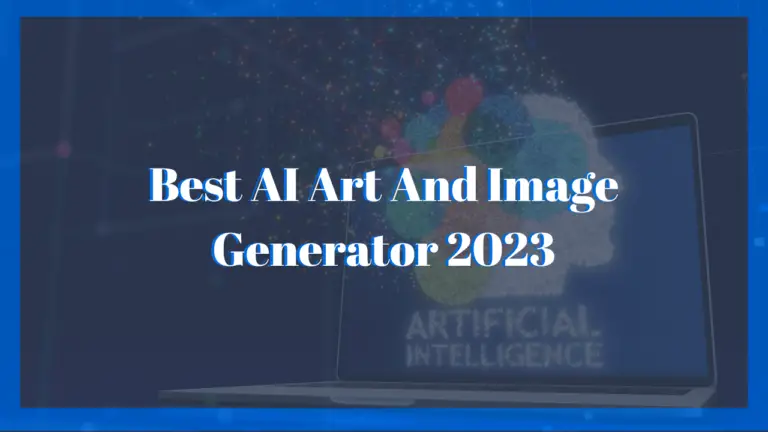Renderforest Review 2022: Is it the Best Editing Solution?
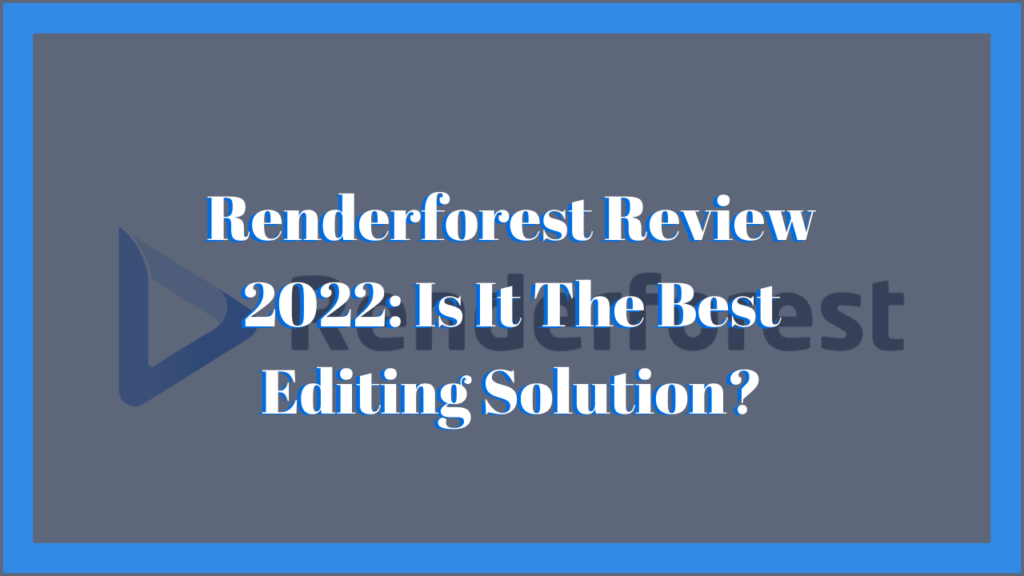
This is our review of Renderforest.
We have recently been introduced to Renderforest and it has proven to be a fun and helpful tool for creating videos. It’s ideal for those who want to create top notch video projects and lack the technical know-how to use more advanced (and expensive) software.
This review is an insight into what makes Renderforest special and how it can be used to maximize creativity while limiting the amount of time spent manually filming and editing videos.
What is Renderforest?
Renderforest is a web-based digital platform that enables users to perform multiple creative activities, such as video creation and editing, website building, logo creation, product mockups, and graphic designing. The tool is easy to use and provides a variety of templates so you can easily express your creativity without the technical skills.
It’s the perfect tool for bridging the gap between professional editors and graphic designers and novices interested in creating something beautiful.
Pros and Cons
Pros
- Offers a free plan.
- Easily accessible because it’s 100% web-based.
- Diverse template catalog for creating any type of video.
- The platform is extremely versatile and has many capabilities.
Cons
- There are no offline editing features.
- Video rendering process can take a little longer than expected.
- Provides little customization options.
User Interface
Because Renderforest is 100% cloud based and uses templates as its main editing method, using the software to create video projects is very easy. Its interface is extremely simple so that any user, regardless of editing experience, can create a video within 10 minutes of signing up.
Startup Interface
Once you have signed up for Renderforest, the startup interface will be the normal homepage where you can click the “Get Started” button to be shown the different options to create a video, website, logo, mockup, or graphic project. If you select the Videos option, you can choose from the various video types available.
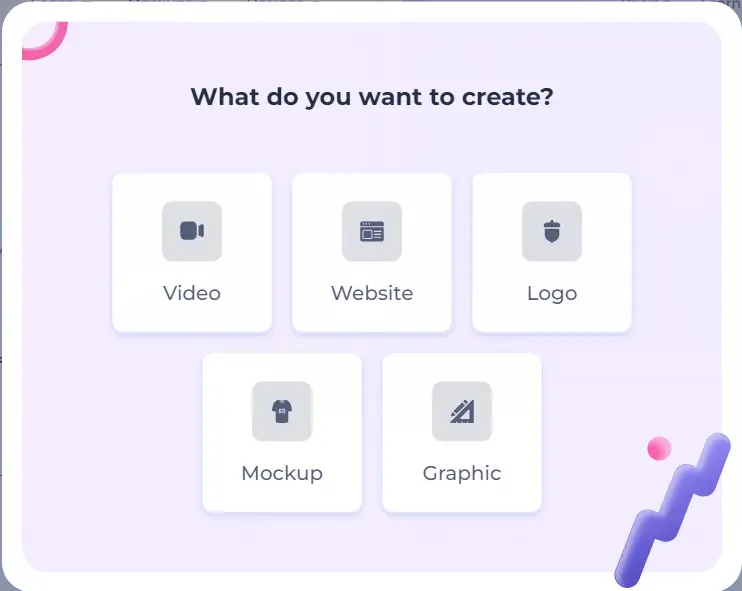
The left-hand sidebar of the videos page has a Filter which allows you to select a template based on variables like video aspect ratio, duration, frames per second, use of AI, video quality, and tags. The center of the page showcases all the templates that match your filter. You can scroll through the catalog and select the one that best matches your imagination.
Editing Interface
Renderforest enables users to create and edit videos in a simple and nontechnical 4 step process. Here’s how to use Renderforest:
Step 1 is the editing stage where you edit the texts for each template scene and upload images if necessary. It’s simply a matter of typing into the different text boxes provided, and can take 5 minutes to do. If the video template you’re using has a lot of scenes, then it might take longer, but it won’t become more complex. You can also change their sequence of the scenes in the video.
Step 2 is where you edit the style of the template by choosing the color coordination, transition, font, and text style. This step is where you’re able to add some personality to the videos. Unfortunately, you can only use specific suggestions generated for that template, so there may be some limitations to your creativity.
Step 3 allows you to add music to the video by uploading your own or using the track found in Renderforest’s music library. It also gives the option of adding voice overs by uploading the audio, using the Text-to-Speech feature, or recording one.
Step 4 is the preview stage where you can review your work to ensure that everything is to your liking. All that’s required is to hit the preview button for the software to render and show you the final outcome of your project. It’s a simple way to wrap up a simple process.
Noteworthy Features
Multiple Video Creation Options
Renderforest video maker allows users to create multiple different videos to cover a wide range of use cases. There are 5 video categories:
- Animated Videos
- Intros and Outros
- Slideshows
- Presentations
- Music Visualizations
The Animated Videos category allows you to create interesting animations using Renderforest’s diverse templates. These animation templates can create explainer and promo videos, typography animations, movie trailers, YouTube videos, and so much more.
The Intros and Logos category has an extensive library of intro and logo reveal animations. Each template has unique animation styles that will give your project or business a creative advantage, especially since they can be rendered and exported in minutes. These templates can create YouTube and cinematic intros, 3D logo reveals along with many more.
Whether it’s for a personal or professional setting, the Slideshows category makes it possible for users to create the highest quality slideshow possible. This category has thematic templates that can perfectly capture the essence of your topic. The templates available can create slideshows for weddings, holiday greetings, award ceremonies, etc.
The Presentations category has templates for creating video presentations that are appropriate for any setting. With these, you can create whiteboard animations and infographics to explain your presentation’s topic in clear detail. This is perfect for educators looking for ways to enhance their lessons.
Diverse Template and Media Library
The primary driving force behind the power of Renderforest is its collection of high-quality templates. There are over 1M video templates available for video creation and editing.
Besides those, Renderforest has a full library of 5M+ stock images, footage, and music for enhancing video quality. With these resources, users can create all kinds of videos even if they don’t own a camcorder.
Website Builder
Renderforest has the capabilities to create functional websites and landing pages without the need to write a single code. Their library of templates makes it possible for users to quickly create websites and landing pages for any industry and niche. It also designed the templates available to be SEO friendly so users won’t have to worry about doing excessive work on getting the sites optimized.
By choosing a template, adding your customized content to it, and then publishing the site, you will complete Renderforest’s website building process. It’s also possible for you to publish your site on a Renderforest sub-domain for free. Keep in mind that doing this may have some downsides.
Logo Generator
Renderforest is also equipped with an AI-based logo maker. This feature allows you to quickly create eye-catching logos by entering your brand name and describing how you want the logo to look in 2 sentences or fewer. Choose an available style and then wait for the AI to generate a logo. If you’re not interested in using the AI generator, there are logo templates you can choose from based on the theme you’re going for (nature, sports, food and drinks, etc.).
Graphic Designs
This graphic designing feature adds to the overall versatility of Renderforest. It allows users to create a variety of graphics to improve their social media presence and brand. With the help of their templates, Renderforest can create flyers and posters (digital and printed), YouTube thumbnails, social media posts and stories, and graphics for presentations.
Beginners can now create graphics that rival those of a seasoned professional in a fraction of the time.
Pricing
In all, Renderforest has 5 pricing plans.
Unlike similar template based video creation and editing software (Viddyoze), Renderforest offers a life-long free plan. The only downsides are the watermarks and low quality exports, but it’s perfect for learning the platform’s capabilities.
Renderforest’s paid plans include:
Lite plan:
At $9.99 per month for the yearly subscription ($119.88 total) this plan is the perfect choice for those who want to create promotional and explainer videos without restrictions and at an affordable price. It offers 10GB storage, unlimited HD720 video exports, 1 premium website, unlimited access to 1M+ templates and mockups, etc. The monthly plan will cost you $14.99.
Pro:
This is the most popular plan, costing $14.99 per month for the yearly subscription ($179.88 total). It offers the more advanced toolkits and features that will enable you to create higher-quality videos and designs, along with professional websites. The plan is equipped with 30GB storage, unlimited HD1080 video exports, 5M+ stock media, advanced website controls and editing tools, etc. The monthly plan costs $19.99.
Business: This is the most advanced plan designed for teams and businesses that need to deliver high-quality exports for their campaigns consistently and in large volumes. The yearly subscription costs $19.99 per month per person ($719.64 for 3 people). This is one of the most affordable commercial deals available. It offers everything found in the pro plan along with 50GB storage per person, unlimited 4K video exports, 1 premium website per person, a dedicated account manager, custom watermark and branding capabilities, reseller license, etc. A monthly subscription for this plan will cost $24.99.
Renderforest Alternatives
Viddyoze
This is a cloud-based 3D animator and video creation tool that allows users to seamlessly produce professional quality videos thanks to the use of video templates. With the help of Viddyoze, anyone can create high-quality videos regardless of their technical skills.
Features offered:
- 260+ video templates for live animation, intros and outros, movie filters, transitions, etc.
- Professional image editing tools, along with a diverse library of stock photos, videos, and audio.
- The ability to create watermarks to prevent your videos from being used without getting credit.
- Free courses on how to make money selling video products, and on how to create a successful YouTube channel (offered with Commercial plan).
Pricing:
- Individual plan – $97
- Commercial plan – $127
OpenShot
OpenShot is the ideal free and open-sourced video editor capable of creating awe-inspiring professional videos. It is equipped with a diverse set of basic and advanced features that offer full control over the editing process, and is uncommon in free editing software.
Features offered:
- Compatible with every major operating system such as macOS, Windows, Linux, and Chrome OS.
- Integration with Blender to power the 3D Animated Title feature.
- Provides Time Mapping and Speed Manipulation features.
- Offers Clip Manipulation features to resize, trim, cut, snap, and rotate media clips.
- Provides a diverse catalog of video transitions, effects, and emojis to enhance video quality.
- Has audio mixing and editing capabilities.
Pricing:
- Free
FAQs
Is Renderforest good?
Yes, Renderforest is a great editing software for generating amazing videos in little time and with less experience.
How do I get Renderforest for free?
Renderforest offers a free version along with its other pricing plans. You can simply sign up to the platform to get free access to some of its features.
Does Renderforest have a watermark?
Yes, the free version of Renderforest will have a Renderforest watermark at the bottom of the newly rendered video.
How to remove Renderforest watermark?
The only way to remove Renderforest watermarks is by subscribing to one of the paid plans.
Our Verdict
We recommend using Renderforest.
It is a great template-based video creation and editing platform that has all the capabilities to perform all your video creation needs plus so much more. There’s a free version available so you have the opportunity to test it out for