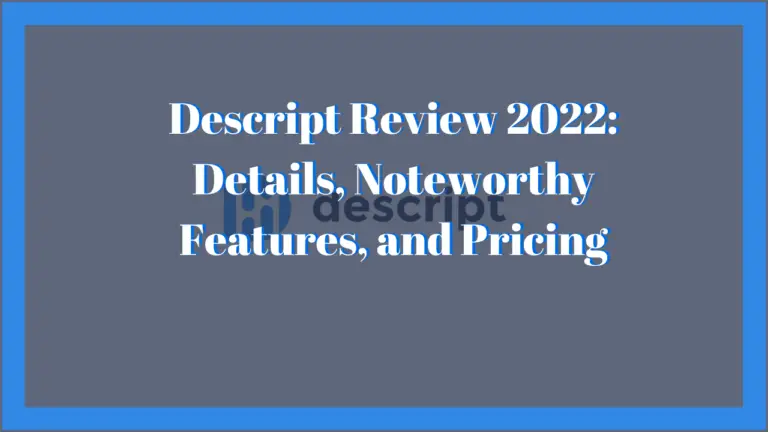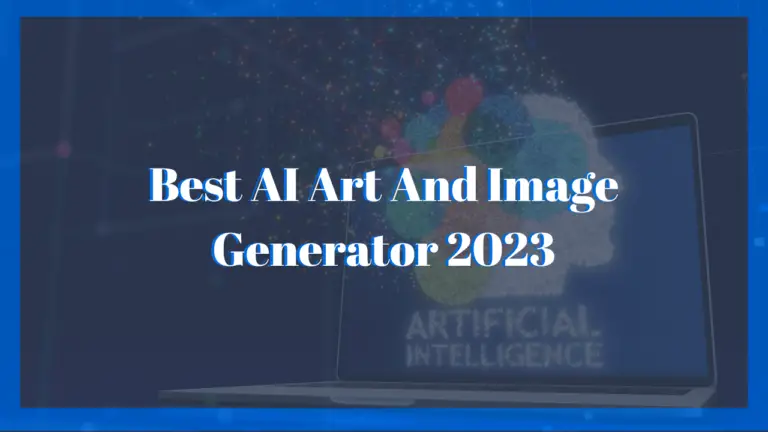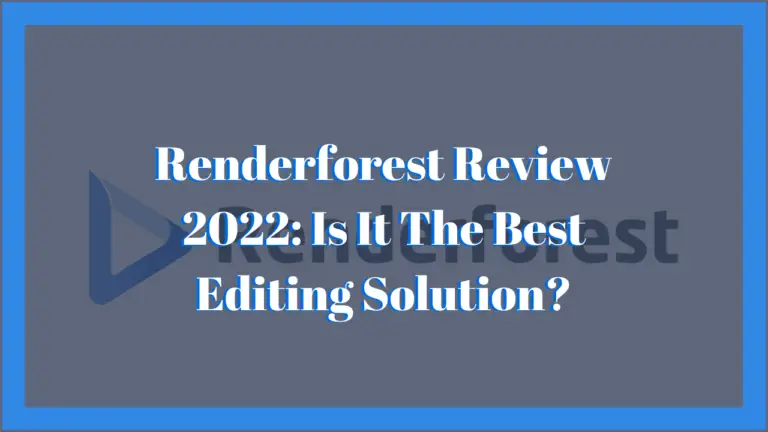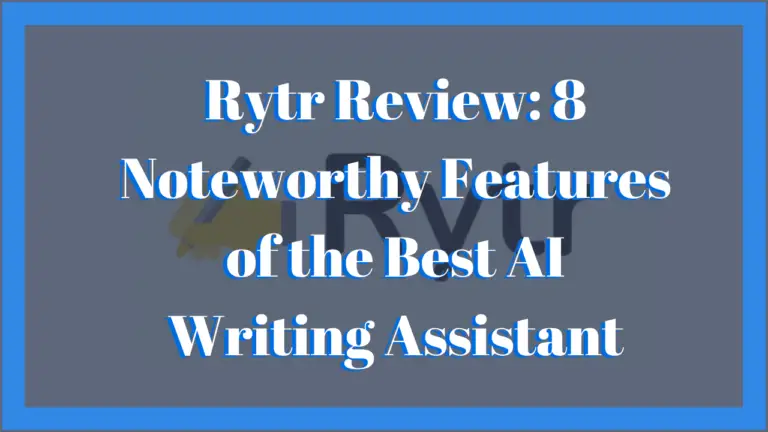Measuring Success: The Best Analytics Plugins for Website Performance 2023
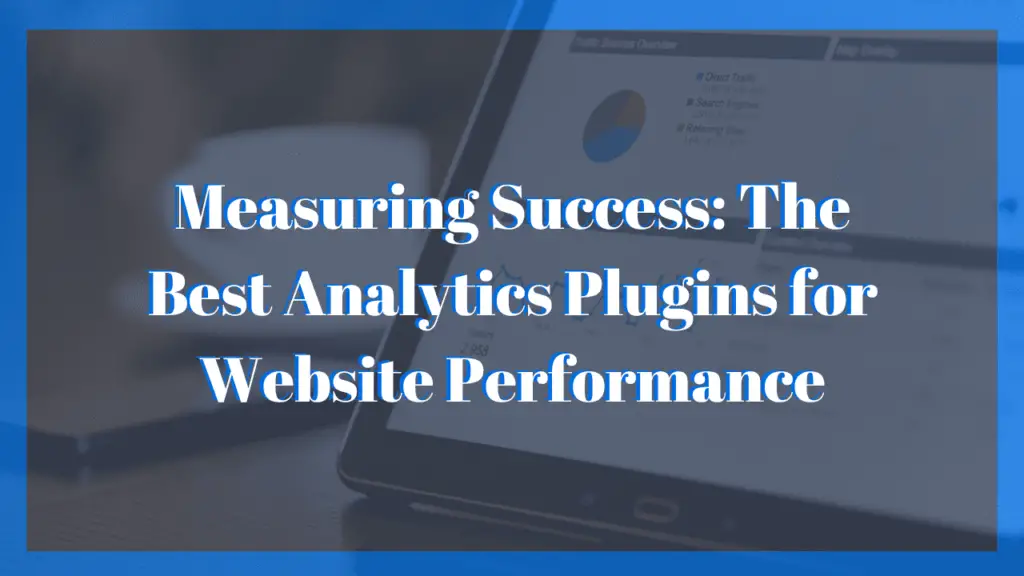
In the digital realm, website performance is paramount. Your website’s speed, user experience, and overall efficiency directly impact its success. Analyzing website performance can uncover valuable insights to enhance user engagement and improve search engine rankings. This is where analytics plugins come into play, offering crucial data and metrics to help measure and optimize your website’s performance.
Website analytics tools are the engines that power data-driven decisions in the digital landscape. They provide website owners, marketers, and developers invaluable insights into user behavior, traffic sources, content effectiveness, and more. With these insights, you can identify areas for improvement, track the impact of changes, and ultimately fine-tune your online presence for optimal results.
In this guide, we’ll introduce you to the world of web analytics and unveil a carefully curated selection of the best analytics plugins available for WordPress. These plugins are user-friendly and packed with features that empower you to measure, track, and analyze your website’s performance and user behavior. Whether you’re a seasoned webmaster or a novice blogger, this guide will equip you with the knowledge you need to make an informed choice and harness the power of website analytics.
Why Analyzing Website Performance Matters
Understanding and monitoring website performance is key to providing a seamless user experience. A slow website can drive visitors away, impacting your conversion rates and SEO rankings. Analyzing and tracking performance metrics like page load times, user behavior, and traffic patterns can unveil areas for improvement and ultimately lead to a more satisfying user experience.
Benefits of Using Analytics Plugins for Website Performance
Analytics plugins offer a wide array of benefits for website owners and administrators:
Improved User Experience: Analytics plugins help identify website performance issues like slow page load times or broken links, ensuring a smoother user experience.
Content Optimization: By analyzing user interactions with different content elements, analytics plugins aid in optimizing content for relevance and engagement.
Data-Driven Decision Making: Analytics plugins provide data and insights to make informed decisions about marketing strategies, user engagement, and website improvements.
Enhanced SEO Strategies: Leveraging analytics data, website owners can refine their SEO strategies, focusing on high-performing keywords, improving search rankings, and attracting organic traffic.
Mobile Optimization: Analytics plugins offer insights into mobile user behavior, allowing for tailored optimization of the website for mobile devices and better mobile user experiences.
Goal Tracking and Conversion Optimization: These plugins enable tracking specific goals and conversions, providing essential information to optimize conversion paths and increase overall website effectiveness.
Criteria for Selecting the Best Analytics Plugins
When selecting the best analytics plugins for performance analysis, consider the following criteria:
Accuracy and Reliability: A crucial factor is the accuracy and reliability of the plugin’s analytics data, ensuring that decisions are based on trustworthy information.
Ease of Use and Integration: The plugin should be user-friendly and easily integrated with the website’s existing systems and platforms, streamlining the analytics setup process.
Customization and Flexibility: Customizing the analytics settings and reports to suit specific business needs and preferences is important for an effective analytics tool.
Data Visualization: Effective presentation of data through charts, graphs, and dashboards is vital for easy interpretation and understanding of analytics data.
Cost-Effectiveness: The cost of the plugin and its value in terms of features and insights should align with the budget and requirements of the website owner.
Comprehensive Reporting: The plugin should offer comprehensive reports covering various aspects of site performance, user behavior, and traffic sources.
Scalability: An ideal analytics plugin should scale with the website’s growth and handle increasing data and traffic effectively.
Top Analytics Plugins for Website Performance Analysis
Let’s explore some of the top analytics plugins that meet the mentioned criteria:
1. Google Site Kit
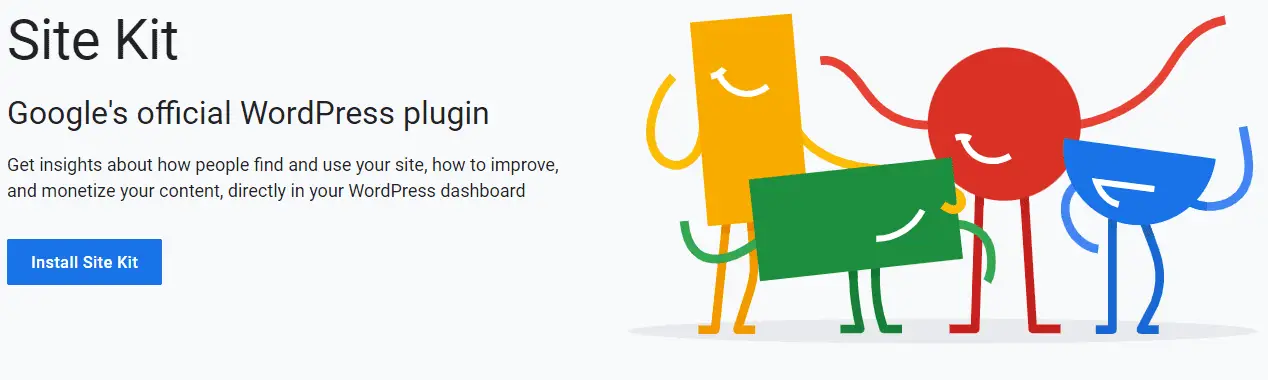
Google Site Kit is a free WordPress plugin developed by Google. A centralized dashboard enables users to integrate and access various Google tools and services directly from their WordPress dashboard. The plugin offers seamless integration with essential Google services such as Google Analytics, Google Search Console, PageSpeed Insights, AdSense, and more.
With Google Site Kit, website owners can easily view and analyze crucial metrics and data related to their website’s performance, user behavior, and search engine visibility. This includes insights on organic search traffic, popular search queries, page views, and user demographics. The plugin aims to provide a comprehensive overview of site performance and helps users make informed decisions to optimize their website for better results.
One of the key advantages of Google Site Kit is its user-friendly interface, allowing users to access valuable data and insights without needing to navigate multiple platforms. It simplifies understanding of how users interact with the website and enables data-driven improvements to enhance overall user experience and performance.
2. Google Analytics
Google Analytics is a prominent and widely used web analytics tool offered by Google. It is one of the most comprehensive and powerful web analytics tools available to website owners and marketers, providing essential insights into user behavior and interactions with their online content.
As one of the leading web analytics tools, Google Analytics offers many features designed to help users track, measure, and analyze the effectiveness of their online presence. Users can gain valuable data on website traffic, visitor demographics, traffic sources, and user engagement, among other key metrics.
Google Analytics allows users to track and analyze the traffic flow through their website, including details on how visitors navigate between different pages. This provides a deep understanding of user journeys and helps optimize content and user experience.
One of the standout features of Google Analytics is its robust event-tracking capabilities. This feature allows users to monitor specific actions or events on their website, such as button clicks, video views, or downloads. Event tracking offers valuable insights into user interactions and conversion pathways.
The platform’s real-time reporting feature provides users with up-to-the-minute data on website activity, helping them make immediate adjustments to their content or marketing strategies when necessary.
Google Analytics seamlessly integrates with other Google services and tools, such as Google Ads, to provide a holistic view of online marketing efforts and their impact on user behavior and conversions.
3. MonsterInsights
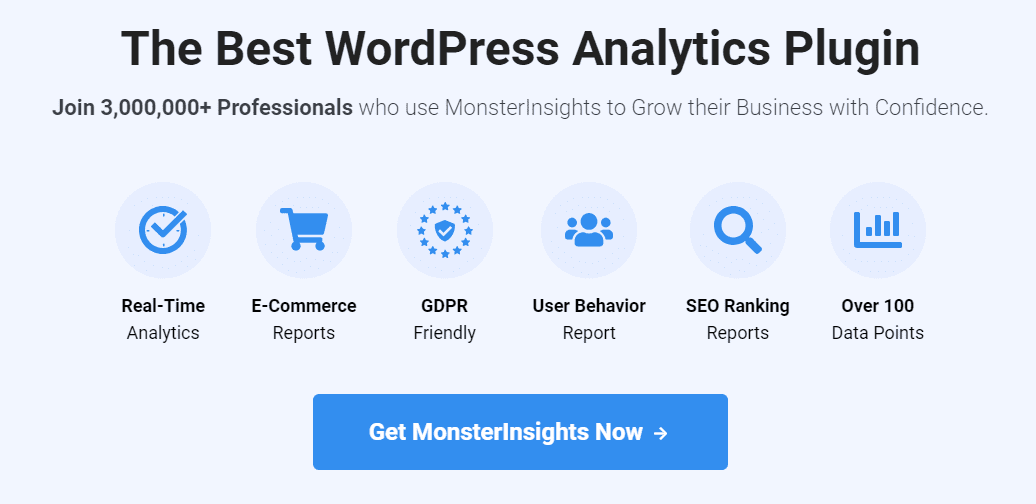
MonsterInsights is a leading WordPress plugin specializing in Google Analytics integration, providing an efficient way to connect a WordPress website to Google Analytics and access critical performance metrics data directly from the WordPress dashboard. The plugin is designed to simplify the process of harnessing the power of Google Analytics for WordPress users, making it accessible and user-friendly.
One of the standout features of MonsterInsights is its easy integration with Google Analytics, allowing users to set up website analytics tracking without requiring coding skills. Users can view insightful analytics reports within their WordPress dashboard, including important metrics like website traffic, user behavior, popular pages, and more. This data empowers website owners to make informed decisions to optimize their websites for improved user experience and business growth.
MonsterInsights offers various add-ons and features to enhance the functionality of Google Analytics. These include enhanced eCommerce tracking, form conversion tracking, file download tracking, and more. These features enable users to dive deeper into analytics and gain valuable insights into user interactions and conversions.
The plugin offers a user-friendly interface, making it accessible for beginners and advanced users. Its intuitive design allows users to quickly navigate through analytics data and generate comprehensive reports to track the performance of their website.
4. Jetpack
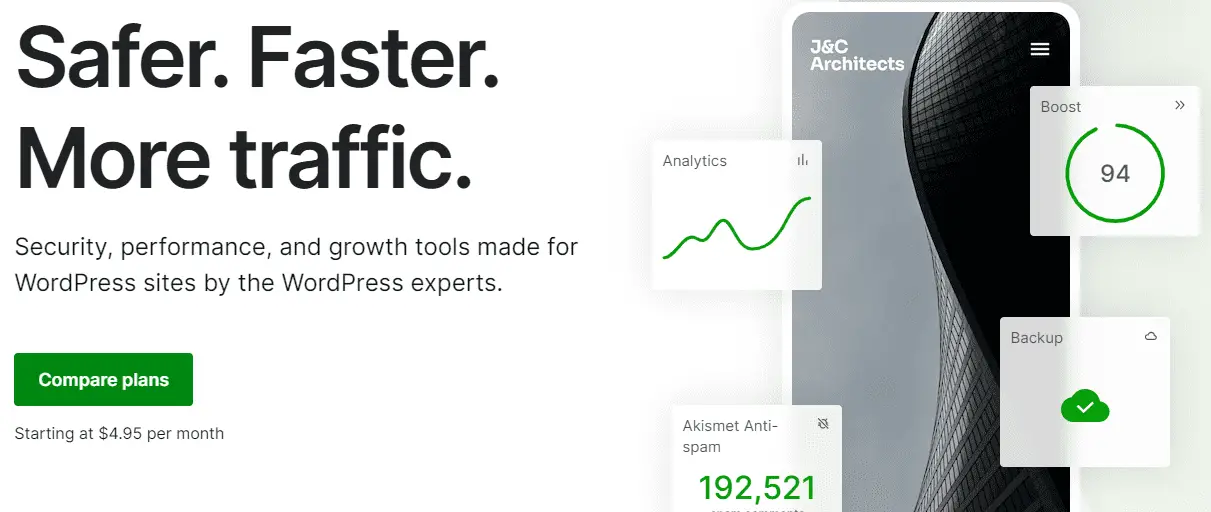
Jetpack is a popular WordPress plugin developed by Automattic, the company behind WordPress.com. It’s a comprehensive plugin offering tools and features designed to enhance WordPress websites’ performance, security, and functionality.
Jetpack provides many functionalities, including website analytics, security features, content management tools, performance optimization, social sharing, and SEO. The plugin seamlessly integrates with WordPress and offers a centralized dashboard within the WordPress admin interface to access its features easily.
One of the notable features of Jetpack is its website analytics component, which allows website owners to monitor various aspects of their site’s performance. This includes tracking website traffic, visitor demographics, popular content, and other important metrics. The analytics component provides insights that can aid in optimizing website content and user experience.
5. Matomo

Matomo, formerly known as Piwik, is an open-source web analytics platform that empowers website owners and administrators to gain deep insights into their website’s performance and user behavior. Unlike other analytics solutions, Matomo allows for complete data ownership and control, allowing users to host and manage their analytics data on their own servers.
The platform provides many features, including real-time analytics, customizable dashboards, goal tracking, event tracking, e-commerce analytics, and more. Users can monitor important metrics such as visitor numbers, page views, conversion rates, and engagement levels, providing a comprehensive understanding of how visitors interact with the website.
One of the key benefits of Matomo is its emphasis on data privacy and security. Users can control their data and customize privacy settings to comply with various regulations, including GDPR and HIPAA. This control over data makes Matomo a popular choice for businesses and organizations that prioritize data privacy and compliance.
Matomo offers a user-friendly interface, making it accessible to technical and non-technical users. The platform supports various integrations and plugins, allowing users to extend its functionality and integrate with other tools and systems. Additionally, it provides powerful reporting and visualization tools to help users generate insightful reports and make data-driven decisions.
6. PixelYourSite
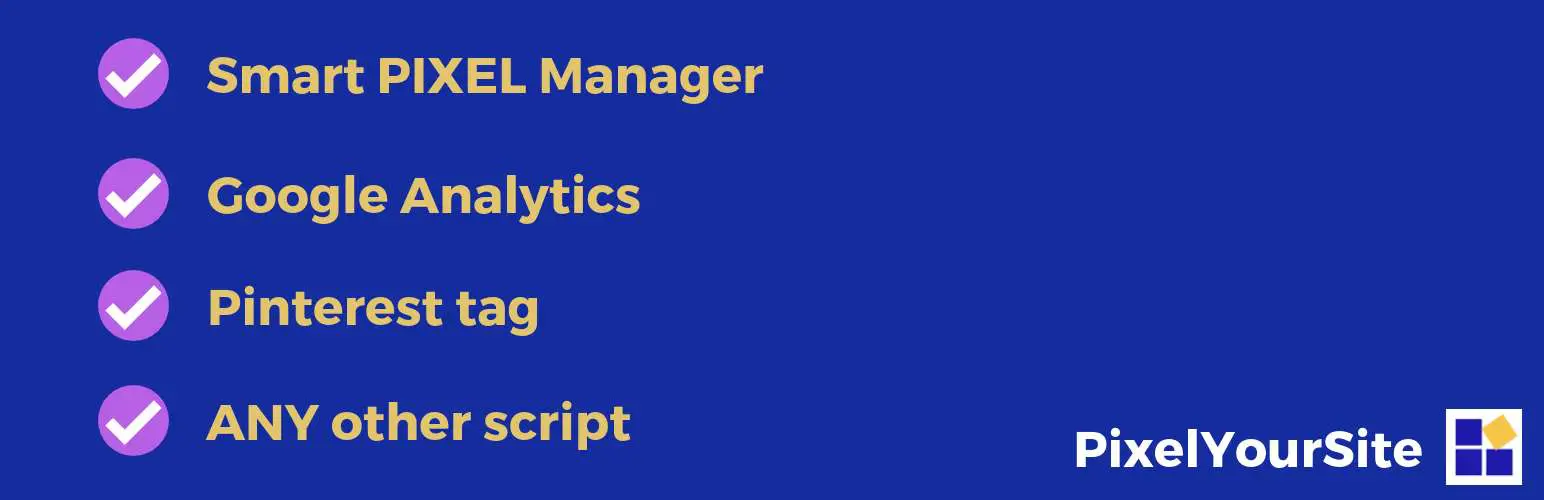
PixelYourSite is a WordPress plugin that facilitates the integration of various pixels and tracking codes, including the Facebook Pixel, on a WordPress website. The plugin simplifies the process of implementing tracking pixels without the need for manual coding or technical expertise.
One of the key features of PixelYourSite is its support for the Facebook Pixel, a critical tool for Facebook advertising and retargeting. The plugin allows seamless integration of the Facebook Pixel, enabling website owners to track conversions, optimize ads, and create custom audiences for their Facebook advertising campaigns.
PixelYourSite provides easy-to-use settings that allow users to define specific events or actions on their website that trigger the firing of the tracking pixel. This customization enhances the tracking precision and effectiveness for remarketing and ad optimization.
In addition to the Facebook Pixel, PixelYourSite supports various other tracking platforms and pixels, such as the Google Analytics tracking code. This versatility allows website owners to centralize their tracking efforts and gather comprehensive user behavior and interaction data.
The plugin offers a straightforward setup and configuration to ensure that users can quickly start utilizing tracking pixels on their WordPress website.
7. Burst Statistics
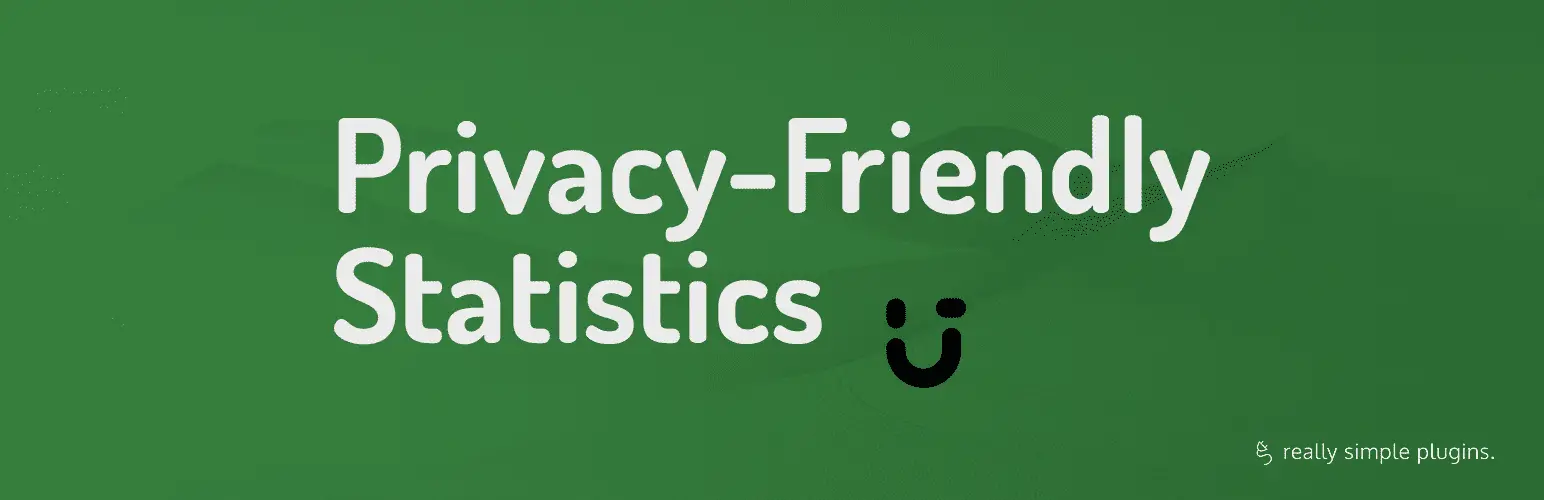
Burst Statistics is a specialized web analytics tool that provides valuable insights and data about user interactions and behavior on a website. It offers a comprehensive suite of analytics tools to help website owners track and analyze various aspects of user engagement and activity.
One of the key features of Burst Statistics is its ability to generate detailed reports and analytics data related to visitor traffic, page views, visitor demographics, and more. Website owners can better understand their audience, enabling them to tailor their strategies for better engagement and conversions.
Burst Statistics also offers event tracking capabilities, allowing users to monitor specific actions or events visitors perform on their website. This feature enhances tracking precision and helps understand user interactions with various elements on the site.
The tool provides an intuitive and user-friendly interface, ensuring users can easily navigate the analytics data and generate insightful reports. Its easy setup and configuration process make it accessible for users of all levels of technical expertise.
8. HubSpot
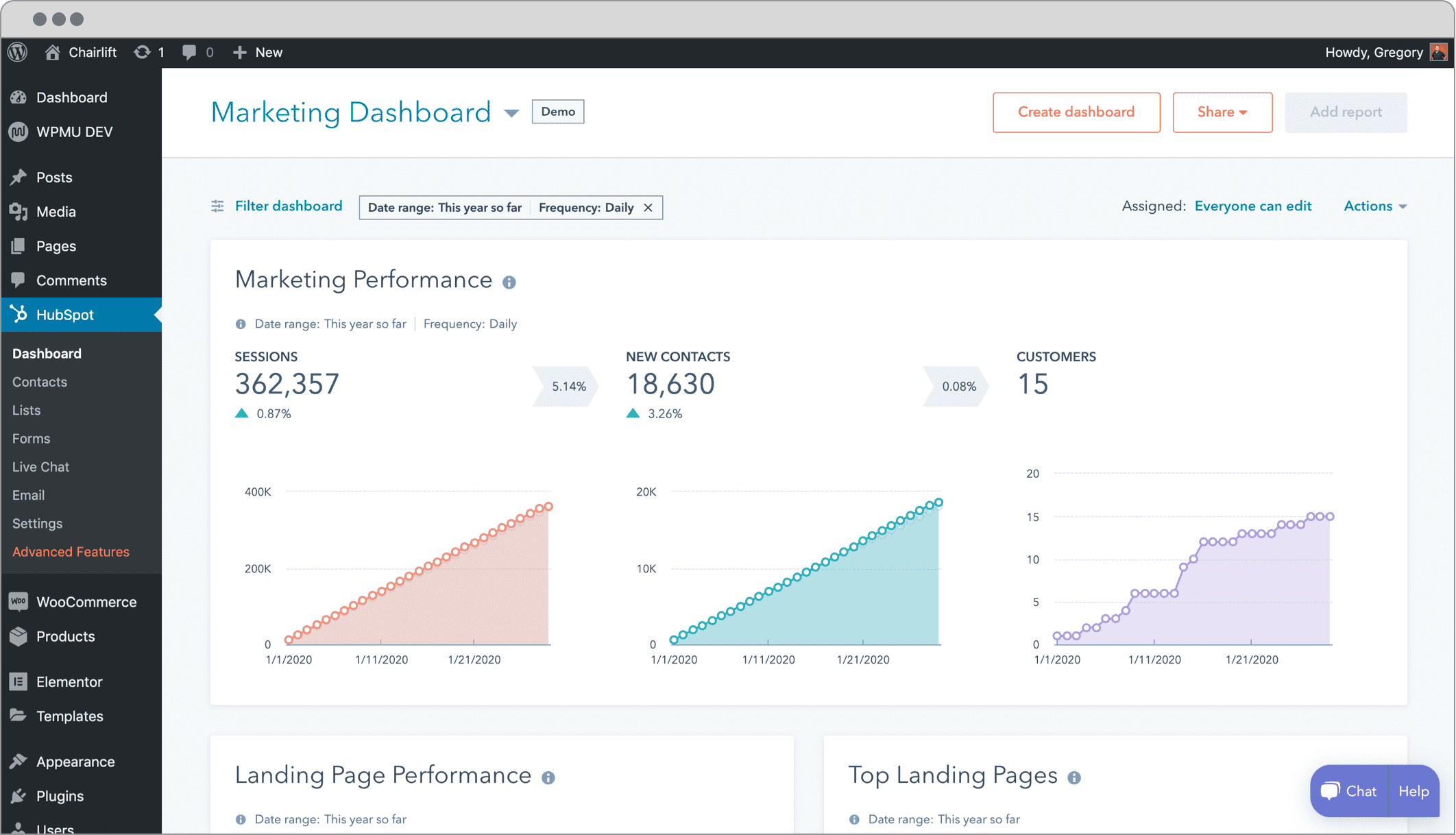
HubSpot is a comprehensive platform offering tools to help businesses optimize their online presence and marketing strategies. It encompasses a range of marketing, sales, customer service, and web analytics tools, making it an all-in-one solution for businesses seeking to enhance their digital operations.
Within HubSpot’s extensive toolkit are powerful website analytics tools that enable businesses to measure and analyze various aspects of their online presence and marketing efforts. These analytics tools provide valuable insights into user interactions, content performance, and campaign effectiveness.
One of HubSpot’s key features is its ability to track and analyze user behavior throughout the customer journey. From the initial visit to a website to interactions with various touchpoints, HubSpot’s analytics tools allow businesses to understand how users engage with their brand and content.
HubSpot offers advanced analytics capabilities, enabling businesses to measure the ROI of their marketing campaigns, track leads, and assess the performance of landing pages and CTAs (calls-to-action). This data-driven approach empowers businesses to make informed decisions and optimize their marketing strategies for better outcomes.
9. Analytify
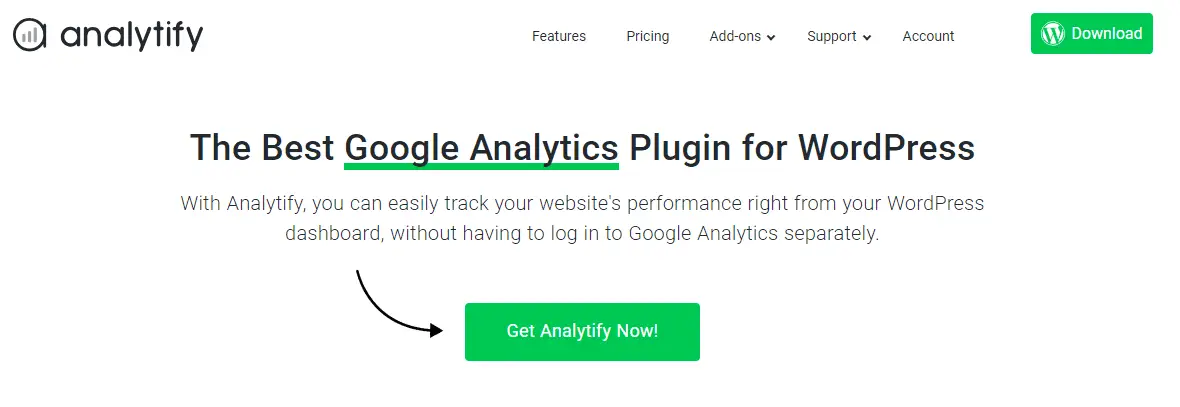
Analytify is a WordPress plugin specializing in directly integrating web analytics tools, particularly Google Analytics, into WordPress websites. It is designed to provide users with a seamless and user-friendly way to access and analyze critical website analytics data from their WordPress dashboard.
As one of the prominent web analytics tools for WordPress, Analytify offers a range of features tailored to meet the needs of website owners and administrators seeking insights into their website’s performance and user behavior. The plugin’s primary focus is on simplifying the integration of web analytics tools into WordPress websites.
Analytify facilitates the integration of Google Analytics, allowing users to effortlessly set up analytics tracking on their WordPress website. Once integrated, users can access vital analytics data, including website traffic, user demographics, and traffic sources, all directly within their WordPress dashboard.
One of the standout features of Analytify is its user-friendly interface, which ensures that users can navigate through analytics data and generate insightful reports without needing extensive technical expertise. This makes it accessible to both beginners and experienced users.
The plugin also allows tracking specific events or actions on a website, such as clicks on buttons, form submissions, or downloads. Event tracking enhances the granularity of data collection, enabling users to gain deeper insights into user interactions and conversions.
In Conclusion
Understanding and leveraging the power of web analytics tools is no longer an option—it’s a necessity. Our exploration of the finest analytics plugins for WordPress underscores the fundamental role these tools play in shaping the success of any online venture.
Website owners and marketers alike benefit immensely from the insights analytics plugins provide. These tools offer a treasure trove of data that can drive informed decisions, fuel marketing strategies, and enhance user engagement. From optimizing content to tracking conversions, the applications are vast and impactful.
In conclusion, embracing the insights offered by analytics plugins is more than a strategy—it’s a blueprint for thriving and excelling in today’s dynamic online environment. Choose wisely, measure meticulously, and watch your digital endeavors flourish.