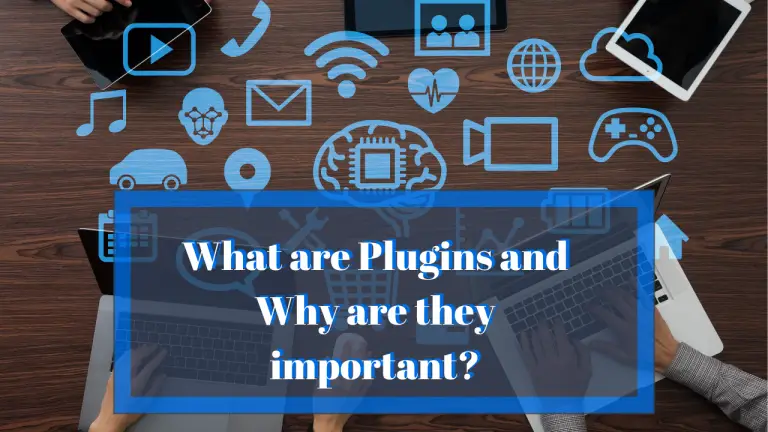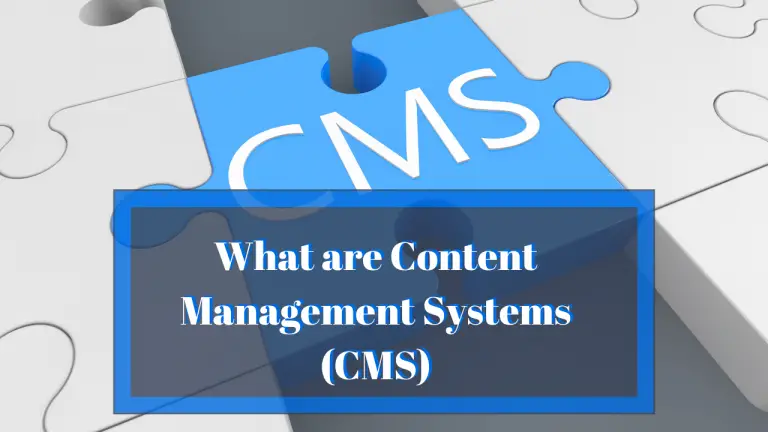What are Core Web Vitals, and why is it important?
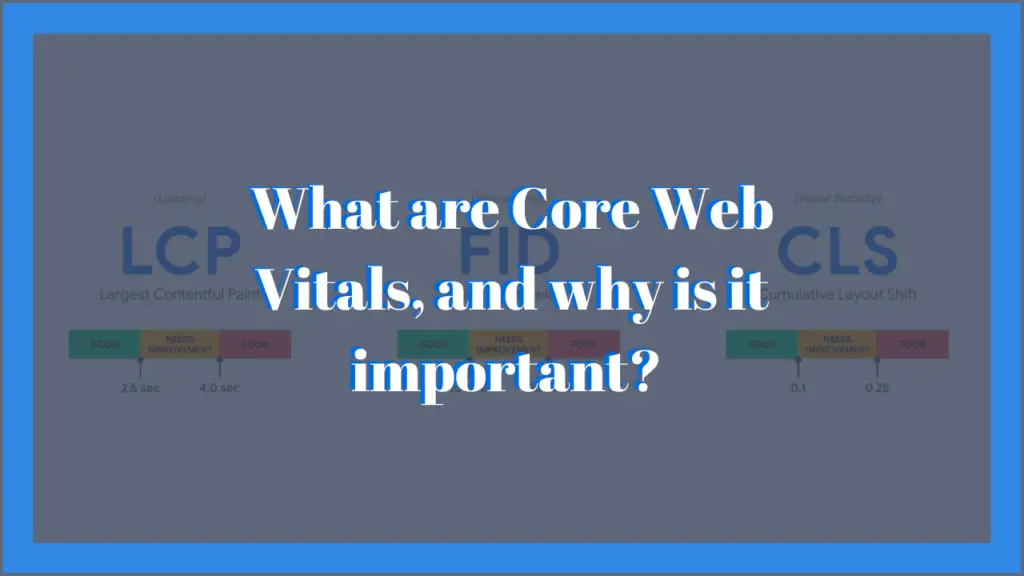
Core Web Vitals are the 3 main contributory factors in google rankings. Google regards these vitals as extremely important, as they measure how exceptional or displeasing a website’s user experience is. The three main Core Web Vitals are Loading (LCP), Interactivity (FID), and Visual Stability (CLS).
In other words, Core Web Vitals are used to assess how a webpage is experienced by its users.
In conducting my research, I found that though there are several other ‘vitals’, it is of paramount importance to focus on the main three as it plays a role in the development of your website. Google intends on making the website experience an official Google ranking factor, which means it is advised to review your site’s Core Web Vitals if you haven’t.
At Vid Pix Words, we have created this article to explain what exactly Core Web Vitals are and their importance in the developmental process of your website’s success.
What are Core Web Vitals?
The overall ovulation of “Page Experience” is what Google refers to as Core Web Vitals.
- Loading (Largest Contentful Paint, LCP)
- Interactivity (First Input Delay, FID)
- Visual Stability(Cumulative Layout Shift, CLS)
Though there have been other user experiences ranking signals such as mobile-friendliness, HTTPS security, and intrusive interstitial, The Core Web Vitals are different as they are advanced and emulate how users use search. As a result, they give 99.9 % accuracy of how users experience your website.
Each of the vitals measures different aspects of your site’s performance and grade you with Good, needs improvement, or Poor, for both mobile and desktop.
Your website’s Core Web Vitals data can be found in the enhancements section of your Google Search Console account.
Largest Contentful Paint (LCP)
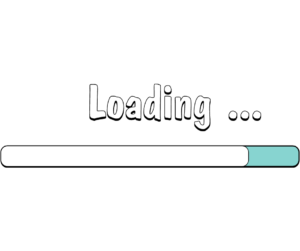
LCP measures the time it takes for the largest content, such as images, videos, or text, to load on a webpage. In other words, the time it takes to see pictorial elements on the website.
Have you ever visited a website, and you are unable to view visual elements, all you are seeing is a blank screen? Isn’t it frustrating? The faster you see things appear on the site the better because the LCP metric grades your page on how fast it provides users with something to view.
Google has determined 2.5 seconds or faster as the ideal time for a good score.
Your LCP scoring can be checked using Google PageSpeed Insights.
How to improve your website’s LCP?
- Remove all unnecessary third-party scripts: Third-Party scripts slow down your page’s loading speed significantly. Each third-party script on your site slows it down by 34 ms each.
- Minify Cascading Style Sheets (CSS). A large quantity of CSS can significantly delay LCP times
- Upgrade website host. The better your website hosting, the faster load time you will have.
- Set up lazy loading. What lazy loading does is make images on the site only load when someone scrolls down the page. This allows you to achieve LCP a lot faster.
- Remove large site elements. If your website has an element that is slowing down your LCP, Google PageSpeed Insight will bring this to your knowledge, so you can optimize or remove it.
First Input Delay – Interactivity (FID)

Next is the FID, this is how fast your website responds to users’ interaction on the page.
So, it is the difference between users taking action and your website responding to the action that was taken. FID is considered as important to Google as it takes into consideration how real-life website users interact with your websites.
Interaction can be a scroll, a click, and a key press.
Examples include, but are not limited to:
- Clicking a link on the site
- Entering an email address into a field
- Choosing a menu option
- Opening accordion text on a mobile device
- Scrolling through the web page
Google has identified the ideal FID scoring to be less than 100ms, and a page that reacts slowly to interactions results in a poor user experience.
How to improve your website’s FID?
- Minimize JavaScript (JS). Defer or minimize JS on your page, as it is impossible for your users to interact with the website while JS is loading up.
- Use a browser cache. What is a browser cache, you may ask? This is where your browser stores images, files, and codes to avoid re-downloading them constantly. It helps to load content on your page faster than usual. This will help your users browse through JS loading tasks quickly.
- Remove non-critical third-party scripts. Third-party scripts can negatively impact FID just as much as they will affect FCP.
Cumulative Layout Shift (CLS) – Visual Stability

CLS measure how stable your page is while it loads. Have you ever been on a website and see where the layout shifts, and you accidentally selected an option? If yes, what you have experienced is called page instability.
In simpler terms, this is when the elements on your website move around while the page loads. This will result in a high CLS and that is deemed as bad.
Users will experience frustration when things suddenly start to move on a site, which is why this is used on the user experience ranking scale. Once your CLS score is 0.1 or under, you will get a good score.
For a good CLS score to be achieved, you would want your page elements to be fairly stable when it is loading up. When this is done, users won’t be forced to relearn the locations of links, images, and fields when the page is fully loaded, and select the incorrect option by mistake.
How to improve CLS?
- Ensure ad elements have a reserved space. If elements do not have a reserved space on the page, they may appear suddenly, pushing contents out of their rightful space.
- Use set-size videos, images, GIFs, etc. In doing this, the user’s browser will know exactly how much space each element will take up on the page.
How can you check your Core Web Vitals?
You are able to review your Core Web Vitals scores in Google Search Console. Via this medium, you will see grades for each of the Vitals for all URLs that are recorded. For quick reviews of your website’s performance across each metric, this is an awesome point to start.
In addition, in the event, that enough data isn’t collected as yet, you can visit the Google PageSpeed Insight tool. This will provide you with information on your website’s vitals, with recommendations on what can use some improvements.
In Conclusion
Core Web Vitals are metrics used to stay on top of your website’s user experience for a good ranking. In other words, it quantifies your website UX. The better your user experiences, the better your site’s experience scores will be and as a result, this will enhance your website’s performance, trustworthiness, and reliability.
Make every effort to improve your Core Web Vitals, user satisfaction is everything.
For more information on how to optimize your website, you can check out our articles on Why site speed is important and Strategies to boost your website’s traffic.