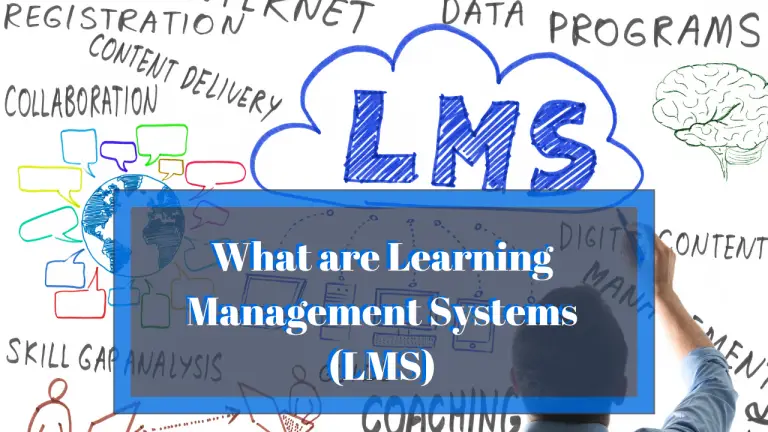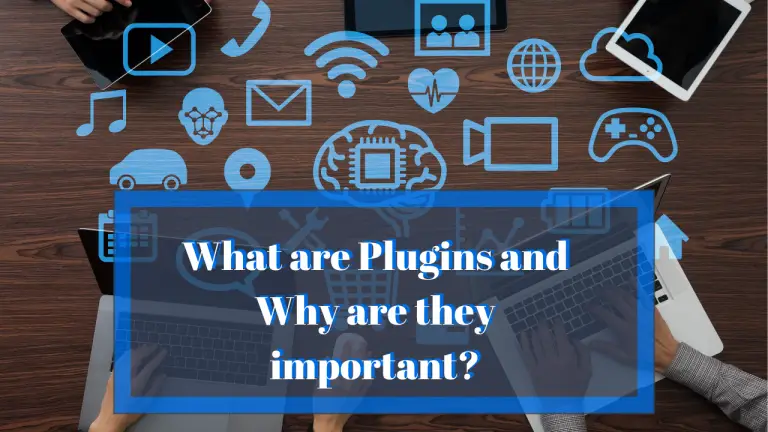What is CMS? 11 Benefits and Features
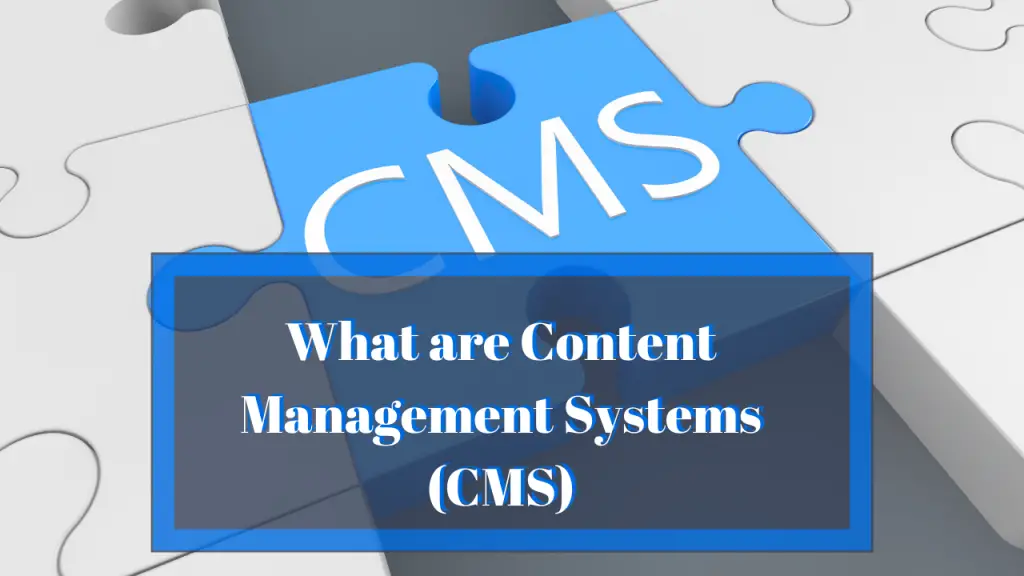
Content management systems (CMS) are software applications that allow users to create, manage and optimize web content without any coding knowledge.
Table of Contents
Before becoming the owner of a WordPress website, all I did was research the different platforms I could use to create my website. It did not take long for me to come across information on content management systems, and soon after learning about them, I was able to decide what CMS I wanted to use to build my first website.
In this article, I will be sharing all the knowledge I have gathered about content management systems. Hopefully, it will help you to choose the perfect CMS for your business as it did for me.
What are Content Management Systems (CMS)?
Content management systems are software applications that allow users to create, manage and optimize web content without any coding knowledge. To put it simply, a CMS is a tool that allows you to create and manage your website without knowing anything about coding or relying on web developers.
Coding lies at the foundation of every website, but with content management systems you will be able to skip the coding process altogether and get straight to creating content.
How does a Content Management System work?
A CMS has two key components that help to create a website: A content management application (CMA) and a content delivery application (CDA).
The CMA allows you to manage and add content directly on your website without concerning yourself about coding. You will interact with the CMA in the form of a dashboard where you can input content in a text editor.
The CDA operates as the backend portion of your website, storing the content you entered in the CMA and making it visible to users. It is responsible for adding all the necessary code to your site.
With both these components working together you will have a fully functional website.
Imagine you have a blog website and you want to add a post. All you would have to do with a content management system is type your content into the text editor, add images and then publish it. There is no need for you to write any Hyper Text Markup Language (HTML) or Cascading Style Sheet (CSS) code.
4 Benefits of Content Management Systems
- Easy to use – One of the best things about content management systems is that they make it easy for non-technical people to create and manage their own websites. The WYSIWYG (What You See Is What You Get) editors on these platforms allow you to enter text without needing any HTML or CSS knowledge, while also being able to upload images with just one click.
- Allows multiple users – Content management systems support work collaboration, allowing multiple users to log on and contribute to the content creation process.
- Easy to manage content – The content management application (CMA) makes it easy to create and update your content. Plus you can remove old pages with relative ease, so your site will always stay fresh.
- Scalable – You can easily create new pages on your website as your business grows without any hassle or having to rely on developers.
7 Features of Content Management Systems
It is important that you take the time and ensure your chosen CMS aligns with what you need for your business. Below are some key features of a CMS you need to pay attention to when choosing one in order to have a fully functional site.
1. Security
Ensuring you have good security on your site will protect more than just your information but also the customers’, your reputation, and a lot of time and resources. Cyber attacks can be costly.
Ask yourself these questions when assessing the security of a content management system:
- Does it have a content delivery network (CDN) to help protect against Distributed Denial of Service (DDoS) attacks?
- Does it have a Web Application Firewall (WAF) to protect against malicious attacks?
- Does it offer a Security Socket Layer (SSL) certificate or do you have to get one separately?
2. Publishing Controls
This is an important feature to have if you work with a team, it allows you to set up an efficient workflow for creating, approving, and publishing content. You can assign authors to only create drafts, editors for reviewing those drafts, and administrators for scheduling and publishing them.
WordPress is a perfect example of this, it offers 6 user roles as Subscriber, Contributor, Author, Editor, Administrator, and Super Admin.
3. An Intuitive Dashboard
Admin dashboards are the central command of all CMS. Your CMS should enable you to manage all tasks involved in producing and monitoring your website right from the dashboard. This includes everything from scheduling posts, tracking user activity, installing modules and plugins, reviewing analytics, and much more.
4. SEO Friendly
Having a content management system that has a built-in Search Engine Optimization (SEO) tool will allow you to always have content optimized for search engines and maintain consistently high SEO rankings.
To determine if the CMS is SEO friendly you can find out if it offers SEO-friendly permalinks, uses semantic HTML markups, and support responsive designs. It is a plus if a CMS offers advanced or third-party SEO tools like WordPress plugins.
5. Multilanguage Support
In order to widen the scope of your audience, it is best to choose a CMS that offers a Multilanguage feature. With it, you will be able to easily create different language variations of your content. Joomla is the ideal content management system for you in this case.
6. A Supporting Community
Most open-source content management systems do not have customer service departments, instead, they rely on an engaged community of users and provide extensive documentation to help solve problems. It is more beneficial to choose a CMS that has a sizable support community so that you will have a wealth of knowledge to pull from.
7. Social Media Integration
Social media is one way to get your content in front of more people. It can be used as an additional marketing tool for driving traffic to your website. Because of this, the CMS you choose should have social media integration capabilities such as being able to schedule and publish posts on popular social media platforms, add sharing buttons to your post, and showcase social media analytics on your dashboard.
Examples of Popular Content Management Systems
The content management systems community is filled with great options to get you started on your journey to creating the best website possible. Here are 5 more popular content management systems.
WordPress – No surprise here. WordPress is a free and open-source CMS that can be used in the cloud or locally. It offers many customizable features, with themes available for personalizing your website’s design and plugins to enhance functionality. It is based on PHP and MySQL database technology which means it offers both speeds of access as well as stability for businesses of any size.

Joomla – This is another free and open-source content management system, it was built on a Model–View-Controller (MVC) framework and also written with PHP. Joomla has many useful built-in features such as the multilingual feature that supports 60+ languages and the design template features that allow you to create different templates for specific sections of your website. Joomla is developer-friendly but also has a simple user interface.
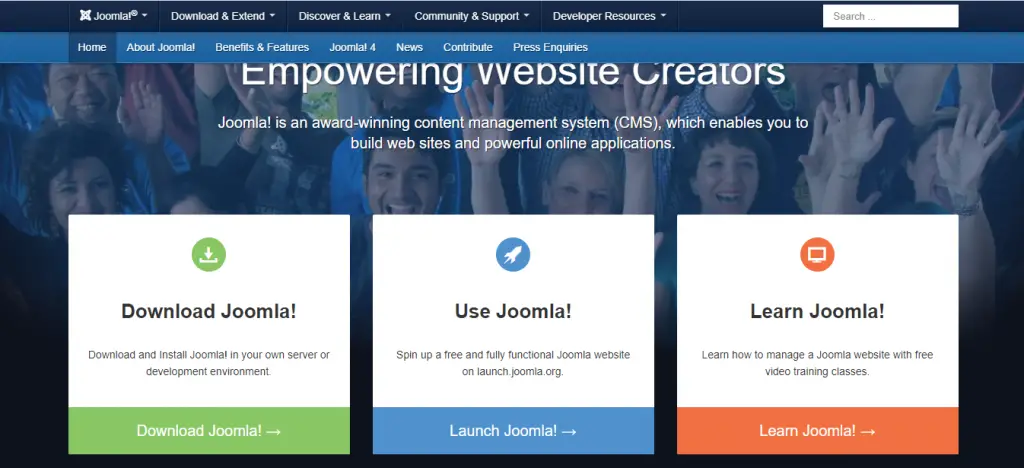
Magento – Interested in creating an eCommerce website? Magento is a complete and powerful eCommerce CMS, perfect for mid-size and large businesses. Magento offers the free Magento Open Source version and the premium Magento Commerce version that targets large enterprise-level businesses. Like its contemporaries, it is based on PHP and the MySQL database. With Magento, you will get a fast, secure and scalable website to take your business to newer heights.
Squarespace – You have probably seen a couple of Youtube ads about Squarespace, I sure have. Squarespace is a CMS that makes it easy to create websites of all shapes and sizes, with it, all you will need to do is focus on posting content. Squarespace websites are hosted on the Squarespace server so you will not need to purchase any separate web hosting services. Because of this your website will come with a default subdomain, but you can customize it at an additional cost. Squarespace is a paid service with its most popular plan being $18 per month but it also offers a free trial period to test it out.
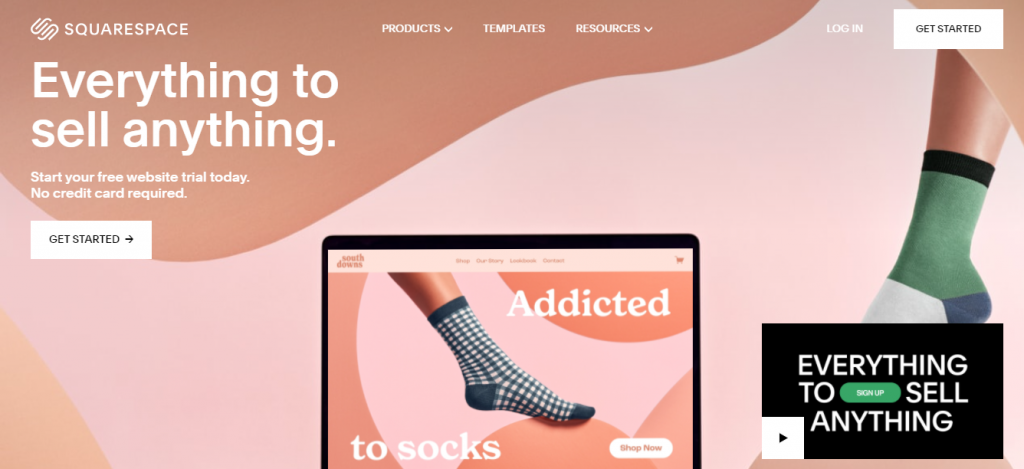
Wix – Wix is a great choice for those who are looking to create their website without any knowledge or experience in web design. It has simple, intuitive features that make creating your site easy and fun. One of the best things about Wix is their step-by-step wizard that guides you through choosing templates so there is no need to stress out over complicated coding languages. Wix and Squarespace operate similarly by offering hosting services on their servers, one difference is that Wix offers a free plan and not just a free trial. Unless you choose a pay, the Wix website you built with the free version will be branded.
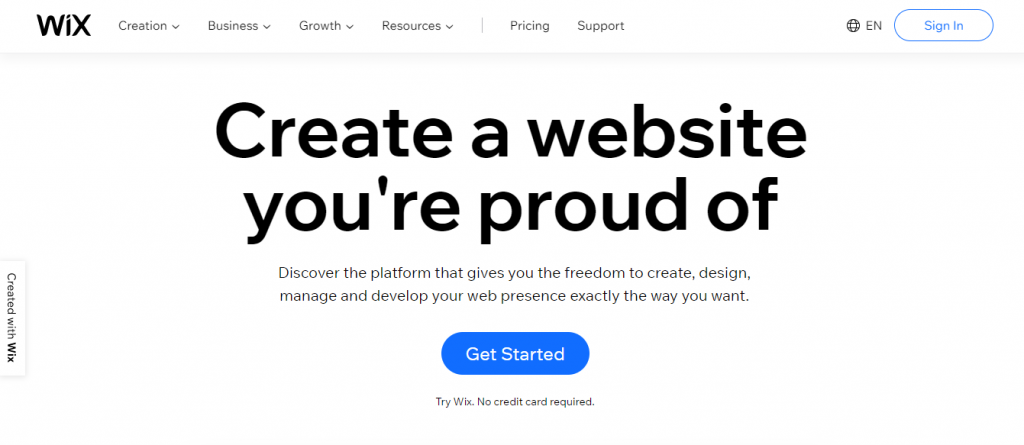
Wrapping Up
There you have it, a break down of CMS. Hopefully you were able to get some value from the information we provided.
Content management systems have opened up the world of website creation and design to more than just developers, with just an idea and the will to turn it into reality you can create your own website. Go ahead and create the perfect website you possibly can for your business.
As always, we love hearing from our readers so feel free and reach out to us.